HP P2015 Support Question
Find answers below for this question about HP P2015 - LaserJet B/W Laser Printer.Need a HP P2015 manual? We have 18 online manuals for this item!
Question posted by snbrhsp on December 8th, 2013
How To Increase Memory For Hp Printer Laserjet P2015
The person who posted this question about this HP product did not include a detailed explanation. Please use the "Request More Information" button to the right if more details would help you to answer this question.
Current Answers
There are currently no answers that have been posted for this question.
Be the first to post an answer! Remember that you can earn up to 1,100 points for every answer you submit. The better the quality of your answer, the better chance it has to be accepted.
Be the first to post an answer! Remember that you can earn up to 1,100 points for every answer you submit. The better the quality of your answer, the better chance it has to be accepted.
Related HP P2015 Manual Pages
HP LaserJet Printer Family - Print Media Specification Guide - Page 7


... apply to paper that information. For more information about these terms, see the documentation that are available to laser printer users. The standards discussed in Appendix C on an HP LaserJet MFP (multifunction peripheral). 1 Overview
Note Note
HP LaserJet printers quickly and quietly produce documents of high-quality print media are unfamiliar to you get the best performance...
HP LaserJet Printer Family - Print Media Specification Guide - Page 8


... the four toner colors.
After transfer, the print media passes through the paper path.
You can also obtain support through the worldwide network of your HP printer and HP print media.
2 How HP LaserJet printers work
HP LaserJet printers use . To print a page in a laser printer, the print media must be picked from the input tray one sheet at http://www...
HP LaserJet Printer Family - Print Media Specification Guide - Page 10


... use . For small quantities, such as those of photocopier papers. Papers that are designed for the electrophotographic process that are optimized for laser printing.
4 Using print media
ENWW
Although your HP LaserJet printer will be needed. For larger quantities or if the change in a new environment. These characteristics ensure good image transfer, fusing without...
HP LaserJet Printer Family - Print Media Specification Guide - Page 12


... print media
ENWW
To manually adjust the output colors, see "Guidelines for using , it cannot adjust the output colors for laser printers. This is used for your HP LaserJet printer if the paper meets the same specifications as cockle, laid, or linen, might require the special fuser modes that are printed on colored paper that...
HP LaserJet Printer Family - Print Media Specification Guide - Page 14


... by offset lithography or engraving.
q Avoid using paper" on your laser printer must be careful not to remove most of holes or slits in a laser printer. However, such media must be used in contamination from another. Hewlett-Packard recommends that has a suitable appearance for HP color LaserJet printers). and post-consumer waste paper.
Perforations: A series of the...
HP LaserJet Printer Family - Print Media Specification Guide - Page 16


...109 to 1013 ohms/square. 109 to 6 percent by weight. recycled paper with your printer for specific information.
Furnish (composition)
100 percent chemical pulp and/or cotton content; Packaging...that came with up to 5 percent groundwood can be smooth and clean with your printer for specific information.
Property Basis weight
Specifications 64 g/m2 to 105 g/m2 (17 lb to 205...
HP LaserJet Printer Family - Print Media Specification Guide - Page 17


... labels and all of the specifications that has no control. q Avoid using media 11 CAUTION
Note CAUTION
Using envelopes
Early models of the HP color LaserJet printer and HP color LaserJet 5 printers do not require moistening but instead use pressure for sealing. Printing on envelopes will not feed reliably.
they might wrinkle while passing
through the...
HP LaserJet Printer Family - Print Media Specification Guide - Page 19


... of the fusing process. Surface roughness
100 to 6 percent by weight.
For more than two thickness of the converter. Envelopes should meet the specifications for HP color LaserJet printers). Property Basis weight
Specifications
64 g/m2 to 105 g/m2 (17 lb to prevent edge damage and maintain flatness.
2 Guidelines for a single-layer thickness. See...
HP LaserJet Printer Family - Print Media Specification Guide - Page 20


... in this section generally apply to be used , a significant risk exists for labels peeling or for laser printers.
Not all HP LaserJet printers. The specifications listed in this section when selecting label stock. Labels should meet the specifications for HP color LaserJet printers). If labels other than those compatible with the heat and pressure of a face sheet (the...
HP LaserJet Printer Family - Print Media Specification Guide - Page 21


... and laser printing.
Zone coating recesses the adhesive around the border of a die-cut, and stripped matrix prevents adhesive from a knowledgeable converter who is the printable surface on the print surface. The caliper must prevent labels from different materials, including paper, polyester, and vinyl. The liner must provide stability for HP color LaserJet printers...
HP LaserJet Printer Family - Print Media Specification Guide - Page 47


...laser printers should not discolor, melt, offset, release undesirable emissions, or break down in the printer...has embossed areas in the HP color LaserJet printer, try HP's soft gloss and high gloss paper (see "Ordering HP print media" on the paper...toner.
This condition is typically measured by changing paper or increasing the toner density setting on page 33.
furnish (composition)...
HP Universal Print Driver for Windows, Version 4.1 - Technical Frequently Asked Questions (FAQ) - Page 12


...8226; HP Color LaserJet 5550 displays an intermittent error 49.
8
Universal Print Driver Frequently Asked Questions Other resolved issues
• The printer hostname fails...Memory and handle leaks have been identified and fixed, addressing reported spooler crashes
Reported defects resolved with Universal Print Driver 4.1
• Printers won't correctly configure during installation. • HP...
HP Jetdirect External Print Server Products - External USB Compatibility - Page 2


... scan capability and in Full-Speed. They are USB 2.0 Hi-Speed will break down the supported printers for a while as the en1700, an upgradeable solution that supports Hi-Speed USB and also supports IPv6. HP LaserJet P2014, P2015, P2035, P2055, P3005, P4014, P4015, P4515, 1015, 1022, 1160, 1200, 1300, 1320, 2200, 2300, 2410, 2420...
HP Jetdirect External Print Server Products - External USB Compatibility - Page 3


... Pro K550, K850, K5300, K5400, K8600, L7300, L7500, L7600, L7700, 8000, and 8500
Also works with these USB network-capable HP printers:
HP Business Inkjet 1000, 1100, 1200, 2280, 2300, 2600, 2800, 3000; HP LaserJet P2014, P2015, P2035, P2055, P3005, P4014, P4105, P4514, 1015, 1022, 1150, 1160, 1200, 1300, 2200, 2300, 2410, 2420, 2430, 3015, 3020...
HP Printers - Supported Citrix Presentation Server environments - Page 3


... by Citrix to simulate a user logon where multiple printers are autocreated concurrently. HP also screens all printers in the HP printer family, the Citrix testing of these select printers translates to all other components from the CD or printing system. HP has selected a combination of LaserJet, Business Inkjet, and Deskjet printers for Citrix to test that serve as a representative...
HP Printers - Supported Citrix Presentation Server environments - Page 6


....34.78.41
Win2003-x64: Use HP Color LaserJet 4550 driver included in the Windows OS
N/A
Win2k/XP/2003/2003x64: 60.053.45.00
6 HP printer LJ P2010/P2014
LJ P2015 CP2020/2025
LJ P2035 LJ P2050/2055.../XP/2003: 4.27.2100.410 Win2003-x64: use HP LaserJet 2100 driver included in the Windows
OS
Win2k/XP/2003: 4.27.2200.410 Win2003-x64: use HP
LaserJet 2200 driver included in the Windows
OS
Win2k/XP/2003...
HP LaserJet P2015 - Software Technical Reference - Page 112


... a function of Microsoft operating systems and not of the CD.
3. Microsoft Windows installation for sharing a printer through on-board networking that comes standard on the HP LaserJet P2015n, HP LaserJet P2015dn, and HP LaserJet P2015x printers. To install the HP LaserJet P2015 printing-system software on networked computers running Microsoft Windows 2000 or Microsoft Windows XP, follow these...
HP LaserJet P2015 - Software Technical Reference - Page 230


... out the configuration pages.
If the HP LaserJet P2015 Series PPD does not appear in the Print Using field, turn the computer off and then on the add printer screen.
e. Socket from the Protocol pull-down menu. Print out the printer configuration pages. On the first configuration page, under Product Settings, find the IP Address...
HP LaserJet P2015 - Software Technical Reference - Page 233


... you are using Rendezvous, carry out the following step:
Select the HP LaserJet P2015 in the green button for HP printers. Select Socket/HP Jet Direct from the Printer Type pull-down menu, select HP, and then select the .PPD file that the printer is the recommended setting for eight seconds, or until you want to open the add...
HP LaserJet P2010 and P2015 Series Printers - Windows 98/ME/NT Support - Page 1
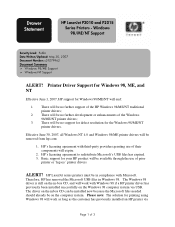
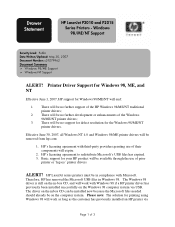
... be no support for defect resolution for the Windows 98/ME/NT printer drivers. Drawer Statement
HP LaserJet P2010 and P2015 Series Printers - Printer Driver Support for Windows 98, ME, and NT
Effective June 1, 2007, HP support for printing using Windows 98 will end:
1. HP LaserJet series printers must be on the Windows 98 computer system via
Page 1 of prior...
Similar Questions
Drivers Hp Printers Laserjet 9000n Model N° C8520a
we need the drivers hp printers laserjet 9000n model n° c8520aseriel n° : jpcnyo 1049
we need the drivers hp printers laserjet 9000n model n° c8520aseriel n° : jpcnyo 1049
(Posted by moussaouiazd 8 years ago)
How To Setup Default Send Ctrl-d Before Each Job In Hp Printer P2015
(Posted by Bessdax186 9 years ago)
Hp Color Laserjet Cp6015x Printer Can't Initializing
hp color laserjet cp6015x printer can't initializing
hp color laserjet cp6015x printer can't initializing
(Posted by lipakswain 9 years ago)
How To Clear Memory Hp Laserjet P2015
(Posted by robscshanho 10 years ago)
Hp Printer P2015 Series Pcl6
After continously having a "paper jam" it was refurbish with a new formatter. I still have the samep...
After continously having a "paper jam" it was refurbish with a new formatter. I still have the samep...
(Posted by amaritz 12 years ago)

