HP P2015 Support Question
Find answers below for this question about HP P2015 - LaserJet B/W Laser Printer.Need a HP P2015 manual? We have 18 online manuals for this item!
Question posted by robscshanho on November 14th, 2013
How To Clear Memory Hp Laserjet P2015
The person who posted this question about this HP product did not include a detailed explanation. Please use the "Request More Information" button to the right if more details would help you to answer this question.
Current Answers
There are currently no answers that have been posted for this question.
Be the first to post an answer! Remember that you can earn up to 1,100 points for every answer you submit. The better the quality of your answer, the better chance it has to be accepted.
Be the first to post an answer! Remember that you can earn up to 1,100 points for every answer you submit. The better the quality of your answer, the better chance it has to be accepted.
Related HP P2015 Manual Pages
HP LaserJet P2015 - Software Technical Reference - Page 5


... Introduction ...17 MS Windows printing-system software 18 Printing system and installer 18 HP LaserJet P2015 printing-system software CD for MS Windows systems ...18 HP LaserJet print drivers 19 HP Extended Capabilities ...21 HP ToolboxFX ...22 Overview of the HP ToolboxFX 22 Starting the HP ToolboxFX 22 Structure ...22 Opening screen 23 System requirements ...23 Key features ...23...
HP LaserJet P2015 - Software Technical Reference - Page 11


...Troubleshooting ...238 Basic troubleshooting checklist 238 Troubleshooting tools ...238 File to E-mail utility 239 AccessDeniedUtility.exe 239 FixErr1714 utility 240 Known Issues for the HP LaserJet P2015 printer 240 Uninstall ...241 Uninstall methods ...241 Uninstall component list 241 Uninstall instructions for Microsoft Windows 2000 and Microsoft Windows XP 242 Uninstall instructions for...
HP LaserJet P2015 - Software Technical Reference - Page 13


... Table 6-1 Table 6-2 Table 6-3 Table 6-4 Table 6-5
Software technical reference overview 1 Features of the HP LaserJet P2015 printer 3 Software components for Windows ...4 Software component availability for the HP LaserJet P2015 printer 7 CD part numbers for the HP LaserJet P2015 printing-system software 10 Software component localization by language, A-H 11 Software component localization...
HP LaserJet P2015 - Software Technical Reference - Page 15


... 2-13 Troubleshooting sub-folder ...36 Figure 2-14 How do I...? Supplies Status page 66 Figure 2-38 HP EWS - Device Status page ...66 Figure 2-37 HP EWS - sub-folder ...37 Figure 2-15 Animated Demonstrations screen 38 Figure 2-16 HP LaserJet P2015 Series User Guide 39 Figure 2-17 Device Information screen ...40 Figure 2-18 Paper Handling screen ...41...
HP LaserJet P2015 - Software Technical Reference - Page 16


... 3-32 Sign up now screen ...115
xiv
ENWW Print Info Pages page 69 Figure 2-41 HP EWS - Specify a location dialog box 87 Figure 3-5 Add New Hardware Wizard USB Composite Device...Figure 2-43 HP EWS - PCL5e page ...71 Figure 2-46 HP EWS - Advanced page ...76 Figure 2-53 HP EWS - Welcome screen 97 Figure 3-13 Install Printer Software screen ...98 Figure 3-14 HP LaserJet P2015 CD Browser ...
HP LaserJet P2015 - Software Technical Reference - Page 21


...it is a U.S. ENERGY STAR® is not in use. Purpose and scope
Table 1-2 Features of the HP LaserJet P2015 printer
Feature
HP LaserJet P2015 printer
HP product number
Q7821A
Memory
Speed Connectivity Paper handling
Print
● 32 megabytes (MB) of synchronous random access memory (SDRAM)
● To allow for energy efficiency. registered service mark of the United States Environmental...
HP LaserJet P2015 - Software Technical Reference - Page 55
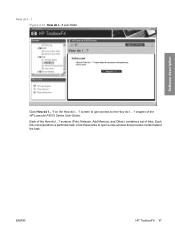
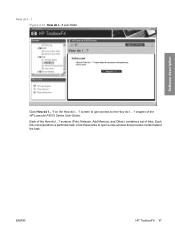
chapter of links. screens (Print, Network, Add Memory, and Other), contains a set of the HP LaserJet P2015 Series User Guide. Click these links to a particular task. sub-folder
Click How do I ... ? Each link corresponds to open a new window that provides content about the task. ENWW
HP ToolboxFX 37
on the How do I ... ? Software description
How do...
HP LaserJet P2015 - Software Technical Reference - Page 81


See Enable or disable
HP ToolboxFX on page 63. 2. Use Notepad or Wordpad to edit the C:\Program Files\HP\ToolBoxFX\defaults\manifest.xml file as
follows: Change these instructions to obtain detailed debugging information from HP ToolboxFX: 1. Shut down HP ToolboxFX by executing HPTLBXFX.exe shutdown. Software description
Follow these values:
HP LaserJet P2015 - Software Technical Reference - Page 113


..., click File and Print Sharing. If you are prompted to clear the Enable bidirectional support check box, and then click OK. Click OK. Click the Ports tab.
NOTE: The Share Name must be able to allow others to print to the HP LaserJet P2015 printer, perform the following steps at all the other network computers...
HP LaserJet P2015 - Software Technical Reference - Page 193


...; Statement
◦ Envelope #10
◦ Envelope DL
◦ Envelope C5
◦ Envelope B5
◦ Envelope Monarch
NOTE: As a rule, extra memory need not be installed on the HP LaserJet P2015 printer in the driver, the printer automatically prints on both sides of media types that are supported for automatic duplexing (Letter, A4, Legal, and 8.5 x 13 only...
HP LaserJet P2015 - Software Technical Reference - Page 210
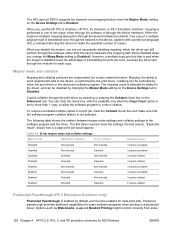
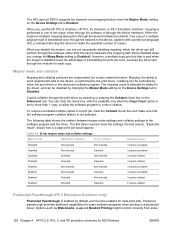
... option is transmitted once through the network to the device, together with a printer job language (PJL) command directing the device to Disabled). Control collation through the...clear the Collated check box and make the specified number of two ways: either through the software or through the print driver by either the print driver or the document software program.
The HP LaserJet P2015...
HP LaserJet P2015 - User Guide - Page 12


...dpi (provides 600 x 600 dpi output with Resolution Enhancement Technology (REt) for the HP LaserJet P2015 Series printers.
Product features
The following are the standard configurations for
improved text) ● 50-sheet...9679; Memory can be upgraded to 288 MB ● 3,000-page or 7,000-page print cartridge ● PCL 6, PCL 5e, and HP postscript level 3 emulation (printer automatically ...
HP LaserJet P2015 - User Guide - Page 43


... File and then Print. 8. The exact option name depends on both sides of the page (duplex) 33 Click the Finishing tab. 11. Select the HP LaserJet P2015 Series printer. 9. 5. Click to clear the Correct Order for 2-Sided Printing) drop-down list.
6. In the Installable Options section, select Not Installed from
which you are printing. Open...
HP LaserJet P2015 - User Guide - Page 53


...Printers. Double-click the HP LaserJet P2015 icon to open Print Center (or Printer Setup Utility in V10.3.9), double-click the printer name, select the print job, and click Delete.
● HP ToolboxFX: Open HP ToolboxFX, browse to the printer...43 To go to the Ready state. The printer will return to the Printer screen in a print queue (computer memory) or print spooler, delete the job there...
HP LaserJet P2015 - User Guide - Page 125
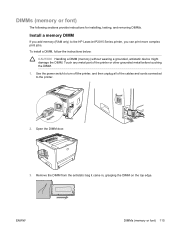
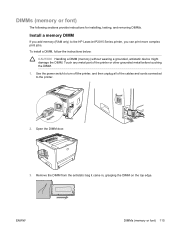
... other grounded metal before touching the DIMM.
1. Use the power switch to the HP LaserJet P2015 Series printer, you can print more complex print jobs.
ENWW
DIMMs (memory or font) 115 To install a DIMM, follow the instructions below:
CAUTION Handling a DIMM (memory) without wearing a grounded, antistatic device might damage the DIMM. Remove the DIMM from the...
HP LaserJet P2015 - User Guide - Page 140
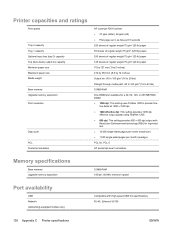
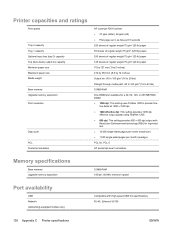
... 1 capacity Optional input tray (tray 3) capacity Top (face down) output bin capacity Minimum paper size Maximum paper size Media weight
Base memory Upgrade memory expansion Print resolution
Duty cycle
PCL Postscript emulation
HP LaserJet P2015 printer: ● 27 ppm (letter), 26 ppm (A4) ● First page out in as few as 8.5 seconds 250 sheets of regular...
HP LaserJet P2015 - User Guide - Page 153


... heavy media, guidelines for using 21 printing on 30 cleaning media path 61 pickup roller (tray 1) 63 pickup roller (tray 2) 66 printer 60 clearing jams 97 configuration HP LaserJet P2015 printer 2 HP LaserJet P2015d printer 2 HP LaserJet P2015dn printer
3 HP LaserJet P2015n printer 3 HP LaserJet P2015x printer 3 Configuration page 46 connecting to the network 11 conserving toner 114
contacting...
Service Manual - Page 12


HP LaserJet P2015 printer
● 27 ppm (Letter-size), 26 ppm (A4-size) ● First page out in 16 languages ● 45 HP fonts ● 35 HP postscript emulation level 3 fonts
HP LaserJet P2015d printer
The HP LaserJet P2015d printer includes all of the features of the document ● 32 MB RAM ● Memory can be upgraded to 288 MB ● 3,000-page or...
Service Manual - Page 278
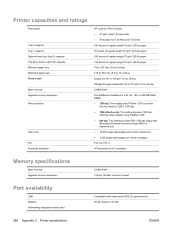
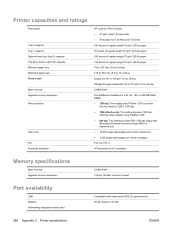
... 1 capacity Optional input tray (tray 3) capacity Top (face down) output bin capacity Minimum paper size Maximum paper size Media weight
Base memory Upgrade memory expansion Print resolution
Duty cycle
PCL Postscript emulation
HP LaserJet P2015 printer: ● 27 ppm (letter), 26 ppm (A4) ● First page out in as few as 8.5 seconds 250 sheets of regular...
Service Manual - Page 289


...-voltage contacts 174 media path 44 pickup roller (tray 1) 46 pickup roller (tray 2) 55 printer 43
clearing jams 160 cold reset 178 configuration
HP LaserJet P2015 printer 2 HP LaserJet P2015d printer 2 HP LaserJet P2015dn printer 3 HP LaserJet P2015n printer 3 HP LaserJet P2015x printer 3 Configuration page 25 Connections Macintosh 23 Microsoft Windows 22 conserving toner 253 consumables ordering...
Similar Questions
How To Clear Jam Hp Laserjet P2015
(Posted by sgoJMD5 9 years ago)
How To Clear An Hp Laserjet P4015n Check Printer Cartridge Error Code
(Posted by jimrtigerk 10 years ago)
How Do I Clear Memory Hp Laserjet 2300
(Posted by jesek 10 years ago)
How To Determine Ip Address Of Hp Laserjet P2015 Series Pcl 6
(Posted by subsMEAC 10 years ago)
Hp Laserjet P2015 Sharing Problem On The Domain Network
hello sir/maddam, I am installing Hp Laserjet p2015 on windows7. it prints fine. but i sharing it i...
hello sir/maddam, I am installing Hp Laserjet p2015 on windows7. it prints fine. but i sharing it i...
(Posted by ajmalfarzam2000 11 years ago)

