HP P2015 Support Question
Find answers below for this question about HP P2015 - LaserJet B/W Laser Printer.Need a HP P2015 manual? We have 18 online manuals for this item!
Question posted by sgoJMD5 on June 29th, 2014
How To Clear Jam Hp Laserjet P2015
The person who posted this question about this HP product did not include a detailed explanation. Please use the "Request More Information" button to the right if more details would help you to answer this question.
Current Answers
There are currently no answers that have been posted for this question.
Be the first to post an answer! Remember that you can earn up to 1,100 points for every answer you submit. The better the quality of your answer, the better chance it has to be accepted.
Be the first to post an answer! Remember that you can earn up to 1,100 points for every answer you submit. The better the quality of your answer, the better chance it has to be accepted.
Related HP P2015 Manual Pages
HP LaserJet P2015 - Software Technical Reference - Page 5


... Introduction ...17 MS Windows printing-system software 18 Printing system and installer 18 HP LaserJet P2015 printing-system software CD for MS Windows systems ...18 HP LaserJet print drivers 19 HP Extended Capabilities ...21 HP ToolboxFX ...22 Overview of the HP ToolboxFX 22 Starting the HP ToolboxFX 22 Structure ...22 Opening screen 23 System requirements ...23 Key features ...23...
HP LaserJet P2015 - Software Technical Reference - Page 11


...Troubleshooting ...238 Basic troubleshooting checklist 238 Troubleshooting tools ...238 File to E-mail utility 239 AccessDeniedUtility.exe 239 FixErr1714 utility 240 Known Issues for the HP LaserJet P2015 printer 240 Uninstall ...241 Uninstall methods ...241 Uninstall component list 241 Uninstall instructions for Microsoft Windows 2000 and Microsoft Windows XP 242 Uninstall instructions for...
HP LaserJet P2015 - Software Technical Reference - Page 15


... sub-folder ...36 Figure 2-14 How do I...? Network Configuration page 68
ENWW
xiii Device Configuration page 67 Figure 2-39 HP EWS - sub-folder ...37 Figure 2-15 Animated Demonstrations screen 38 Figure 2-16 HP LaserJet P2015 Series User Guide 39 Figure 2-17 Device Information screen ...40 Figure 2-18 Paper Handling screen ...41 Figure 2-19 Printing...
HP LaserJet P2015 - Software Technical Reference - Page 16


... Results dialog box 104 Figure 3-21 USB install - Paper Types page ...73 Figure 2-49 HP EWS - Finish dialog box 92 Figure 3-12 Animated installation guide - Welcome screen 97 Figure 3-13 Install Printer Software screen ...98 Figure 3-14 HP LaserJet P2015 CD Browser screen 99 Figure 3-15 USB install - Software installation complete dialog box 113 Figure...
HP LaserJet P2015 - Software Technical Reference - Page 17


... - Congratulations! Identify Printer dialog boxIdentify Printer 127 Figure 3-45 Network install - Specify Printer dialog box 129 Figure...HP Font Installer dialog box ...187 Figure 4-22 About tab ...194 Figure 5-1 hp LaserJet P2015 CD-ROM icon 204 Figure 5-2 hp LaserJet Software screen ...205 Figure 5-3 HP LaserJet v.5.7 icon ...205 Figure 5-4 Authenticate dialog ...205 Figure 5-5 HP LaserJet...
HP LaserJet P2015 - Software Technical Reference - Page 68
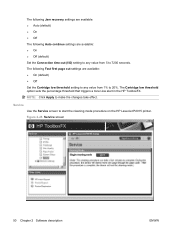
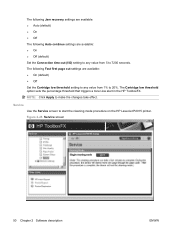
... low threshold setting to any value from 1% to 20%. NOTE: Click Apply to start the cleaning mode procedure on the HP LaserJet P2015 printer. Figure 2-26 Service screen
50 Chapter 2 Software description
ENWW The following Jam recovery settings are available: ● Auto (default) ● On ● Off The following Fast first page out settings are...
HP LaserJet P2015 - Software Technical Reference - Page 92
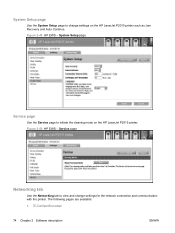
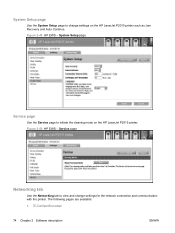
...
Networking tab
Use the Networking tab to initiate the cleaning mode on the HP LaserJet P2015 printer such as Jam Recovery and Auto Continue.
Figure 2-50 HP EWS - System Setup page
Service page
Use the Service page to view and change settings on the HP LaserJet P2015 printer. System Setup page
Use the System Setup page to change settings for...
HP LaserJet P2015 - Software Technical Reference - Page 113


...will use the HP LaserJet P2015 printer. Setting up to my printers check box, and then
click OK. If you are prompted to start the wizard.
4. Return to clear the Enable bidirectional ...3. Setting up the client computers
After the host computer is directly connected to the HP LaserJet P2015 printer, perform the following steps at all the other network computers that is set up Microsoft...
HP LaserJet P2015 - Software Technical Reference - Page 192


...minimize curl and avoid jams with heavier paper, such as media size and pages per Sheet ● Print Page Borders ● Page Order
Correct Order for Straight Paper Path
The HP LaserJet P2015 has a door in...paper, and then prints the second side of driver settings that can be printed while the printer is off (not selected). Print task quick sets are either preset or user-defined printing ...
HP LaserJet P2015 - Software Technical Reference - Page 210
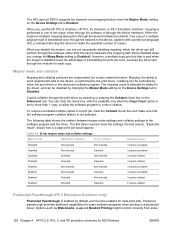
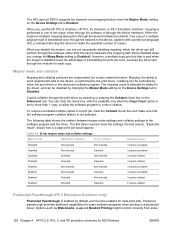
...clear the Collated check box and make the specified number of copies. The first three columns show the settings; Postscript passthrough provides additional capabilities for some
192 Chapter 4 HP PCL 6, PCL 5, and PS emulation unidrivers for each copy. The HP LaserJet P2015...through the network to the device, together with a printer job language (PJL) command directing the device to Disabled).
...
HP LaserJet P2015 - Software Technical Reference - Page 248
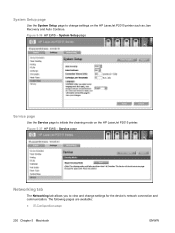
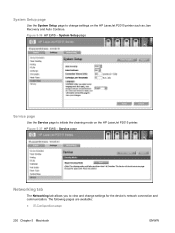
... are available:
● IP Configuration page
230 Chapter 5 Macintosh
ENWW Figure 5-37 HP EWS - System Setup page
Use the System Setup page to view and change settings on the HP LaserJet P2015 printer. System Setup page
Service page
Use the Service page to initiate the cleaning mode on the HP LaserJet P2015 printer such as Jam Recovery and Auto Continue.
HP LaserJet P2015 - User Guide - Page 27
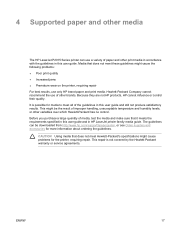
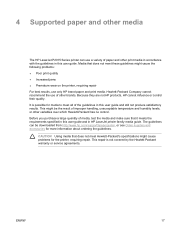
... print quality ● Increased jams ● Premature wear on the printer, requiring repair For best results, use of other brands. CAUTION Using media that does not meet Hewlett-Packard's specifications might cause problems for more information about ordering the guidelines. 4 Supported paper and other media
The HP LaserJet P2015 Series printer can be the result of...
HP LaserJet P2015 - User Guide - Page 29


...HP produces a selection of media that is designed for the HP LaserJet P2015 Series printers. ● Do not use letterhead paper with HP LaserJet printers. ● Do not use photo paper intended for inkjet printers...perforations other low temperature printers. See the HP LaserJet Printer Family Print Media Guide (http://www.hp.com/support/ljpaperguide/) for laser printers. Select media that can...
HP LaserJet P2015 - User Guide - Page 43


... (for Straight Paper Path check box. 12. Click Properties or Preferences. Click to clear the Correct Order for 2-Sided Printing) drop-down list.
6. Click the Print On Both Sides check box. 13. In the Installable Options section, select Not Installed from which you are printing. 10. Click OK. 7.
5. Select the HP LaserJet P2015 Series printer. 9.
HP LaserJet P2015 - User Guide - Page 153


... heavy media, guidelines for using 20 printing on 30 cleaning media path 61 pickup roller (tray 1) 63 pickup roller (tray 2) 66 printer 60 clearing jams 97 configuration HP LaserJet P2015 printer 2 HP LaserJet P2015d printer 2 HP LaserJet P2015dn printer
3 HP LaserJet P2015n printer 3 HP LaserJet P2015x printer 3 Configuration page 46 connecting to the network 11 conserving toner 114
contacting...
Service Manual - Page 8
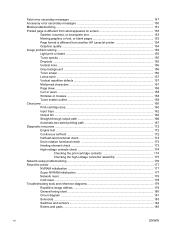
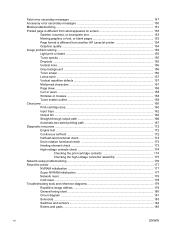
... 153 Missing graphics or text, or blank pages 153 Page format is different from another HP LaserJet printer 154 Graphics quality ...154 Image problem solving ...155 Light print or faded ...155 Toner ...skew ...158 Curl or wave ...158 Wrinkles or creases ...158 Toner scatter outline ...159 Clear jams ...160 Print-cartridge area ...160 Input trays ...162 Output bin ...165 Straight-through output ...
Service Manual - Page 17
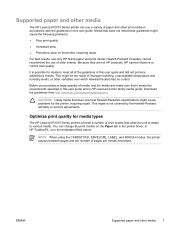
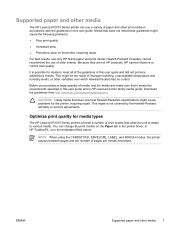
... problems:
● Poor print quality
● Increased jams
● Premature wear on the Paper tab in the printer driver, in HP ToolboxFX, or in this user guide and still not ...and other media
The HP LaserJet P2015 Series printer can change the print modes on the printer, requiring repair
For best results, use of other brands.
Because they are not HP products, HP cannot influence or ...
Service Manual - Page 19


...that is designed for the HP LaserJet P2015 Series printers.
● Do not use conventional 75 g/m2 (20 lb) paper. To order HP LaserJet printing supplies, go to http://www.hp.com/ghp/buyonline.html/ ...backing between the labels, causing serious jams. ● Curl: Prior to printing, labels must be stable at 200°C (392°F), the printer's maximum
temperature. ● Arrangement: ...
Service Manual - Page 147


... secondary messages ● Accessory error secondary messages ● Media problemsolving ● Printed page is different from what appeared on screen ● Image problem solving ● Clear jams ● Diagnostic resources ● Network-setup problemsolving ● Reset the printer ● Troubleshooting tools and reference diagrams
ENWW
137
Service Manual - Page 289


...-voltage contacts 174 media path 44 pickup roller (tray 1) 46 pickup roller (tray 2) 55 printer 43
clearing jams 160 cold reset 178 configuration
HP LaserJet P2015 printer 2 HP LaserJet P2015d printer 2 HP LaserJet P2015dn printer 3 HP LaserJet P2015n printer 3 HP LaserJet P2015x printer 3 Configuration page 25 Connections Macintosh 23 Microsoft Windows 22 conserving toner 253 consumables ordering...
Similar Questions
How To Remove Paper Jam Hp Laserjet P4014n
(Posted by LOCgwri8 9 years ago)
How To Clear A Cartidge Jam Hp Laserjet P2035n
(Posted by Norbemody6 10 years ago)
How To Determine Ip Address Of Hp Laserjet P2015 Series Pcl 6
(Posted by subsMEAC 10 years ago)
How To Clear Memory Hp Laserjet P2015
(Posted by robscshanho 10 years ago)
Hp Laserjet P2015 Sharing Problem On The Domain Network
hello sir/maddam, I am installing Hp Laserjet p2015 on windows7. it prints fine. but i sharing it i...
hello sir/maddam, I am installing Hp Laserjet p2015 on windows7. it prints fine. but i sharing it i...
(Posted by ajmalfarzam2000 11 years ago)

