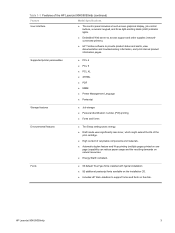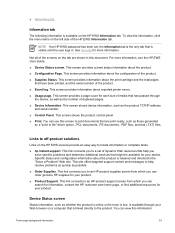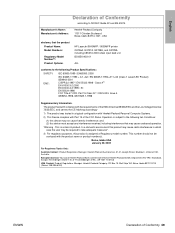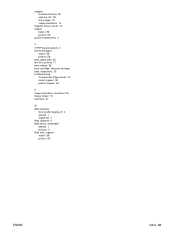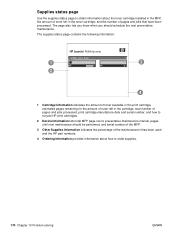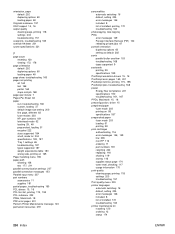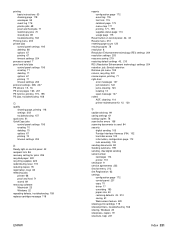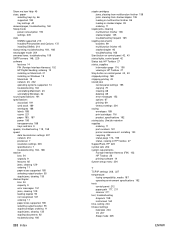HP 9040 Support Question
Find answers below for this question about HP 9040 - LaserJet B/W Laser Printer.Need a HP 9040 manual? We have 28 online manuals for this item!
Question posted by richardabrown7 on April 10th, 2012
Printer Toner Reorder Number
WHAT ARE THE REORDER NUMBER FOR THE DIFFERENT TONER CARTRIDGES FOR THIS PRINTER
Current Answers
Answer #1: Posted by freginold on April 18th, 2012 9:18 AM
The HP LaserJet 9040 is a black and white printer, so it only has a black toner cartridge. The reorder number for this cartridge is C8543X.
Related HP 9040 Manual Pages
Similar Questions
Laserjet 9040 13.05 Error - Hp B W Laser Printer
paper con jam
paper con jam
(Posted by prashantrsawant 9 years ago)
Hp 9040 Toner Cartridge How To Install
(Posted by hacthewee 9 years ago)
Refill Toner Cartridge For Hp P1007
What is the price for refilling hp printer cartridge p1007 ?
What is the price for refilling hp printer cartridge p1007 ?
(Posted by nramanathan2000 10 years ago)
How To Install Toner Cartridge Hp 9040 Mfp
(Posted by jvoremriga 10 years ago)
Printer Gets Replace Yellow Toner Cartridge Message After Cartridge Is Replaced.
A replace yellow toner cartridge appeared on display panel. After replacement of cartridge, two page...
A replace yellow toner cartridge appeared on display panel. After replacement of cartridge, two page...
(Posted by digjaz 12 years ago)