HP CP4525dn Support Question
Find answers below for this question about HP CP4525dn - Color LaserJet Enterprise Printer.Need a HP CP4525dn manual? We have 1 online manual for this item!
Question posted by gspringer757 on October 17th, 2013
Hp Cp4525dn Cp4525dn Initialization Stops At 5 Of 6 Cp4525dn Initialization S
The person who posted this question about this HP product did not include a detailed explanation. Please use the "Request More Information" button to the right if more details would help you to answer this question.
Current Answers
There are currently no answers that have been posted for this question.
Be the first to post an answer! Remember that you can earn up to 1,100 points for every answer you submit. The better the quality of your answer, the better chance it has to be accepted.
Be the first to post an answer! Remember that you can earn up to 1,100 points for every answer you submit. The better the quality of your answer, the better chance it has to be accepted.
Related HP CP4525dn Manual Pages
HP Color LaserJet Enterprise CP4020/CP4520 Series Printer - User Guide - Page 16


...HP Color LaserJet CP4025n HP Color LaserJet CP4525n
HP Color LaserJet CP4025dn HP Color LaserJet CP4525dn
HP Color LaserJet CP4525xh
Features ● 100-sheet multipurpose input tray (Tray 1) ● 500-sheet input tray (Tray 2) ● 500-sheet, face-down output bin ● Hi-speed USB 2.0 port ● HP...; Hi-speed USB 2.0 port ● HP Jetdirect embedded print server for connecting to a...
HP Color LaserJet Enterprise CP4020/CP4520 Series Printer - User Guide - Page 17


...by using the HP return process.
Job storage
Use the job storage features to select, store, and organize text and graphics from this feature through the printer driver.
Recycle ...-by initiating sleep mode for printing meaningful information while minimizing waste. Recycling
Reduce waste by using duplex printing as your default print setting. HP Smart Web printing
Use HP Smart ...
HP Color LaserJet Enterprise CP4020/CP4520 Series Printer - User Guide - Page 23
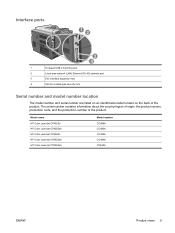
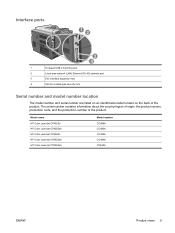
Model name HP Color LaserJet CP4025n HP Color LaserJet CP4025dn HP Color LaserJet CP4525n HP Color LaserJet CP4525dn HP Color LaserJet CP4525xh
Model number CC489A CC490A CC493A CC494A CC495A
ENWW
Product views 9
Interface ports
12
3 4
1
Hi-speed USB 2.0 printing port
2
Local area network (LAN) Ethernet (RJ-...
HP Color LaserJet Enterprise CP4020/CP4520 Series Printer - User Guide - Page 51
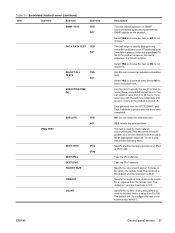
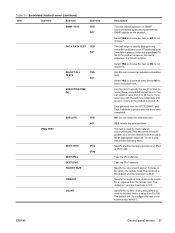
... 4. Use this test. Select NO to select all tests. NO: Do not initiate the selected tests. YES: Initiate the selected tests.
The default is 100. Table 2-1 Embedded Jetdirect menu (continued)...COUNT
Description
This test checks operation of SNMP communications by accessing predefined SNMP objects on an HP postscript level 3 emulation product. You can select a value from 0 to the remote ...
HP Color LaserJet Enterprise CP4020/CP4520 Series Printer - User Guide - Page 72
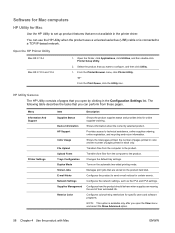
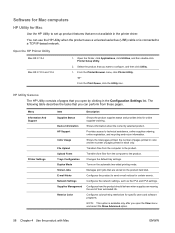
... 4 Use the product with Mac
ENWW
Trays Configuration Duplex Mode Stored Jobs
Changes the default tray settings.
Menu Information And Support
Printer Settings
Item
Description
Supplies Status Device Information HP Support Color Usage File Upload Upload Fonts
Shows the product supplies status and provides links for certain events. Provides access to a TCP/IP...
HP Color LaserJet Enterprise CP4020/CP4520 Series Printer - User Guide - Page 156


... or .PNG format. To disable the option so you are printed from using the HP PCL 6 printer driver for Windows
If you can manually adjust the color settings, open the Color tab, and click the HP EasyColor check box to make manual color adjustments. In the following example, the images on the right show the enhancements...
HP Color LaserJet Enterprise CP4020/CP4520 Series Printer - User Guide - Page 158
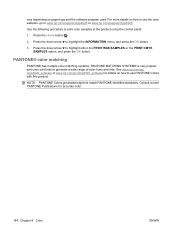
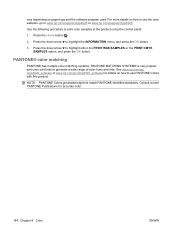
... systems. PANTONE MATCHING SYSTEM® is very popular and uses solid inks to use the color samples, go /cljcp4525_software for accurate color.
144 Chapter 8 Color
ENWW See www.hp.com/go/ cljcp4025_software or www.hp.com/go to highlight either the PRINT RGB SAMPLES or the PRINT CMYK SAMPLES option, and press the OK button...
HP Color LaserJet Enterprise CP4020/CP4520 Series Printer - User Guide - Page 176
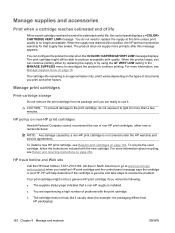
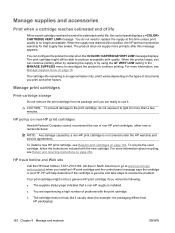
... cartridges, either by replacing the supply or by a non-HP print cartridge is not covered under the HP warranty and service agreements. You do not expose it .
HP will help determine if the cartridge is genuine and take steps to stop when the CARTRIDGE VERY LOW message displays.
The product does not supply more...
HP Color LaserJet Enterprise CP4020/CP4520 Series Printer - User Guide - Page 194
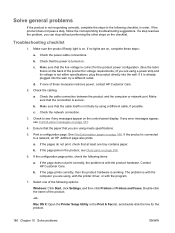
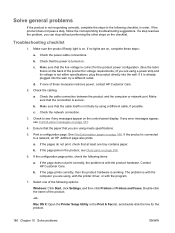
...using meets specifications.
5. a. Make sure that you can stop without performing the other steps on . Ensure that the... Clear jams on , complete these measures restores power, contact HP Customer Care.
2. If the product does not pass a step...following options:
Windows: Click Start, click Settings, and then click Printers or Printers and Faxes. If a step resolves the problem, you are using...
HP Color LaserJet Enterprise CP4020/CP4520 Series Printer - User Guide - Page 203


... do not need to print using only black when the level of its estimated life. After an HP supply has reached the very low threshold, the HP premium protection warranty for Color Cartridges to clear.
To stop printing black only, change the AT VERY LOW menu item for that supply has ended. See Replace...
HP Color LaserJet Enterprise CP4020/CP4520 Series Printer - User Guide - Page 204


...the file system because the file system was full. Press the OK button to initialize the component. jams.
CHECKING PRINTER
The product is necessary. No action is conducting an internal test.
No action ... % COMPLETE Do not power off . If the message persists, contact HP support.
Cooling engine
The product is necessary. CLEANING PAGE
190 Chapter 10 Solve problems
ENWW
If the...
HP Color LaserJet Enterprise CP4020/CP4520 Series Printer - User Guide - Page 205


...no longer acceptable, replace the print cartridge.
EIO DISK INITIALIZING
The specified EIO disk device is necessary.
Actual print cartridge...cartridge life might vary. After an HP supply has reached the very low threshold, the HP premium protection warranty for that supply ...and time set the date and time or press the stop button to replace the print cartridge at this product. ...
HP Color LaserJet Enterprise CP4020/CP4520 Series Printer - User Guide - Page 206


... INCOMPATIBLE CARTRIDGE The indicated color print cartridge is not ...HP premium protection warranty for more than one that supply has ended. The product stops printing until you press the OK button or replace the fuser kit. Table 10-1 Control-panel messages (continued)
Description
Recommended action
EIO DISK SPINNING UP
EIO disk device in the log.
Press the OK button to initialize...
HP Color LaserJet Enterprise CP4020/CP4520 Series Printer - User Guide - Page 210
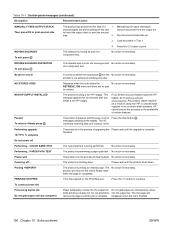
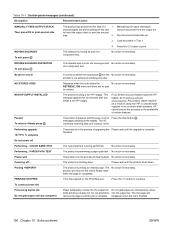
... menu and there are no error Press the stop button but the No action is paused, and there are moving as a result of using a non-HP supply. If you believe you install a non-HP supply. Any product repair required as part of a 1.
COLOR BAND TEST
The color-band test is necessary. No action is being...
HP Color LaserJet Enterprise CP4020/CP4520 Series Printer - User Guide - Page 211


...protected and no Press the OK button to it. Processing... the designated tray.
To stop button . Table 10-1 Control-panel messages (continued)
Description
Recommended action
Processing... RAM DISK... command attempted to initialize the component.
Ready
The product is online and ready.
Remove all the print cartridges. Use the HP Embedded Web Server or HP Web Jetadmin to ...
HP Color LaserJet Enterprise CP4020/CP4520 Series Printer - User Guide - Page 214
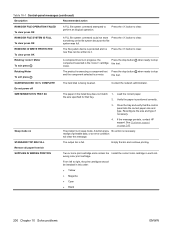
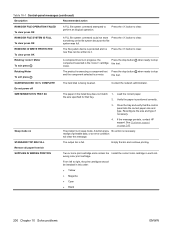
...If the message persists, contact HP support. receipt of printable data, or an error condition will clear this test.
wrong color print cartridge. the
Press the stop button
component selected is being ...
ROM DISK FILE OPERATION FAILED To clear press OK
A PJL file system command attempted to stop
and the component selected is a motor. Reconfigure the size and type if necessary.
4. ...
HP Color LaserJet Enterprise CP4020/CP4520 Series Printer - User Guide - Page 217


...stops. Remove enough paper so that The specified tray will be used until this tray.
TYPE MISMATCH IN TRAY X
The specified tray contains a paper type that the paper stack does not exceed the limit for a different HP... the product
Use a USB accessory that uses less power or that requires the HP postcard mediainsert to clear the message.
TRAY SIZE = Media insert required in tray...
HP Color LaserJet Enterprise CP4020/CP4520 Series Printer - User Guide - Page 218


...color.
To clear press OK
USB STORAGE FILE OPERATION FAILED A PJL file system command attempted to clear.
USB STORAGE NOT INITIALIZED
This file-storage component must be initialized...to perform an illogical operation.
WAIT FOR PRINTER TO REINITIALIZE
This message can be installed in...unavailable. If you believe you purchased a genuine HP supply, go to clear.
No action is ...
HP Color LaserJet Enterprise CP4020/CP4520 Series Printer - User Guide - Page 254
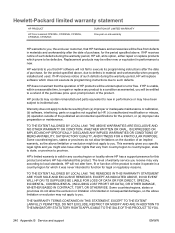
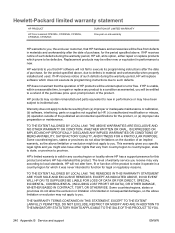
... and accessories will be free from defects in material and workmanship when properly installed and used.
If HP is valid in performance to new.
Hewlett-Packard limited warranty statement
HP PRODUCT
HP Color LaserJet CP4025n, CP4025dn, CP4525n, CP4525dn, CP4525xh
DURATION OF LIMITED WARRANTY One-year on the duration of an implied warranty, so the above limitation...
HP Color LaserJet Enterprise CP4020/CP4520 Series Printer - User Guide - Page 262
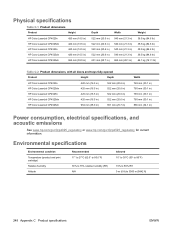
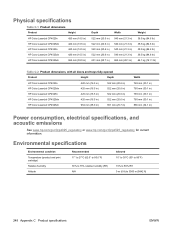
...3000 m (9842 ft)
248 Appendix C Product specifications
ENWW Physical specifications
Table C-1 Product dimensions
Product
Height
HP Color LaserJet CP4025n
420 mm (16.5 in)
HP Color LaserJet CP4025dn
420 mm (16.5 in)
HP Color LaserJet CP4525n
420 mm (16.5 in)
HP Color LaserJet CP4525dn
420 mm (16.5 in)
HP Color LaserJet CP4525xh
964 mm (38.0 in)
Depth 522 mm (20.6 in) 522 mm (20.6 in...
Similar Questions
Hp Cp4525dn Won't Accept Web Connection.
HP CP4525dn won't accept web connection.
HP CP4525dn won't accept web connection.
(Posted by nbalchin 8 years ago)
How To Reset A Transfer Kit On Hp Cp4525dn
(Posted by datdaandrew 9 years ago)
What Is The Difference Between The Hp Cp4525dn And Hp Cp4525n?
What is the difference between the HP CP4525dn and HP CP4525n?
What is the difference between the HP CP4525dn and HP CP4525n?
(Posted by kensodje 11 years ago)

