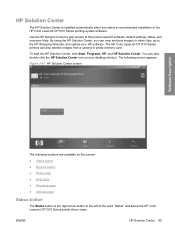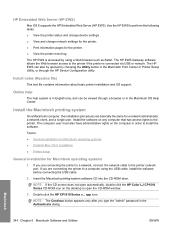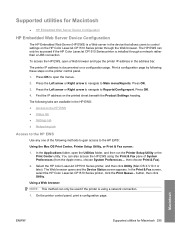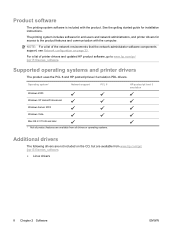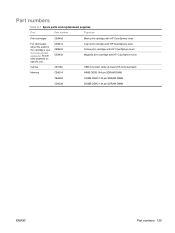HP CP1518ni Support Question
Find answers below for this question about HP CP1518ni - Color LaserJet Laser Printer.Need a HP CP1518ni manual? We have 8 online manuals for this item!
Question posted by twodgigila on October 2nd, 2014
Trouble Hp Cp1518ni Won't Install
The person who posted this question about this HP product did not include a detailed explanation. Please use the "Request More Information" button to the right if more details would help you to answer this question.
Current Answers
Related HP CP1518ni Manual Pages
Similar Questions
Service Manual For An Hp Cp1518ni
Where to get a service manual for an HP CP1518ni
Where to get a service manual for an HP CP1518ni
(Posted by alshipp 1 year ago)
Windows 7 64 Bit Won't Install Hp Cp1518ni Software
(Posted by glassbr 9 years ago)
Hp Cp1518ni - Error Message 'memory Low'
How can I clear the memory on the HP CP1518ni? An error message comes up "memory low". It is frustra...
How can I clear the memory on the HP CP1518ni? An error message comes up "memory low". It is frustra...
(Posted by betty51395 10 years ago)
How To Install Hp Cp1518ni Transfer Belt
(Posted by mellNAVET 10 years ago)
Hp Laserjet 1320 Software Download From Hp Website Won't Install On Imac Os9.2.
An error message comes up that says a file called InterfaceLib-Get Source needs to be installed. Wha...
An error message comes up that says a file called InterfaceLib-Get Source needs to be installed. Wha...
(Posted by dennisrak 11 years ago)