HP CP1518ni Support Question
Find answers below for this question about HP CP1518ni - Color LaserJet Laser Printer.Need a HP CP1518ni manual? We have 8 online manuals for this item!
Question posted by mellNAVET on February 28th, 2014
How To Install Hp Cp1518ni Transfer Belt
The person who posted this question about this HP product did not include a detailed explanation. Please use the "Request More Information" button to the right if more details would help you to answer this question.
Current Answers
There are currently no answers that have been posted for this question.
Be the first to post an answer! Remember that you can earn up to 1,100 points for every answer you submit. The better the quality of your answer, the better chance it has to be accepted.
Be the first to post an answer! Remember that you can earn up to 1,100 points for every answer you submit. The better the quality of your answer, the better chance it has to be accepted.
Related HP CP1518ni Manual Pages
HP Color LaserJet CP1510 Series - Software Technical Reference - Page 20


... 67 Device Settings folder - Network Summary pane (4 of 5 92 HP EWS, Status tab - Device Configuration page (2 of 4 77 Network Settings folder - Color Usage Job Log page 97 HP EWS, Status tab - Device Information page 99 HP EWS, Settings tab - Network Summary pane (3 of 5 94 HP EWS, Status tab - IPv6 Configuration 79 Network Settings folder - About...
HP Color LaserJet CP1510 Series - Software Technical Reference - Page 23


... USB Now dialog ...249 Figure 5-9 Hewlett-Packard Color LaserJet CP1510 Install Notes 250 Figure 5-10 Printer List window ...251 Figure 5-11 Print & Fax window ...251 Figure 5-12 Printer Browser screen ...252 Figure 5-13 Bonjour/Rendevous printer browser 253 Figure 5-14 HP EWS, Status tab - Device Configuration page (2 of 5 261 Figure 5-20 HP EWS, Status tab - Device Information page...
HP Color LaserJet CP1510 Series - Software Technical Reference - Page 40


...setup the HP Color LaserJet CP1510 Series printer.
16 Chapter 2 Software Description
ENWW
To open the HP Color LaserJet CP1510 Series animated getting started guide. Software Description
Windows printing-system software
Topics: ● Printing system and installer ● HP Color LaserJet CP1510 Series print drivers
Printing system and installer
Topics: ● HP Color LaserJet CP1510...
HP Color LaserJet CP1510 Series - Software Technical Reference - Page 93
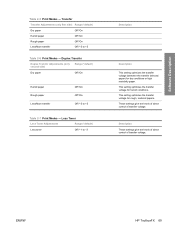
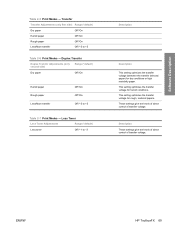
...
Off*/-5 to -3
Description
Description This setting optimizes the transfer voltage (between the transfer belt and paper) for dry conditions or high resistivity paper.
This setting optimizes the transfer voltage for humid conditions. This setting optimizes the transfer voltage for rough, textured papers. ENWW
HP ToolboxFX 69 These settings give ten levels of direct control of...
HP Color LaserJet CP1510 Series - Software Technical Reference - Page 94
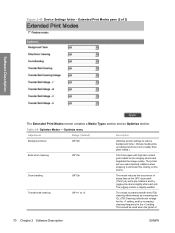
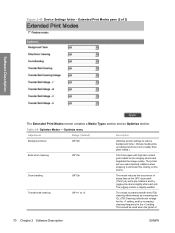
...increasing cleaning frequency for the +2 setting.
The jogging motion is slightly audible. Optimize menu
Adjustment
Range (*default)
Description
Background toner
Off*/On
Optimize printer settings to +2
This mode increases transfer belt (ITB) cleaning effectiveness by increasing the ICL (ITB Cleaning) roller/brush voltage for the +1 setting, and by jogging the drums slightly after...
HP Color LaserJet CP1510 Series - Software Technical Reference - Page 95
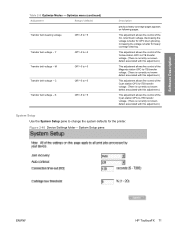
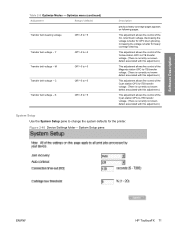
... OPC-to-ITB transfer voltage. (There is better for OPC drum ghosting. Figure 2-46 Device Settings folder - System Setup pane
ENWW
HP ToolboxFX 71 C Transfer belt voltage -
Increasing ...change the system defaults for the printer. Y Transfer belt voltage - Optimize menu (continued)
Adjustment
Range (*default)
Transfer belt cleaning voltage
Off*/-5 to +5
Description
previous heavy coverage...
HP Color LaserJet CP1510 Series - Software Technical Reference - Page 98
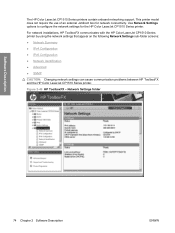
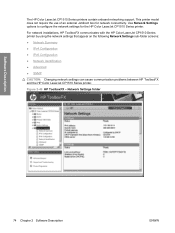
...Use Network Settings options to configure the network settings for network connectivity.
This printer model does not require the use of an external Jetdirect box for the HP Color LaserJet CP1510 Series printer. For network installations, HP ToolboxFX communicates with the HP Color LaserJet CP1510 Series printer by using the network settings that appear on the following Network Settings sub...
HP Color LaserJet CP1510 Series - Software Technical Reference - Page 121


..., Status tab - Figure 2-74 HP EWS, Status tab - Color Usage Job Log page
ENWW
HP Embedded Web Server 97 Software Description
Print Info Pages
Use the Print Info Pages page to : ● Find the printer's serial number, which is listed under the Product Information subheading. ● Check the number of print jobs stored, which...
HP Color LaserJet CP1510 Series - Software Technical Reference - Page 139


... button to go to load the software from your printed output. HP Easy Printer Care software allows you can create multiple color schemes that are available on the Install More Software window on the CD browser after the printing-system software is installed. ● HP Photosmart Essential (on your desktop. Software Description
Optional software
The following...
HP Color LaserJet CP1510 Series - Software Technical Reference - Page 183


... to create
marketing materials in the Welcome Back! Install optional software
To install additional software, insert the HP Color LaserJet CP1510 Series printing-system CD. Install More Software
The Install More Software window contains the following two options in -house, to grow your HP products by selecting additional software to install additional software. Get the most from the CD...
HP Color LaserJet CP1510 Series - Software Technical Reference - Page 184


... Print Driver
Get a universal print driver.
If the printing-system software was installed using the Express Install method, the Install More Software window contains a Recommended Install option. ● HP Easy Printer Care ● HP Smart Web Printing Figure 3-35 Recommended Install -
HP Photosmart Essential
Get simple digital photography software that allows you to a Recommended...
HP Color LaserJet CP1510 Series - Software Technical Reference - Page 185
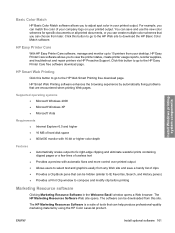
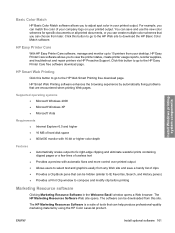
...pages.
ENWW
Install optional software 161 HP Easy Printer Care software allows you can be downloaded from your desktop. For example, you to view the printer status, create printer usage reports, reorder supplies, and troubleshoot and repair printers via HP Proactive Support. HP Smart Web Printing software enhances the browsing experience by using the HP Color LaserJet product. Click...
HP Color LaserJet CP1510 Series - Software Technical Reference - Page 190
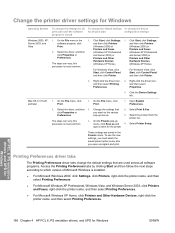
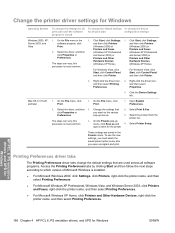
... Properties or
you open a program and print. pop-up
procedure is installed.
● For Microsoft Windows 2000, click Settings, click Printers, right-click the printer name, and then select Printing Preferences
● For Microsoft Windows XP ...on the various
Preferences.
HP PCL 6, PS emulation drivers, and UPD for Windows
166 Chapter 4 HP PCL 6, PS emulation drivers, and UPD for Windows
ENWW...
HP Color LaserJet CP1510 Series - Software Technical Reference - Page 191
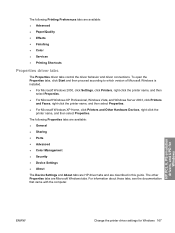
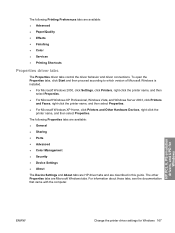
... ● Advanced ● Color Management ● Security ● Device Settings ● About
The Device Settings and About tabs are HP driver tabs and are described in...HP PCL 6, PS emulation drivers, and UPD for Windows
ENWW
Change the printer driver settings for Windows 167 To open the Properties tabs, click Start and then proceed according to which version of Microsoft Windows is installed...
HP Color LaserJet CP1510 Series - Software Technical Reference - Page 265


... by language and are installed: ● HP LaserJet CP1510 PPD ● HP LaserJet CP1510 PDE ● HP EWS Gateway
In-box printing-system software CDs
The software CD for the HP Color LaserJet CP1510 Series printer contains the files for installing the printing-system software on the computer. Printing-system software The HP Color LaserJet CP1510 Series printer printing-system software is...
HP Color LaserJet CP1510 Series - Software Technical Reference - Page 289


... Font List ● PCL6 Font List ● PS Font List ● Supplies Page Figure 5-25 HP EWS, Status tab - The log also includes information about how much color the printer has used. ● Delete the currently stored Color Usage Job Log information by selecting the Clear Job Log option. Print Info Pages Use the...
HP Color LaserJet CP1510 Series - Software Technical Reference - Page 319


....4 and later NOTE: The HP Color LaserJet CP1510 Series printer does not support the following features: ● 96-megabyte (MB) random-access memory (RAM) ● Full-color laser printing ● 600 x 600 x 8 bit dots-per-inch (dpi) text and graphics (ImageREt 3600) ● Single-sheet priority feed slot (tray 1)
ENWW
Windows Install Notes/Readme 295 Engineering details...
HP Color LaserJet CP1510 Series - Software Technical Reference - Page 325


IV. It removes all of the following are installed by the HP Color LaserJet CP1510 Series Express Install: ● HP Color LaserJet CP1510 Series 1.0 3. ENWW
Windows Install Notes/Readme 301
From the Start menu, click HP. 2. Click Uninstall. 4.
The printer name displays in the HP Color LaserJet CP1510 Series Program Group is complete. Follow the on -screen instructions. For ...
HP Color LaserJet CP1510 Series - User Guide - Page 86


... printer driver. Increases the transfer bias voltage to prevent or reduce page curl.
Heavy coverage. Decreases the transfer bias voltage to prevent print-quality transfer problems in highhumidity (wet) environments.
Increases the transfer bias voltage to prevent print-quality transfer problems in lowhumidity (dry) environments.
This mode has the same options as drum and transfer belt...
HP Color LaserJet CP1510 Series - User Guide - Page 87
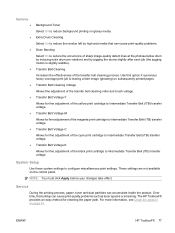
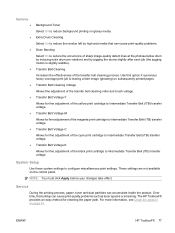
... Voltage-K
Allows for fine adjustment of the magenta print cartridge to Intermediate Transfer Belt (ITB) transfer voltage.
Transfer Belt Voltage-Y
Allows for fine adjustment of the transfer belt cleaning roller and brush voltage.
NOTE: You must click Apply before your changes take effect. ENWW
HP ToolboxFX 77 Extra Drum Cleaning
Select On to reduce the residue left by...
Similar Questions
Windows 7 64 Bit Won't Install Hp Cp1518ni Software
(Posted by glassbr 9 years ago)
How To Replace Hp Cp3505n Transfer Belt
(Posted by pianoLivew 9 years ago)
Hp Color Laserjet Cp1518ni Transfer Belt Replacement How To
(Posted by coppeKeng 10 years ago)
How To Replacment Transfer Belt
How to replacment transfer belt of hp color laserjet cp1518ni
How to replacment transfer belt of hp color laserjet cp1518ni
(Posted by saveon 11 years ago)
Hp Cp1515n Transfer Belt
HOW DO I REMOVE THE TRANFER BELT IN THE HP C1515N?
HOW DO I REMOVE THE TRANFER BELT IN THE HP C1515N?
(Posted by PRINTERTECH 13 years ago)

