HP CM6040f Support Question
Find answers below for this question about HP CM6040f - Color LaserJet MFP Laser.Need a HP CM6040f manual? We have 20 online manuals for this item!
Question posted by kanwarsameer22 on January 3rd, 2012
Get An Error That 'scan Setup Wizard Disabled' On Ur Device
i want to scan documents from my printer to the PC. when i install the HPSSW.exe file, it detects the printer but when creating the folder it shows an error as 'scan setup wizard has been disabled on the device.'
Current Answers
There are currently no answers that have been posted for this question.
Be the first to post an answer! Remember that you can earn up to 1,100 points for every answer you submit. The better the quality of your answer, the better chance it has to be accepted.
Be the first to post an answer! Remember that you can earn up to 1,100 points for every answer you submit. The better the quality of your answer, the better chance it has to be accepted.
Related HP CM6040f Manual Pages
HP Color LaserJet CM6030/CM6040 MFP Series - Software Technical Reference (external) - Page 13


... the firmware update 269 Print print-ready documents ...272 Print a print-ready file by using FTP through a browser 272 Print a print-ready file by using FTP on a network connection 273 Print-ready file printing in a Windows network 274 Print a print-ready file in UNIX systems 274 Print a print-ready file by using the LPR command 274...
HP Color LaserJet CM6030/CM6040 MFP Series - Software Technical Reference (external) - Page 18
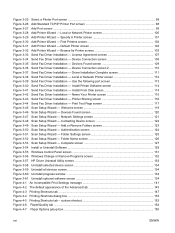
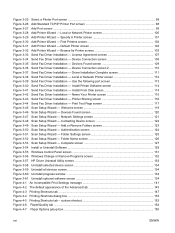
... - Local or Network Printer screen 100 Figure 3-29 Add Printer Wizard - Browse for Printer screen 103 Figure 3-33 Send Fax Driver Installation - Install From Disk screen 114 Figure 3-42 Send Fax Driver Installation - Device Connection screen 108 Figure 3-35 Send Fax Driver Installation - Folder Name screen 126 Figure 3-53 Scan Setup Wizard - Driver Installation Complete screen 111...
HP Color LaserJet CM6030/CM6040 MFP Series - Software Technical Reference (external) - Page 40
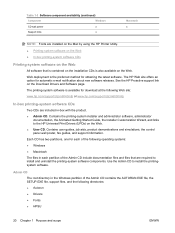
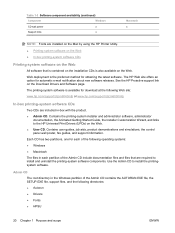
... scope
ENWW
Contains the printing-system installer and administrator software, administrator
documentation, the Animated Getting Started Guide, the Installer Customization Wizard, and links to install the printingsystem software. Admin CD The root directory in the Windows partition of the Admin CD contains the AUTORUN.EXE file, the SETUP.EXE file, support files, and the following Web site...
HP Color LaserJet CM6030/CM6040 MFP Series - Software Technical Reference (external) - Page 41
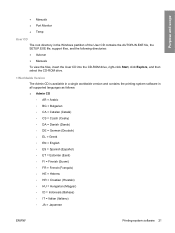
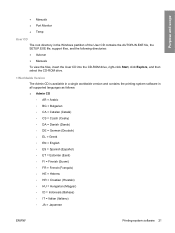
... Monitor ● Temp
User CD The root directory in the Windows partition of the User CD contains the AUTORUN.EXE file, the SETUP.EXE file, support files, and the following directories: ● Autorun ● Manuals
To view the files, insert the User CD into the CD-ROM drive, right-click Start, click Explore, and then select the...
HP Color LaserJet CM6030/CM6040 MFP Series - Software Technical Reference (external) - Page 49
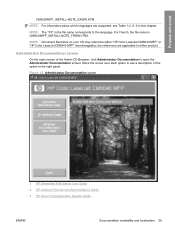
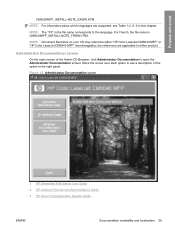
...
CM6030MFP_INSTALL-NOTE_XXWW.HTM
NOTE: For information about which languages are applicable to either "HP Color LaserJet CM6030 MFP" or "HP Color LaserJet CM6040 MFP" interchangeably;
NOTE: Document filenames on your CD may reference either product. Move the cursor over each option to the language.
For French, the file name is CM6040MFP_INSTALL-NOTE_FRWW.HTM.
NOTE: The "XX" in the...
HP Color LaserJet CM6030/CM6040 MFP Series - Software Technical Reference (external) - Page 62


... the root directory of the Admin CD Browser contains installation and documentation options in the figure. The installer only installs the item selected; Double-click the SETUP.EXE file to online user documentation, a customization utility, and optional HP software. Brings up the Install menu. and navigate to the Web; to install an additional item, select the item that you insert...
HP Color LaserJet CM6030/CM6040 MFP Series - Software Technical Reference (external) - Page 69


... feature is added later, use the installer on the Device Settings tab of the HP PCL 6 printer driver. If the product configuration changes after installation, the printer driver can be automatically updated by using the Update Now feature in environments that appears on the Admin CD or the Add Printer Wizard to match the new product configuration...
HP Color LaserJet CM6030/CM6040 MFP Series - Software Technical Reference (external) - Page 96
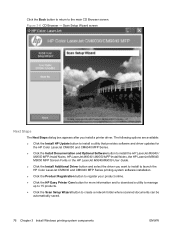
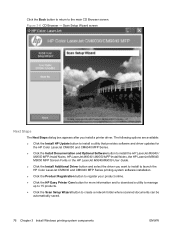
...; Click the Scan Setup Wizard button to the main CD Browser screen. Scan Setup Wizard screen
Next Steps
The Next Steps dialog box appears after you want to install to launch the HP Color LaserJet CM6030 and CM6040 MFP Series printing-system software installation.
● Click the Product Registration button to register your product online.
● Click the HP Easy Printer Care button...
HP Color LaserJet CM6030/CM6040 MFP Series - Software Technical Reference (external) - Page 127


... Windows Add Printer Wizard.
Figure 3-33 Send Fax Driver Installation - Browse to extract the driver files.
2. After the computer searches the network, the Devices Found screen appears.
In Windows Explorer, double-click the downloaded HP Send Fax Driver executable file to the location of the HP Send Fax Driver executable file, and then click the HPDIU.EXE file. After...
HP Color LaserJet CM6030/CM6040 MFP Series - Software Technical Reference (external) - Page 139


... into the appropriate text box, and then click the Next > button to continue to the Contacting Device screen (step 4). If the product's networking settings are not known, click the Help me find my device on the network button.
Figure 3-45 Scan Setup Wizard - Welcome screen
Installing Windows printing-system components
ENWW
Create a network folder using the Scan Setup Wizard 119 4.
HP Color LaserJet CM6030/CM6040 MFP Series - Software Technical Reference (external) - Page 143


8. Select the Add a Network Scan Folder to the Device option and then click the Next > button to continue to the Authentication screen.
Add or Remove Folders screen
Installing Windows printing-system components
ENWW
Create a network folder using the Scan Setup Wizard 123 Figure 3-49 Scan Setup Wizard -
HP Color LaserJet CM6030/CM6040 MFP Series - Software Technical Reference (external) - Page 145


10.
Folder Settings screen
Installing Windows printing-system components
ENWW
Create a network folder using the Scan Setup Wizard 125 Select the default scan settings from the drop-down lists and then click the Next > button to continue to the Folder Name screen. Figure 3-51 Scan Setup Wizard -
HP Color LaserJet CM6030/CM6040 MFP Series - Software Technical Reference (external) - Page 147


Complete screen
Installing Windows printing-system components
ENWW
Create a network folder using the Scan Setup Wizard 127 12. When all folders have been created, click the Finish button to add another folder.
Figure 3-53 Scan Setup Wizard - Click the Continue button to if you want to exit the Scan Setup Wizard.
HP Color LaserJet CM6030/CM6040 MFP Series - Software Technical Reference (external) - Page 165


..., click Proof.
◦ If you can disable this feature is enabled and your product. ◦ If your document uses a color that you need to match exactly, and you are sending the document to a product that has that the equivalent printer font does not support. TrueType Font
Use Substitute with Device Font (the default setting) to download...
HP Color LaserJet CM6030/CM6040 MFP Series - Software Technical Reference (external) - Page 220
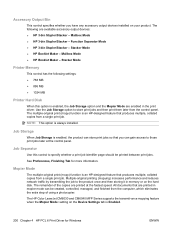
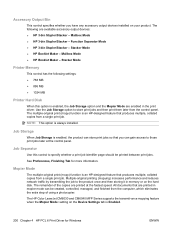
The remainder of using a photocopier. The HP Color LaserJet CM6030 and CM6040 MFP Series supports the transmit-once mopying feature when the Mopier Mode: setting on the Device Settings tab is an HP-designed feature that are printed at the control panel. Stacker Mode ● HP Booklet Maker - Use the Job Storage option ...
HP Color LaserJet CM6030/CM6040 MFP Series - Software Technical Reference (external) - Page 226
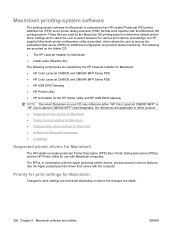
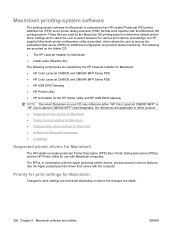
... Installer for Macintosh ● Install notes (Readme file)
The following components are used by the HP LaserJet Installer for Macintosh: ● HP Color LaserJet CM6030 and CM6040 MFP Series PPD ● HP Color LaserJet CM6030 and CM6040 MFP Series PDE ● HP USB EWS Gateway ● HP Printer Utility ● HP Uninstaller for the HP Printer Utility and HP USB EWS Gateway
NOTE: Document...
HP Color LaserJet CM6030/CM6040 MFP Series - Software Technical Reference (external) - Page 277
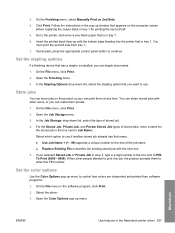
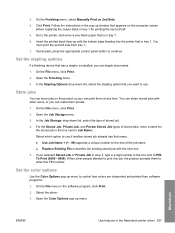
...Open the Finishing menu. 3. Store jobs
You can store jobs on the product so you can staple documents. 1. You can make them private. 1. Open the Job Storage menu. 3. In the Job Storage:...the color options
Use the Color Options pop-up window that is installed, you can share stored jobs with the new one. 5. On the File menu in the Macintosh printer driver 257
Click Print. On the File menu...
HP Color LaserJet CM6030/CM6040 MFP Series - Software Technical Reference (external) - Page 317


...documentation 27 ADA (Americans with Disabilities
Act) compliance 34 Add Printer installation 89 Add Printer Wizard, detailed install
existing port for a direct connection, using 89
print server connection 99 TCP/IP port for direction
connection, creating...
Documentation 74 Administrator Software 73 Install 71 Next Steps 76 Scan Setup Wizard 75 Support 72 User Documentation 72 CD-ROM ...
HP Color LaserJet CM6030/CM6040 MFP Series - Software Technical Reference (external) - Page 319


... 9
ENWW
Index 299 See constraint messages
input trays. See trays Install Network Printer Wizard
(INPW) 19 install notes 28 installation
Add Printer 89 dialog boxes, Mac OS X 213 fax driver 106 HP Driver Installation
Utility 80 instruction details
(Windows) 80 Mac OS X V10.2.8 setup 229 Mac OS X V10.3 setup 225 Mac OS X V10.4 220 Macintosh printing-system
software 212...
HP Color LaserJet CM6030/CM6040 MFP Series - Software Technical Reference (external) - Page 320


.... See documentation margins
PCL 6 driver 279 media
custom-size, Macintosh settings 255
first page 255 pages per sheet 255 supported sizes 282 memory features 5 included 3, 16, 208 installation requirements for
Windows operating systems 38 Macintosh requirements 205
messages e-mail alerts 18, 209
messages, constraint print drivers 141
MFP Send Fax driver, install Add Printer Wizard 111...
Similar Questions
My Printer Hp Officejet 4620 Scans In Color But Will Not Print Documents In
color. How can I reset this
color. How can I reset this
(Posted by samjus 10 years ago)
Scanned Information
I scanned a job to a destination folder on my work network, but for some reason when it comes time t...
I scanned a job to a destination folder on my work network, but for some reason when it comes time t...
(Posted by ffc911 11 years ago)
Error Message: ' Transfer Sensor Error
Error message: " transfer sensor error
Error message: " transfer sensor error
(Posted by kmorodi 11 years ago)
How To Scan Documents To Pc In Black And White
as only the color option is available for scan unlike fax and copy
as only the color option is available for scan unlike fax and copy
(Posted by sandhuranjit 12 years ago)

