HP CM6040f Support Question
Find answers below for this question about HP CM6040f - Color LaserJet MFP Laser.Need a HP CM6040f manual? We have 20 online manuals for this item!
Question posted by kmorodi on September 17th, 2012
Error Message: ' Transfer Sensor Error
Error message: " transfer sensor error
Current Answers
There are currently no answers that have been posted for this question.
Be the first to post an answer! Remember that you can earn up to 1,100 points for every answer you submit. The better the quality of your answer, the better chance it has to be accepted.
Be the first to post an answer! Remember that you can earn up to 1,100 points for every answer you submit. The better the quality of your answer, the better chance it has to be accepted.
Related HP CM6040f Manual Pages
HP Color LaserJet CM6040/CM6030 MFP - (multiple language) Wall Poster - Use the Control Panel - Page 1
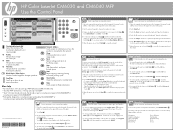
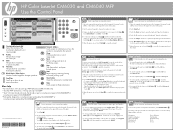
... left corner of the glass.
2. Administration
Set up
Device Behavior Print Quality Troubleshooting Resets Service
Network Address
Ready The... numbers, or touch Address Book to change quantities. Touch to transfer a fax number to open the keyboard. To see more fax... document.
1. Touch the Job line.
HP Color LaserJet CM6030 and CM6040 MFP Use the Control Panel
Ready
Copy
Make copies ...
HP Color LaserJet CM6040/CM6030 MFP Series - Job Aid - Clear Jams - Page 1


When the product is powered up for the first time, the plastic sheet is placed on the electrostatic transfer belt to protect it during shipping. HP Color LaserJet CM6030 and CM6040 MFP Series Manage and Maintain
Clear jams
How do I? Clear jams in the ADF
Steps to the output tray.
2 Remove any jammed media.
3 Close...
HP Color LaserJet CM6040/CM6030 MFP Series - Job Aid - Clear Jams - Page 4
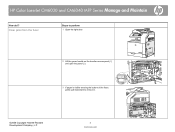
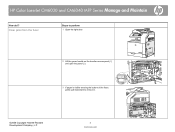
HP Color LaserJet CM6030 and CM6040 MFP Series Manage and Maintain
How do I? Clear jams from the fuser
Steps to perform
1 Open the right door.
2 Lift the green handle on the transfer-access panel (1) and open the panel (2).
1 2
3 If paper is visible entering the bottom of the fuser, gently pull downward to remove it.
©...
HP Color LaserJet CM6040/CM6030 MFP Series - Job Aid - Clear Jams - Page 5
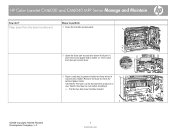
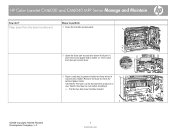
Remove the fuser to check for the fuser to perform
4 Close the transfer-access panel.
5 Open the fuser jam access door above the fuser (1) and remove any paper that is in use. ...can be visible. Pull the two blue fuser handles forward.
©2008 Copyright Hewlett-Packard Development Company, L.P.
5 www.hp.com HP Color LaserJet CM6030 and CM6040 MFP Series Manage and Maintain
How do I?
HP Color LaserJet CM6040/CM6030 MFP Series - Job Aid - Clear Jams - Page 10
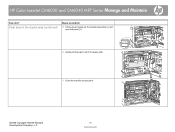
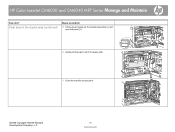
HP Color LaserJet CM6030 and CM6040 MFP Series Manage and Maintain
How do I? Clear jams in the duplex area (continued)
Steps to perform
5 Lift the green handle on the transfer-assembly (1) and open the panel (2).
6 Gently pull the paper out of the paper path.
1 2
7 Close the transfer-access panel.
©2008 Copyright Hewlett-Packard Development Company, L.P.
10 www.hp.com
HP Color LaserJet CM6040/CM6030 MFP Series - Job Aid - Clear Jams - Page 12
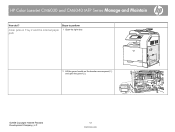
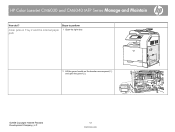
path
2 Lift the green handle on the transfer-access panel (1) and open the panel (2).
1 2
©2008 Copyright Hewlett-Packard Development Company, L.P.
12 www.hp.com Steps to perform
Clear jams in Tray 2 and the internal paper 1 Open the right door.
HP Color LaserJet CM6030 and CM6040 MFP Series Manage and Maintain
How do I?
HP Color LaserJet CM6040/CM6030 MFP Series - Job Aid - Clear Jams - Page 13
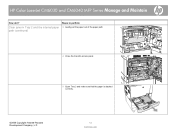
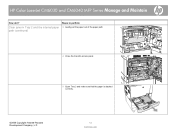
HP Color LaserJet CM6030 and CM6040 MFP Series Manage and Maintain
How do I? Clear jams in Tray 2 and the internal paper path (continued)
Steps to perform
3 Gently pull the paper out of the paper path.
4 Close the transfer-access panel.
5 Open Tray 2 and make sure that the paper is stacked correctly.
©2008 Copyright Hewlett-Packard Development Company, L.P.
13 www.hp.com
HP Color LaserJet CM6040/CM6030 MFP Series - Job Aid - Clear Jams - Page 21


Clear jams in optional Trays 3, 4, and 5 (continued)
Steps to perform
6 Open the tray that is indicated in the control-panel message, and make sure that the paper is stacked correctly.
7 Close the tray.
8 Close the lower right door.
©2008 Copyright Hewlett-Packard Development Company, L.P.
21 www.hp.com
HP Color LaserJet CM6030 and CM6040 MFP Series Manage and Maintain
How do I?
HP Color LaserJet CM6040/CM6030 MFP Series - Job Aid - Copy - Page 2
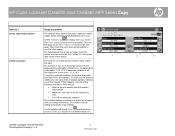
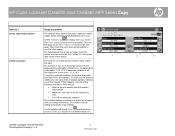
...• Split the job into the memory. For details about how to use one copy and a message appears notifying you of the screen.
1
Collate copy jobs
The product can automatically collate multiple copies into...upper right corner of the change the setting.
HP Color LaserJet CM6030 and CM6040 MFP Series Copy
How do I
Steps to perform
Select copy output options
The product offers several...
HP Color LaserJet CM6040/CM6030 MFP Series - Job Aid - Maintenance - Page 9
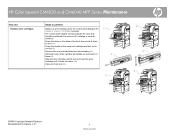
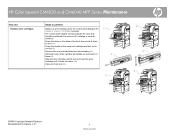
...Packard Development Company, L.P.
9 www.hp.com The control panel display will also indicate the color that should be replaced (if a genuine HP cartridge is currently installed). Hold both ends of...Cartridge message.
Steps to remove (2).
Remove the new print cartridge from its slot and insert the print cartridge until it clicks into place. (5). HP Color LaserJet CM6030 and CM6040 MFP ...
HP Color LaserJet CM6040/CM6030 MFP Series - Job Aid - Maintenance - Page 10
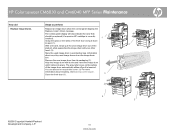
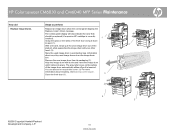
... an image drum when the control panel displays the Replace Drum message. The control panel display will also indicate the color that
should be replaced (if a genuine HP cartridge is currently... drum in a protective bag.
Align the image drum with your other
hand. (2). HP Color LaserJet CM6030 and CM6040 MFP Series Maintenance
How do I
Steps to open (1).
2
With one hand, slowly pull the...
HP Color LaserJet CM6040/CM6030 MFP Series - Job Aid - Maintenance - Page 11
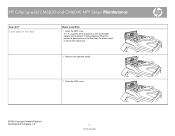
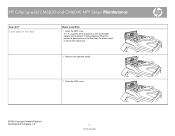
... Development Company, L.P.
11 www.hp.com HP Color LaserJet CM6030 and CM6040 MFP Series Maintenance
How do I? Clear jams in the ADF
Steps to protect it during shipping.
When the product is powered up for the first time, the plastic sheet is placed on the electrostatic transfer belt to perform
1 Open the ADF cover.
HP Color LaserJet CM6040/CM6030 MFP Series - Job Aid - Maintenance - Page 14
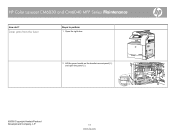
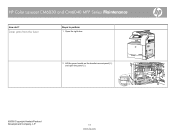
HP Color LaserJet CM6030 and CM6040 MFP Series Maintenance
How do I? Clear jams from the fuser
Steps to perform
1 Open the right door.
2 Lift the green handle on the transfer-access panel (1) and open the panel (2).
1 2
©2008 Copyright Hewlett-Packard Development Company, L.P.
14 www.hp.com
HP Color LaserJet CM6040/CM6030 MFP Series - Job Aid - Maintenance - Page 15
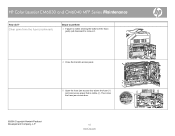
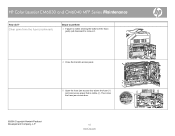
... downward to remove it.
4 Close the transfer-access panel.
5 Open the fuser jam access door above the fuser (1) and remove any paper that is visible (2). Then close the fuser jam access door.
©2008 Copyright Hewlett-Packard Development Company, L.P.
15 www.hp.com HP Color LaserJet CM6030 and CM6040 MFP Series Maintenance
How do I?
HP Color LaserJet CM6040/CM6030 MFP Series - Job Aid - Maintenance - Page 20
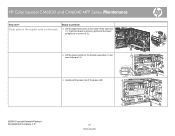
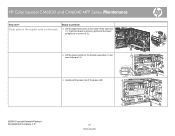
... present, gently pull the paper straight out to perform
4 Lift the paper-feed cover on the transfer-assembly (1) and
open the panel (2).
1
6 Gently pull the paper out of the right door (1).
HP Color LaserJet CM6030 and CM6040 MFP Series Maintenance
How do I? Clear jams in the duplex area (continued)
Steps to remove it (2).
2 5 Lift...
HP Color LaserJet CM6040/CM6030 MFP Series - Job Aid - Maintenance - Page 21
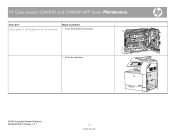
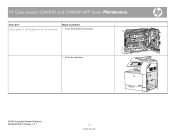
HP Color LaserJet CM6030 and CM6040 MFP Series Maintenance
How do I?
Clear jams in the duplex area (continued)
Steps to perform
7 Close the transfer-access panel.
8 Close the right door.
©2008 Copyright Hewlett-Packard Development Company, L.P.
21 www.hp.com
HP Color LaserJet CM6040/CM6030 MFP Series - Job Aid - Maintenance - Page 22
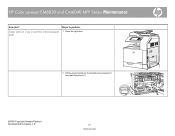
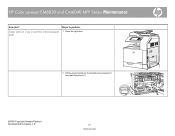
HP Color LaserJet CM6030 and CM6040 MFP Series Maintenance
How do I?
Clear jams in Tray 2 and the internal paper path
Steps to perform
1 Open the right door.
2 Lift the green handle on the transfer-access panel (1) and open the panel (2).
1 2
©2008 Copyright Hewlett-Packard Development Company, L.P.
22 www.hp.com
HP Color LaserJet CM6040/CM6030 MFP Series - Job Aid - Maintenance - Page 23
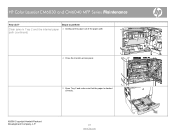
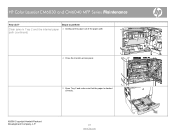
HP Color LaserJet CM6030 and CM6040 MFP Series Maintenance
How do I? Clear jams in Tray 2 and the internal paper path (continued)
Steps to perform
3 Gently pull the paper out of the paper path.
4 Close the transfer-access panel.
5 Open Tray 2 and make sure that the paper is stacked correctly.
©2008 Copyright Hewlett-Packard Development Company, L.P.
23 www.hp.com
HP Color LaserJet CM6030/CM6040 MFP Series - Software Technical Reference (external) - Page 285
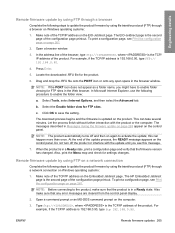
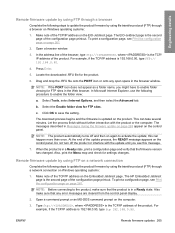
...file onto the PORT icon or onto any error messages are cleared from the control panel display.
2. This can happen more than once. The messages described in a Ready state, print a configuration...on a network connection
Complete the following steps to update the product firmware by using file transfer protocol (FTP) through a browser on Windows operating systems:
1. NOTE: Before connecting to ...
Service Manual - Page 15


...transfer area 524 AREA 4: Jams in the duplex area 531 AREA 5: Jams in Tray 2 and the internal paper path 535 AREA 6:Jams in Tray 1 539 AREA 7: Jams in optional Trays 3, 4, and 5 543 AREA 8: Jams in the optional finishing devices... 566 Clean the fuser 567 Respond to control-panel error messages 568 Clean the registration second transfer assembly 568 Use manual print modes 570 Print-quality-...
Similar Questions
Where To Get Staples For A Hp Laserjet M4345mfp Multifunction Device
(Posted by jrodrarmand 9 years ago)
How To Program Fax No In M1210 Mfp Laser Jet Professional
(Posted by Sophirayj 10 years ago)
Get An Error That 'scan Setup Wizard Disabled' On Ur Device
i want to scan documents from my printer to the PC. when i install the HPSSW.exe file, it detects th...
i want to scan documents from my printer to the PC. when i install the HPSSW.exe file, it detects th...
(Posted by kanwarsameer22 12 years ago)

