HP CM3530 Support Question
Find answers below for this question about HP CM3530 - Color LaserJet MFP Laser.Need a HP CM3530 manual? We have 37 online manuals for this item!
Question posted by gmosdea123 on July 25th, 2014
How To Replace A Power Supply Hp Cm3530 Mfp
The person who posted this question about this HP product did not include a detailed explanation. Please use the "Request More Information" button to the right if more details would help you to answer this question.
Current Answers
There are currently no answers that have been posted for this question.
Be the first to post an answer! Remember that you can earn up to 1,100 points for every answer you submit. The better the quality of your answer, the better chance it has to be accepted.
Be the first to post an answer! Remember that you can earn up to 1,100 points for every answer you submit. The better the quality of your answer, the better chance it has to be accepted.
Related HP CM3530 Manual Pages
HP Jetdirect External Print Server Products - External USB Compatibility - Page 4


...HP Photosmart 7200 series
HP Jetdirect 175x
Supported with these USB network-capable HP peripherals:
HP Color LaserJet 4730mfp*, 9500mfp*; HP shall not be liable for a particular purpose. HP Color Inkjet cp1160 and cp1700; HP Color LaserJet... of this information. HP Officejet 6100 series*; HP CM 8060 Color MFP with these USB network-capable HP peripherals:
HP Business Inkjet 1000, ...
HP Color LaserJet CM3530 Series - Software Technical Reference (external) - Page 11


... printing-system software 186 HP Color LaserJet CM3530 MFP Series PPD 187 HP Color LaserJet CM3530 MFP Series PDE 187 HP USB EWS Gateway 187 HP Printer Utility ...187 Supported... Macintosh operating systems 209 Macintosh HP Printer Utility ...210 Access to the HP Printer Utility 210 Supplies Status ...213 Device Information ...216 HP Support ...216 Color Usage ...218 File Upload ...219...
HP Color LaserJet CM3530 Series - Software Technical Reference (external) - Page 282
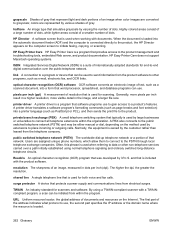
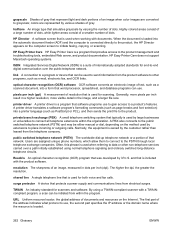
...from within the organization. link A connection to a program or device that simulates grayscale by extensions to initiate faxing, copying, or ...form that protects a power supply and communications lines from the product software to the product, the HP Director appears on the..., and a larger file size.
colors are represented by I.R.I.S. Users are converted to the product. ...
HP Color LaserJet CM3530 MFP Series - User Guide - Page 45
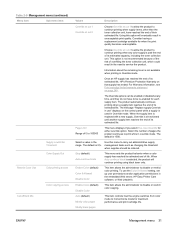
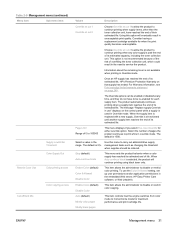
...black
This menu sets the product behavior when a color supply has reached its estimated life, HP's Premium Protection Warranty on that supply has ended.
The message "Replace supply Override in Override mode.
Enable Color (default) Color If Allowed Disable Color
This item allows the administrator to service the product.
Once an HP supply has reached the end of its estimated end...
HP Color LaserJet CM3530 MFP Series - User Guide - Page 193
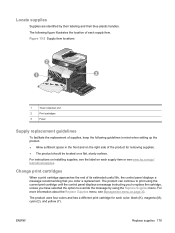
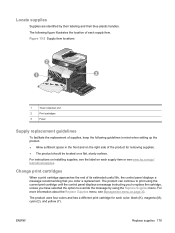
...ENWW
Replace supplies 179 Locate supplies
Supplies are identified by using the current print cartridge until the control panel displays a message instructing you to replace the cartridge, unless you order a replacement. For instructions on installing supplies, see www.hp.com/go/ learnaboutsupplies. Change print cartridges
When a print cartridge approaches the end of each color: black...
Service Manual - Page 59
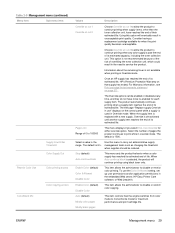
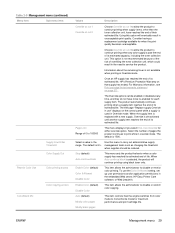
... out 2 to allow the product to continue printing when supply items, other than the toner collection unit, have to disable or restrict color printing. Once an HP supply has reached the end of its estimated end of life.
When the supply item is replaced with a new supply, Override is past the end of its estimated life. management...
Service Manual - Page 124
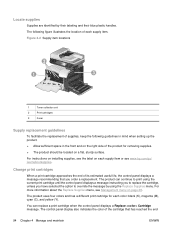
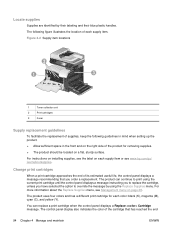
... (M), cyan (C), and yellow (Y).
The product uses four colors and has a different print cartridge for removing supplies.
● The product should be located on the right side of the cartridge that you have selected the option to replace the cartridge, unless you order a replacement.
For more information about the Replace Supplies menu, see Management menu on each...
Service Manual - Page 148


... with the other main systems to coordinate all product functions. The engine-control system consists of the following components: ● DC controller ● High-voltage power supply ● Low-voltage power supply Figure 5-2 Engine-control system
Laser/scanner system
Image-formation system
Media-feed system
Option
118 Chapter 5 Theory of operation
ENWW
Service Manual - Page 204
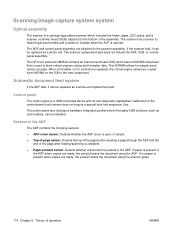
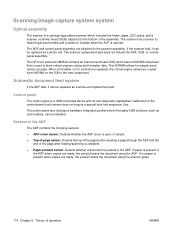
...legal-sized media and a switch to indicate when the ADF is a USB connected device with its own diagnostic capabilities.
Detects whether the ADF cover is open or closed....or DC controller is replaced, the critical engine values are made , the product scans the document using the scanner glass.
174 Chapter 5 Theory of -page sensor. The HP Color LaserJet CM3530 contains an interconnect ...
Service Manual - Page 208
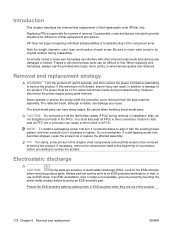
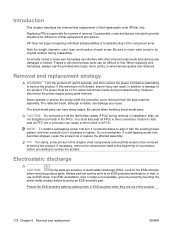
...the laser/scanner assembly. The reflected beam, although invisible, can have sharp edges.
If an ESD workstation, mat, or strap is generally the reverse of field-replaceable units...self-tapping screw-hole becomes stripped, repair the screw-hole or replace the affected assembly.
However, disconnect the power supply during removal or installation. The sheet-metal parts can damage ...
Service Manual - Page 355


... assembly (Y/M) (1 of 12)
2
1
ENWW
Internal assemblies 325 See Formatter PCA on page 273. ● High-voltage power supply lower. See Low-voltage power supply (LVPS) on page 192. ● Right-rear cover. Remove the laser/scanner assembly (Y/M)
1. See Interconnect board (ICB) on page 236. ● Rear cover.
See Rear-upper cover on page 267. See...
Service Manual - Page 491


... continue for the estimated number of documents printed.
Order a replacement roller kit.
Printing Order a replacement transfer kit.
Order a replacement transfer kit. No action is necessary. No action is necessary.
No action is low due to rotations.
Non-HP supply installed
A refilled color or a cloned color/mono cartridge was installed, and the product previously used...
Service Manual - Page 493


...can result in unsatisfactory print quality.
and must be replaced.
CAUTION: Using the override mode can continue. HP recommends replacing the supply when this message appears.
end of each cartridge.
...file system device must be initialized before the end of life.
Replace the fuser. See Fuser
Printing can Touch OK to install. Initialize the device. ENWW
...
Service Manual - Page 494


... be initialized before it . Initialize the device. Sanitizing Disk % Complete Do not power off
The hard disk is at the end of life. Replace transfer kit To continue, touch OK
The...or because the user ID and application ID do not have color printing permissions. Restricted from printing in black. Using black
A color supply (or supplies) has reached the No user input is executing a component...
Service Manual - Page 496


...device failed. Touch OK to a non-existent directory.
If you believe you purchased a genuine HP supply, visit us at www.hp.com/go/ anticounterfeit. Turn the product off Upgrade complete. USB Device... USB ACCESSORY UNAVAILABLE
The USB accessory was received that has its own power supply or requires less power.
Any repair required as downloading a file to clear. product has...
Service Manual - Page 525
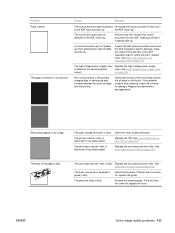
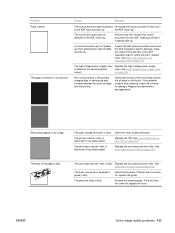
... separation guide is dirty.
Clean each contact of the page is all black or solid color. Replace the secondary transfer roller. If the dirt does not come off , replace the guide. The high-voltage power-supply lower Replace the high-voltage power-supply
is blank.
Execute the cleaning page. Problem Page is defective (no developing bias
lower.
Inspect...
Service Manual - Page 527
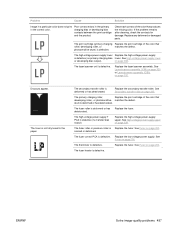
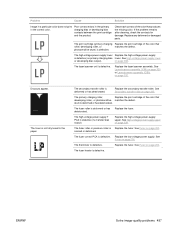
... 497 on page 200. Replace the laser/scanner assembly.
The thermistor is Replace the fuser. Replace any deformed or damaged parts.
The fuser roller is not fully fused to the paper. Replace the high-voltage power-supply upper. Replace the fuser.
The primary charging roller,
Replace the print cartridge of the color that produces the missing color.
The toner is deformed...
Service Manual - Page 617
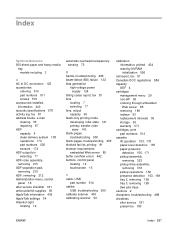
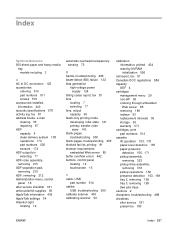
... 75
B bands, troubleshooting 496 beam-detect (BD) failure 132 bias generation
high-voltage power supply 124
billing codes report, fax 81 bins
locating 7 selecting 77 bins, output capacity 60...regulations 584 capacity
ADF 4 cartridges
management menu 29 non-HP 93 ordering through embedded
Web server 88 removing 186 replace 93 replacement intervals 93 storage 93 warranty 571 cartridges, print part ...
Service Manual - Page 623
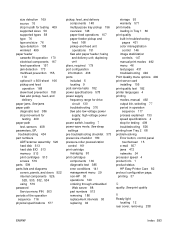
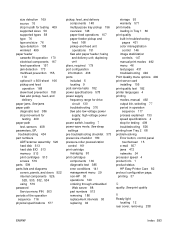
... 238
ENWW
Index 593 high-voltage power supply power switch, locating 7 power-save mode. See sleep settings pre-troubleshooting checklist 373 preservice checklist 180 pressure-roller pressurization control 161 print cartridge managing 93 print cartridges components 139 diagnostic test 385 error conditions 141 management menu 29 non-HP 93 operations 140 ordering through embedded Web...
Service Manual - Page 626


...replace 93 replacement intervals 93 replacing 94 Resets menu 53 status page, printing 80 status, viewing with embedded
Web server 86 supplies 93 supplies, status HP...fuser
components 129 temperature requirements 579 tests
color band 440 component tests list and
...
thermopiles fuser 129
thermoswitches fuser 127, 129
thresholds power-supply frequency, drive circuit 130 temperature, fuser components 129...
Similar Questions
How To Disable The Notification Settings On An Hp Cm3530 Mfp
(Posted by iamcwjon 9 years ago)
How Do I Reset Master Password On Hp Cm3530 Mfp
(Posted by Mamwd 10 years ago)
How To Replace Power Supply On A Hp Laserjet M3035
(Posted by wantdwro 10 years ago)
How To Reset The Password For An Hp Cm3530 Mfp
(Posted by casamjef 10 years ago)
Replacement Power Supply
I have a hp photoshop 7510 and need a replacement power supply #0957-2304
I have a hp photoshop 7510 and need a replacement power supply #0957-2304
(Posted by gileshutch 12 years ago)

