HP CM3530 Support Question
Find answers below for this question about HP CM3530 - Color LaserJet MFP Laser.Need a HP CM3530 manual? We have 37 online manuals for this item!
Question posted by iamcwjon on July 29th, 2014
How To Disable The Notification Settings On An Hp Cm3530 Mfp
The person who posted this question about this HP product did not include a detailed explanation. Please use the "Request More Information" button to the right if more details would help you to answer this question.
Current Answers
There are currently no answers that have been posted for this question.
Be the first to post an answer! Remember that you can earn up to 1,100 points for every answer you submit. The better the quality of your answer, the better chance it has to be accepted.
Be the first to post an answer! Remember that you can earn up to 1,100 points for every answer you submit. The better the quality of your answer, the better chance it has to be accepted.
Related HP CM3530 Manual Pages
HP Jetdirect External Print Server Products - External USB Compatibility - Page 4


... series*; HP LaserJet M3027mfp*, M3035mfp*, M4345mfp*, M5025mfp*, M5035mfp*, M9040mfp*, M9050mfp*, 3050*; HP Designjet 30, 70, 90, 110+, 130, 500, and 800; Microsoft, Windows, and Windows NT/2000/XP are trademarks or registered trademarks of Microsoft Corporation in this document is subject to this information. HP CM 8060 Color MFP with respect to change without notice. HP Officejet...
HP Printers - Supported Citrix Presentation Server environments - Page 24


..., DJ9300, CP1160, the user logs in .
Answer: Check the LaserJet, Business Inkjet, Designjet, Deskjet, and ink-based All-in environments running MetaFrame XP with a USB DOT4 port, then no longer functional. configuration, duplexer, and hard disk settings. Frequently asked questions
Question: Is my HP printer supported in Citrix? This feature is listed as...
HP Color LaserJet CM3530 Series - Software Technical Reference (external) - Page 11


...186 Macintosh system requirements ...186 Macintosh printing-system software 186 HP Color LaserJet CM3530 MFP Series PPD 187 HP Color LaserJet CM3530 MFP Series PDE 187 HP USB EWS Gateway 187 HP Printer Utility ...187 Supported printer drivers for Macintosh 187 Priority for print settings for Macintosh 187 Change printer-driver settings for Macintosh 188 Software for Macintosh computers 188...
HP Color LaserJet CM3530 Series - Software Technical Reference (external) - Page 70
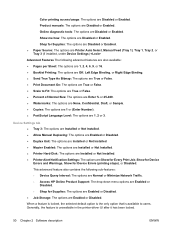
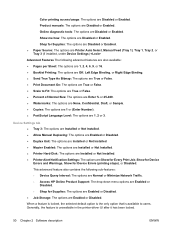
... Installed or Not Installed. ● Printer Alert Notification Settings: The options are Show for Every Print Job, Show for Device Errors and Warnings, Show for Supplies: The options are Enabled or Disabled. ● Job Storage: The options are Enabled or
Disabled. ◦ Shop for Device Errors (printing stops), or Disabled. Generally, the feature is available to Fit...
HP Color LaserJet CM3530 Series - Software Technical Reference (external) - Page 73


...for Web Offset Publications (SWOP) simulation when Default CMYK+ is the selected CMYK Color setting in the default CMYK and RGB modes.
the sRGB profile can be selected from ...graphic objects will be used with any of CMYK ink colors should behave.
Using the custom colors in color, see the HP Color LaserJet CM3530 MFP Series User Guide;
However, files that use these palettes...
HP Color LaserJet CM3530 Series - Software Technical Reference (external) - Page 90


... Advanced Installation Options
Administrator Software
Click the Administrator Software button to view a list of HP Color LaserJet CM3530 MFP Series support tools for more about the Scan Setup Wizard.
● Click the E-...code to install the HP PS Emulation Universal Print Driver. This driver is also available for download from the CD, for configuring E-Mail settings on hp.com.
● ...
HP Color LaserJet CM3530 Series - Software Technical Reference (external) - Page 155


Because you can set of calculations for color matching. For these rules to adjust colors in the document.
● ICM Intent: This setting specifies how color images are created to produce the image that the color of images on the printed page.
◦ Select Graphics if you want the HP Color LaserJet CM3530 MFP Series product to perform calculations for color matching, makes...
HP Color LaserJet CM3530 Series - Software Technical Reference (external) - Page 192


The Color Settings dialog box appears. Figure 4-21 Color Settings dialog box
172 Chapter 4 HP PCL 6 Print Driver for most color printing needs. button (Click this button to open the Color Settings dialog box.) ● Print in the Color Settings dialog box, and then click OK. The following figure shows the Color Settings dialog box with custom settings. ● Settings... Manual
To ...
HP Color LaserJet CM3530 Series - Software Technical Reference (external) - Page 209


... updated firmware files from the computer to the device. Duplex Mode
Printer setting) Turns on the device hard disk.
Additional Settings
Printer setting) Provides access to set the color job printing behavior. Restrict Color
Printer setting) Provides the ability to the embedded Web server. HP Printer Utility features
The HP Printer Utility consists of the features and
ENWW...
HP Color LaserJet CM3530 Series - Software Technical Reference (external) - Page 285
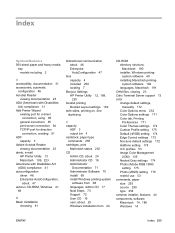
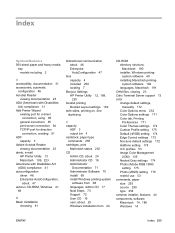
... Server support 13 color
change default settings, manually 172
Color Options menu 232 Color Options settings 171 Color tab, Printing
Preferences 171 Color Themes settings 174 Custom Profile setting 175 Default (sRGB) setting 174 Edge Control settings 173 fine-tune default settings 172 Halftone setting 174 ICC profiles 53 Image Color Management
(ICM) 135 Neutral Gray settings 174 Photo (Adobe...
HP Color LaserJet CM3530 MFP Embedded Web Server - User Guide - Page 9
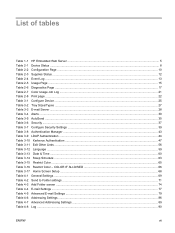
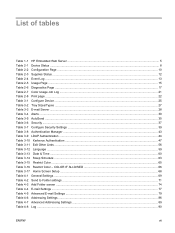
... 2-5 Usage Page ...15 Table 2-6 Diagnostics Page ...17 Table 2-7 Color Usage Job Log ...21 Table 2-8 Print page ...22 Table 3-1 Configure Device ...25 Table 3-2 Tray Sizes/Types ...27 Table 3-3 E-mail Server ...28 Table 3-4 Alerts ...30 Table 3-5 AutoSend ...35 Table 3-6 Security ...37 Table 3-7 Configure Security Settings ...39 Table 3-8 Authentication Manager ...43 Table 3-9 LDAP Authentication...
HP Color LaserJet CM3530 MFP Embedded Web Server - User Guide - Page 77


... the System User Name field on page 4.
2
Color Printing Access Select this device. To add applications to this option to cause the Restrict Color menu to become accessible from the
product control panel.
3
Set the color job printing Select whether to print all color jobs in color, print all color jobs in black, or allow
behavior
printing in...
HP Color LaserJet CM3530 MFP Series - User Guide - Page 129
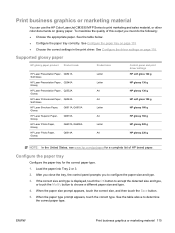
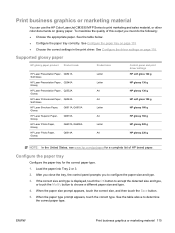
... for a complete list of this output you to print marketing and sales material, or other color documents on glossy paper.
To maximize the quality of HP brand paper.
Print business graphics or marketing material
You can use the HP Color LaserJet CM3530 MFP Series to configure the paper size and type. 3. After you close the tray, the...
HP Color LaserJet CM3530 MFP Series - User Guide - Page 131


.... Print weatherproof maps and outdoor signs
You can use the HP Color LaserJet CM3530 MFP Series to heavy usage or weather. Supported tough paper
HP paper name
Product code
HP LaserJet Tough Paper HP LaserJet Tough Paper
Q1298A Q1298B
Product size
Letter A4
Control panel and print driver settings
HP Tough Paper
HP Tough Paper
ENWW
Print weatherproof maps and outdoor signs 117
HP Color LaserJet CM3530 MFP Series - Analog Fax Accessory 500 Fax Guide - Page 15


...displays for fax.
ENWW
Required fax settings 7 Required fax settings
NOTE: A Fax Configuration Wizard is available to guide you through the steps to disable LAN fax.
Fax Configuration Wizard
...must configure certain settings before you wish to use the HP MFP Digital Sending Software Configuration Utility to make the required fax settings. If these settings from the MFP; You should ...
HP Color LaserJet CM3530 MFP Series - Analog Fax Accessory 500 Fax Guide - Page 20
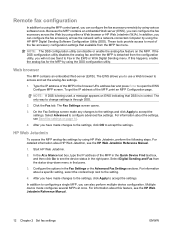
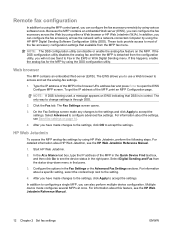
... disable or enable the analog-fax feature on page 14.
4. The EWS allows you will not see the device status in control. The Fax Settings screen opens.
3. For information about HP Web Jetadmin, see the HP Web Jetadmin Reference Manual.
12 Chapter 2 Set fax settings
ENWW These tools provide access to most of the MFP in the Quick Device...
HP Color LaserJet CM3530 MFP Series - Analog Fax Accessory 500 Fax Guide - Page 40


... answer, are deleted from copying color paper. ● Notification changes how you are set to automatically include the dialing prefix, you can print the notifications or send them to enter it... numbers using speed dial. ● Enter numbers using the phone book (available only if HP MFP Digital Sending Software
Configuration Utility is first scanned and stored into a single job. ●...
HP Color LaserJet CM3530 MFP Series - Analog Fax Accessory 500 Send Fax Driver Guide - Page 6


... fax driver printer preferences 64 Set the billing-code configuration ...66
4 Solve problems Functional errors ...68 The test page does not print 68 The e-mail notification is disabled 68 An e-mail confirmation is not received 69 PC FAX SEND or PC Fax Send does not appear on the MFP control panel 69 The bitmap...
HP Color LaserJet CM3530 MFP Series - Analog Fax Accessory 500 Send Fax Driver Guide - Page 85


...page information 61 e-mail 6 fax quality 58 MFP Send Fax driver 1, 55 MFP Send Fax driver default settings 55 notification settings 59 preview preference 63 printer preference 64 sender information...conventions 3 download driver 5
E e-mail
configure 6 confirmation not received 69 notification disabled 68 error messages 75 errors HP MFP Send Fax driver 68
F fax
cancel job 42 configure quality 58
job...
HP Color LaserJet CM3530 MFP Series - Analog Fax Accessory 500 Send Fax Driver Guide - Page 86


... features 73 update billing codes 73 update billing-code length 73 update notification settings 73 preview preference configure 63 printer preference configure 64 problem solving 67
... print 16 tips 3 troubleshoot 67
U uninstall
MFP Send Fax driver 29 update settings 72 upgrade firmware 5
V voice calls and retries 54
W warning
PC fax feature disabled 74 warning messages 74 warnings 3
R refresh...
Similar Questions
How To Turn Off Notifications On Hp 4345 Mfp
(Posted by cwseliax 9 years ago)
Can The Scan Feature Be Disabled On Hp Cm3530 Mfp
(Posted by kuzasnmp 10 years ago)
How To Reset Factory Setting Hp Cm3530 Mfp
(Posted by hadlano 10 years ago)
How Do I Reset Master Password On Hp Cm3530 Mfp
(Posted by Mamwd 10 years ago)
Resetting The Admin Username And Password For An Hp Cm3530.
I was wondering if anyone knew how to reset the admin username and password for a HP CM3530 MFP? Som...
I was wondering if anyone knew how to reset the admin username and password for a HP CM3530 MFP? Som...
(Posted by tommiyahira 11 years ago)

