HP M3035 Support Question
Find answers below for this question about HP M3035 - LaserJet MFP B/W Laser.Need a HP M3035 manual? We have 27 online manuals for this item!
Question posted by wantdwro on September 5th, 2013
How To Replace Power Supply On A Hp Laserjet M3035
The person who posted this question about this HP product did not include a detailed explanation. Please use the "Request More Information" button to the right if more details would help you to answer this question.
Current Answers
There are currently no answers that have been posted for this question.
Be the first to post an answer! Remember that you can earn up to 1,100 points for every answer you submit. The better the quality of your answer, the better chance it has to be accepted.
Be the first to post an answer! Remember that you can earn up to 1,100 points for every answer you submit. The better the quality of your answer, the better chance it has to be accepted.
Related HP M3035 Manual Pages
HP LaserJet MFP and Color MFP Products - Configuring Security for Multiple LaserJet MFP Products - Page 68


... an MFP to be locked using devices such as cold resetting, that starts up an MFP when the power is the display and the buttons on the front of the MFP. HP LaserJet and Color LaserJet MFP Security ... the main circuit board of an MFP. Analog fax
Analog fax is the power supply for it can encrypt the contents of the MFP. The formatter accommodates the MFP hard drive, the Compact Flash cards...
HP LaserJet MPF Products - Configuring Security for Multiple MFP Products - Page 85


.... These settings are listed in it is an HP solution to be purchased and downloaded at the control panel. Digital sending
Digital sending is a function of the MFP that are protected by searching for the MFP. Faxing is also considered digital sending, but
it is the power supply for it includes the capability to enhance...
HP LaserJet M3027 and M3035 MFP Product Series - Solutions provided by the 48.041.3 firmware roll - Page 1


... with the LaserJet M3027/35 MFP 48.041.3 firmware roll. A "Hide" button will work as expected. This means that are informed of the need to turn the power of 5
Issue/ Solution
HP LaserJet M3027 and M3035 MFP Product Series -
Only turning the power switch "off " and "on the screen which states that someone must manually turn the device "off...
HP LaserJet M3027/M3035 MFP - User Guide for Model Numbers CB414A/CB415A/CB416A/CB417A - Page 14
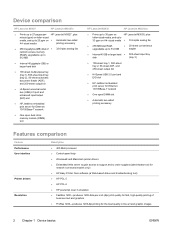
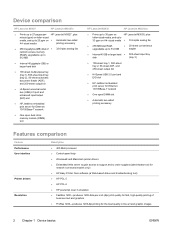
... upgradable up to order supplies (administrator tool for the best quality in line art and graphic images
2 Chapter 1 Device basics
ENWW Device comparison
HP LaserJet M3027
HP LaserJet M3027x
● Prints ... One open dual inline memory module (DIMM) slot
HP LaserJet M3035
HP LaserJet M3035xs
● Prints up to 35 ppm on
HP LaserJet M3035, plus :
minute (ppm) on letter-sized media,...
HP LaserJet M3027/M3035 MFP - User Guide for Model Numbers CB414A/CB415A/CB416A/CB417A - Page 122


....
2. NOTE If you need to change the LDAP settings, you are using a LAN connection, contact your system administrator to obtain the IP address for the device to send documents to e-mail. The HP LaserJet M3035 MFP models support SMTP and Lightweight Directory Access Protocol (LDAP).
HP LaserJet M3027/M3035 MFP - User Guide for Model Numbers CB414A/CB415A/CB416A/CB417A - Page 130


...the ability to send additional information, along with the scanned document, to a folder
NOTE This device feature is supported for specific information appear on the scanner glass or face-up screen, and..., or to send to save the document. 4. Prompts for the HP LaserJet M3035 MFP models only. NOTE You might be required to supply a user name and password in which you to scan a document ...
HP LaserJet M3027/M3035 MFP - User Guide for Model Numbers CB414A/CB415A/CB416A/CB417A - Page 230


... speed is sold. See www.hp.com/support/LJM3027mfp or www.hp.com/support/LJM3035mfp for current information.
2 Power numbers are based on the country/region where the device is 27 or 35 ppm.
218 Appendix C Specifications
ENWW
Physical specifications
Table C-1 Printer dimensions
Printer model
HP LaserJet M3027, M3027x, and M3035 MFPs HP LaserJet M3035xs MFP 1 With print cartridge
Height...
HP LaserJet M3027/M3035 MFP - User Guide for Model Numbers CC476A/CC477A/CC478A/CC479A - Page 14
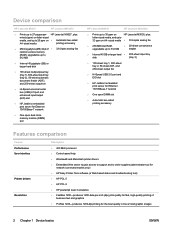
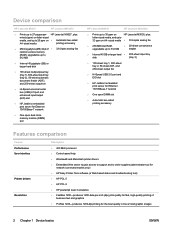
...) slot
HP LaserJet M3035
HP LaserJet M3035xs
● Prints up to 35 ppm on
HP LaserJet M3035, plus:
letter-sized media, and up to 33 ppm on A4-sized media ● 33.6 kpbs analog fax
● 256 MB total RAM, upgradable up to order supplies (administrator tool for the best quality in line art and graphic images
2 Chapter 1 Device basics...
HP LaserJet M3027/M3035 MFP - User Guide for Model Numbers CC476A/CC477A/CC478A/CC479A - Page 122


... that supplies a list of matching e-mail addresses becomes smaller.
● The device supports LDAP, but a connection to an LDAP server is not required in order for the device to ... procedures to www.hp.com/support/LJM3027mfp or www.hp.com/support/LJM3035mfp. The HP LaserJet M3035 MFP models support SMTP and Lightweight Directory Access Protocol (LDAP). In order for the device to be connected ...
HP LaserJet M3027/M3035 MFP - User Guide for Model Numbers CC476A/CC477A/CC478A/CC479A - Page 130


...the feature available, the device can also designate a printer as a workflow destination, which you want to save the document.
4. NOTE: You might be required to supply a user name and ... face-down on the control-panel display. Prompts for the HP LaserJet M3035 MFP models only. Scan to a folder
NOTE: This device feature is supported for specific information appear on the scanner glass...
HP LaserJet M3027/M3035 MFP - User Guide for Model Numbers CC476A/CC477A/CC478A/CC479A - Page 232
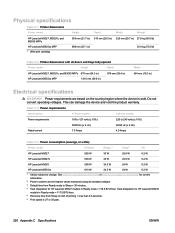
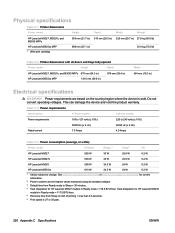
... MFP
1,010 mm (39.8 in)
Width 464 mm (19.3 in watts)1
Printer model
Printing2
Ready3,4
Sleep5
Off
HP LaserJet M3027 HP LaserJet M3027x
560 W6 560 W6
35 W 35 W
23.6 W 23.6 W
0.2 W 0.2 W
HP LaserJet M3035
590 W6
34.5 W
24 W
0.2 W
HP LaserJet M3035xs
610 W6
34.5 W
24 W
0.2 W
1 Values subject to change. This can damage the device and void the product warranty. Table C-3 Power...
HP LaserJet M3027/M3035 MFP - User Guide for Model Numbers CC476A/CC477A/CC478A/CC479A - Page 247
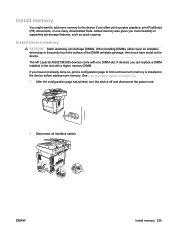
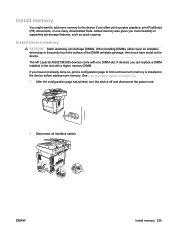
... DIMMs, either wear an antistatic wrist strap or frequently touch the surface of the DIMM antistatic package, then touch bare metal on page 124. 1. The HP LaserJet M3027/M3035 devices come with a higher memory DIMM.
HP LaserJet MFP - Analog Fax Accessory Guide - Page 5


... the date and time for the HP LaserJet 4345mfp and 9040/9050mfp, and the HP Color LaserJet 4730mfp and 9500mfp 36 Set or verify the date and time on the HP LaserJet M3035 MFP, M3027 MFP, M4345 MFP, M5025 MFP, M5035 MFP, M9040 MFP, M9050 MFP and HP Color LaserJet CM4730 MFP and CM6040 MFP Series 37 Set, verify, or change the MFP/fax accessory country/region 37 Set...
HP LaserJet MFP - Analog Fax Accessory Guide - Page 11


... HP LaserJet M9040 MFP / M9050 MFP
Installing/replacing the fax accessory in the HP LaserJet 9040/9050mfp
This procedure provides information on the M3035xs MFP and the M3027x MFP, and it is factory installed. however, you will also need to connect the phone cord as described in the HP LaserJet 9040/9050mfp. To install or to off and disconnect the AC power...
HP LaserJet MFP - Analog Fax Accessory Guide - Page 14
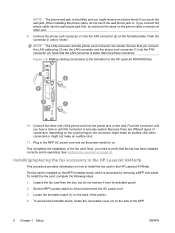
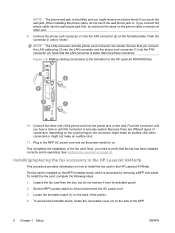
...the phone jack on the formatter plate. See Verifying fax operation on the back of the MFP.
6 Chapter 1 Setup
ENWW The fax card is installed on the country/region, the ...off and disconnect the AC power cord.
3. Because there are similar. Note that the fax has been installed correctly and is operating. Installing/replacing the fax accessory in the HP LaserJet 4345mfp. To access the ...
HP LaserJet MFP - Analog Fax Accessory Guide - Page 18
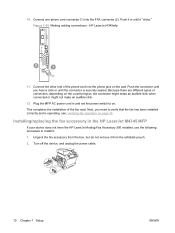
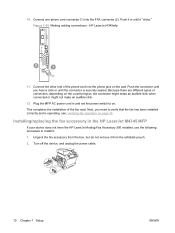
... a click or until the connector is operating, see, Verifying fax operation on . HP LaserJet 4345mfp
11. Push it in until you need to on page 35. Plug the MFP AC power cord in the HP LaserJet M4345 MFP
If your device does not have the HP LaserJet Analog Fax Accessory 300 installed, use the following procedure to install it. 1. Unpack...
HP LaserJet MFP - Analog Fax Accessory Guide - Page 28
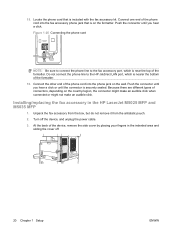
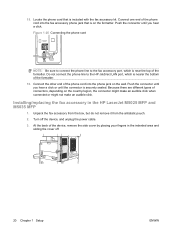
... accessory phone jack that is securely seated. Installing/replacing the fax accessory in the indented area and
sliding the cover off the device, and unplug the power cable. 3. Connect one end of the device, remove the side cover by placing your fingers in the HP LaserJet M5025 MFP and M5035 MFP
1. At the back of the phone cord...
HP LaserJet MFP - Analog Fax Accessory Guide - Page 45


... or verify the date and time on the HP LaserJet 4345mfp and 9040/9050mfp, and the HP Color LaserJet 4730mfp and 9500mfp
1. Touch Required Settings. 4. Set, verify, or change the MFP/fax country/region on the HP LaserJet M3035 MFP, M3027 MFP, M4345 MFP, M5025 MFP, M5035 MFP, M9040 MFP, M9050 MFP and HP Color LaserJet CM4730 MFP and CM6040 MFP Series
The date and time setting for the...
Service Manual - Page 138


... the device until it stops, and then guide cables through the hole in the stapler-power-supply plate while lifting the plate straight away from the device.
Slide the stapler-power-supply plate toward the back of 5)
Reinstallation tip Guide the cables through a hole in the stapler-power-supply plate before attaching the plate.
126 Chapter 5 Removal and replacement...
Service Manual - Page 340


... product warranty. See www.hp.com/support/LJM3027mfp or www.hp.com/support/LJM3035mfp for current information.
2 Power numbers are based on the country/region where the device is 27 or 35 ppm.
328 Appendix C Specifications
ENWW
Physical specifications
Table C-1 Printer dimensions
Printer model
HP LaserJet M3027, M3027x, and M3035 MFPs
HP LaserJet M3035xs MFP 1 With print cartridge
Height...
Similar Questions
Please My Hp Laserjet M3035 Mfp Show Error 41.2 On The Screen What Can I Do
(Posted by Idrisadio30 2 years ago)
How To Change Power Supply Hp Laserjet 4345
(Posted by micybo 10 years ago)
Hp Laserjet M3035 Can Faxes Be Stored?
(Posted by peGB 10 years ago)
Hp Laserjet M3035 Mfp Emial Gateway Is Not Responding Error
I have to get the email to work again after I did a restore of the copier. which I should not have d...
I have to get the email to work again after I did a restore of the copier. which I should not have d...
(Posted by metroconcretend 11 years ago)
Replacement Power Supply
I have a hp photoshop 7510 and need a replacement power supply #0957-2304
I have a hp photoshop 7510 and need a replacement power supply #0957-2304
(Posted by gileshutch 12 years ago)

