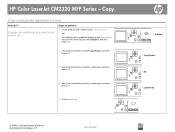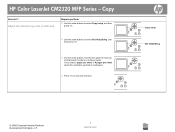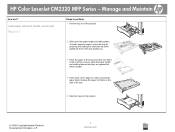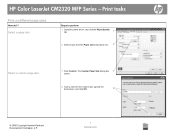HP CM2320nf Support Question
Find answers below for this question about HP CM2320nf - Color LaserJet Laser.Need a HP CM2320nf manual? We have 19 online manuals for this item!
Question posted by Vapama on July 16th, 2014
Cannot Send Email Size Too Large Cm2320
The person who posted this question about this HP product did not include a detailed explanation. Please use the "Request More Information" button to the right if more details would help you to answer this question.
Current Answers
Related HP CM2320nf Manual Pages
Similar Questions
Hp Color Laserjet Cm2320 Email Size Too Large Message When Scanning
(Posted by aoan 10 years ago)
How Can Make The Printer Send Email
i don't now how can i used send email for this model . i used mfp 2320 . is that the same setting . ...
i don't now how can i used send email for this model . i used mfp 2320 . is that the same setting . ...
(Posted by gm82167 10 years ago)
Cm2320nf Cannot Send Email From Printer
(Posted by isaackE 10 years ago)
Hp Laserjet 4345 Mfp Cannot Send Email
(Posted by Jack9msa 10 years ago)
2320 Printer Won't Email And Error Says Email To Large, Before It Even Scans.
Why is my HP 2320 printer telling me that the email is too large if it didn't even scan the document...
Why is my HP 2320 printer telling me that the email is too large if it didn't even scan the document...
(Posted by helpdesk101 11 years ago)