HP LaserJet Pro 500 Support Question
Find answers below for this question about HP LaserJet Pro 500.Need a HP LaserJet Pro 500 manual? We have 5 online manuals for this item!
Question posted by gm82167 on November 30th, 2013
How Can Make The Printer Send Email
i don't now how can i used send email for this model . i used mfp 2320 . is that the same setting . regards
Current Answers
There are currently no answers that have been posted for this question.
Be the first to post an answer! Remember that you can earn up to 1,100 points for every answer you submit. The better the quality of your answer, the better chance it has to be accepted.
Be the first to post an answer! Remember that you can earn up to 1,100 points for every answer you submit. The better the quality of your answer, the better chance it has to be accepted.
Related HP LaserJet Pro 500 Manual Pages
HP LaserJet, Color LaserJet and LaserJet MFP Products - Security warnings when browsing to JetDirect Print Servers - Page 2


... browser and server; the failure of the chain of devices is prohibitive. HP Laserjet printers and MFPs, nevertheless, assure the best possible security given these constraints... is issued by linking the identity certificate from a well-known CA. the issuing CA essentially makes a statement, with the certificate, that is submitted, along with supporting identity documentation, to the...
HP LaserJet Pro 500 color MFP M570 - User Guide - Page 8


...111 Scan to a USB flash drive ...112 Set up scan to network folder and scan to email features 113 Scan to a network folder ...114 Scan to email ...115 Scan by using other software 116 Scan from a TWAIN-compliant ... Delete group-dial entries ...125 Configure send fax settings 126 Set special dialing symbols and options 126 Set a dialing prefix 126 Set the dial tone detection 127
vi
ENWW
HP LaserJet Pro 500 color MFP M570 - User Guide - Page 10


... HP Wireless Direct Printing 151 Use HP Web Services applications 152 Configure IP network settings 153 Printer sharing disclaimer 153 View or change network settings 153 Manually configure IPv4 TCP/IP parameters from the control panel 153 Rename the product on a network 154 Link speed and duplex settings 155 HP Device Toolbox (Windows 156 HP Utility...
HP LaserJet Pro 500 color MFP M570 - User Guide - Page 23


...documents by using any email enabled device to send them to the product's email address.
2
Setup button
Provides access to the main menus
3
Wireless button (wireless
Provides access to a set of
signal... button illuminates only when the current screen can use this icon changes to the Wireless menu and wireless status information
models only)
NOTE: When you can print the
Configuration...
HP LaserJet Pro 500 color MFP M570 - User Guide - Page 52


Accessories
Item
Description
Part number
HP Color LaserJet 1 x 500 Paper Feeder 500-sheet paper feeder (optional Tray 3) CF084A
HP LaserJet Printer Cabinet
A storage cabinet that is installed beneath the product
CF085A
USB cable
2-meter standard USB-compatible device C6518A connector
38 Chapter 3 Parts, supplies, and accessories
ENWW
HP LaserJet Pro 500 color MFP M570 - User Guide - Page 55


Hot water sets toner into fabric. NOTE: Information about recycling used toner cartridge and pull out to remove.
3.
CAUTION: If toner gets on the toner cartridge box.
1. Make sure that the door is on clothing, wipe it off by using a dry cloth and wash the clothes in cold water. Grasp the handle of the used toner...
HP LaserJet Pro 500 color MFP M570 - User Guide - Page 62


... drivers (Windows)
Print drivers provide access to align with Windows Graphic Device Interface (GDI) for best speed in Windows environments
● Might not...set to PCL 5 (UNIX, Linux, mainframe)
● Designed for use in corporate Windows environments to provide a single driver for use with multiple product models
● Preferred when printing to multiple product models from any HP LaserJet...
HP LaserJet Pro 500 color MFP M570 - User Guide - Page 102


... 24 hours from the time you need the printer code, which you want to this code by sending them as an email attachment to enable HP Web Services again, and obtain a new code. Use the HP ePrintCenter Web site to define security settings and to configure default print settings for all HP ePrint jobs sent to...
HP LaserJet Pro 500 color MFP M570 - User Guide - Page 152


.... ● The fax is an analog device that are not designed to work on the product control panel, touch the Fax button. 2.
Cancel a pending fax job
Use this procedure to cancel a fax job in the following steps to -analog converters.
138 Chapter 7 Fax
ENWW
The HP LaserJet product is scheduled to be sent...
HP LaserJet Pro 500 color MFP M570 - User Guide - Page 154


...(PSTN) standards. The secure fax protocols make it impossible for years without power applied. Use the keypad to load the first page. ... the Home screen on the scanner glass.
2. Flash memory can send and receive fax data over telephone lines that you to confirm that...go through the fax subsystem, which does not use Internet data-exchange protocols. The following product features prevent virus ...
HP LaserJet Pro 500 color MFP M570 - User Guide - Page 163


... HP Reconfiguration Utility to change the product connection (Windows) ● Set up HP Wireless Direct Printing ● Use HP Web Services applications ● Configure IP network settings ● HP Device Toolbox (Windows) ● HP Utility for Mac OS X ● Use HP Web Jetadmin software ● Economy settings ● Product security features ● Upgrade the firmware
ENWW...
HP LaserJet Pro 500 color MFP M570 - User Guide - Page 171


... product can use various Web tools with the product.
Configure the SMTP Server information.
● E-mail Address Book: Add or delete entries in the fax phone book.
● Junk Fax List: Set fax numbers to block from sending faxes to the product.
● Fax Activity Log: Review recent fax activity for emails.
Tab or...
HP LaserJet Pro 500 color MFP M570 - User Guide - Page 219


... product has an error, resolve the error and then try sending the job again.
3. From the list of this product, click Properties, and open the Ports tab.
◦ If you are using a network cable to connect to the network, make sure the printer name listed on the Ports tab matches the product name on...
HP LaserJet Pro 500 color MFP M570 - User Guide - Page 220


... it can correctly fuse the toner to the paper. Make sure the computer meets the minimum specifications for the type of specifications, go to this product. If the paper type setting is connected to the correct paper type.
3. When you are using, change the setting to a wireless network, low signal quality or interference might...
HP LaserJet Pro 500 color MFP M570 - User Guide - Page 223
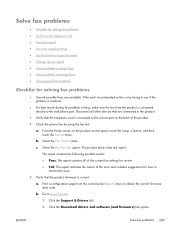
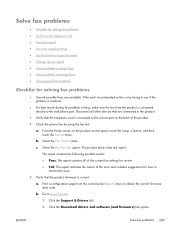
... For best results during fax problem solving, make sure the line from the control panel Reports ...by using the fax test:
a. The report contains the following possible results: ● Pass: The report contains all other devices that ...Fax error report printing ● Set the fax-error-correction mode ● Change the fax speed ● Solve problems sending faxes ● Solve problems receiving...
HP LaserJet Pro 500 color MFP M570 - User Guide - Page 227


... menu. 4. Re-sending temporarily reduces the fax speed. ● Disconnect the product telephone cord from a particular device. ENWW
Solve fax problems...making a call. Open the Fax Setup menu. Scroll to and touch the Fax Speed button, and then touch the speed setting that
message ● Faxes can be useful when you are using a satellite telephone connection. 1. Solve problems sending...
HP LaserJet Pro 500 color MFP M570 - User Guide - Page 238


... fax. No dial tone
● If using a phone line splitter, remove the splitter and set up the phone as a downstream phone. ● Make sure the phone is hung up . ● Change the Answer Mode option to the appropriate device.
NOTE: Memory errors might occur if the faxes are using a phone line splitter, remove the phone...
HP LaserJet Pro 500 color MFP M570 - User Guide - Page 243


... network problems 229 Open the printer properties and click the Ports tab.
If the IP address is attached to the correct network port using the incorrect IP address for the network
● New software programs might be causing compatibility problems
● The computer or workstation might be set up incorrectly
● The product...
HP LaserJet Pro 500 color MFP M570 - User Guide - Page 255


... and password are used. ● If the SMTP server uses an authentication method that email addresses entered are prompted for a PIN, enter the correct PIN for the outgoing profile. ● Make sure at least one email address is selected in
the HP Device Toolbox (Windows) or HP Utility for Mac OS X software to set it has been...
HP LaserJet Pro 500 color MFP M570 - User Guide - Page 258


... to receive 219 unable to send 213 using DSL, PBX, or ISDN 138 using VoIP 139 V.34 setting 212 volume settings 135 fax date, setup use control panel 120 use HP Fax Setup Wizard 120 fax header, setup use control panel 120 use HP Fax Setup Wizard 120 fax time, setup use control panel 120 use HP Fax Setup Wizard 120...
Similar Questions
Monitoring Printer Usage
does the hp laserjet 500 color mfp m570 pcl6 log how many prints are made?
does the hp laserjet 500 color mfp m570 pcl6 log how many prints are made?
(Posted by reenag1611 9 years ago)
Change Printer Margin Settings
How do I change printer margins settings so I can print on a Business Check and have the info line u...
How do I change printer margins settings so I can print on a Business Check and have the info line u...
(Posted by larfsten 9 years ago)
I Have A Problem With Printer It Print Line Only No Text
(Posted by tshepohillman 10 years ago)
How To Change What Email Server My 7510 Printer Sends To
(Posted by Najosegu 10 years ago)
How To Change What Email Provider My 7510 Printer Send It To
(Posted by yhzgericcck 10 years ago)

