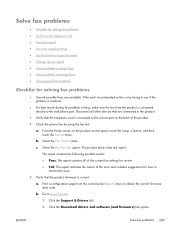HP LaserJet Pro 500 Support Question
Find answers below for this question about HP LaserJet Pro 500.Need a HP LaserJet Pro 500 manual? We have 5 online manuals for this item!
Question posted by tshepohillman on December 11th, 2013
I Have A Problem With Printer It Print Line Only No Text
The person who posted this question about this HP product did not include a detailed explanation. Please use the "Request More Information" button to the right if more details would help you to answer this question.
Current Answers
Related HP LaserJet Pro 500 Manual Pages
Similar Questions
Monitoring Printer Usage
does the hp laserjet 500 color mfp m570 pcl6 log how many prints are made?
does the hp laserjet 500 color mfp m570 pcl6 log how many prints are made?
(Posted by reenag1611 9 years ago)
Change Printer Margin Settings
How do I change printer margins settings so I can print on a Business Check and have the info line u...
How do I change printer margins settings so I can print on a Business Check and have the info line u...
(Posted by larfsten 9 years ago)
How Can Make The Printer Send Email
i don't now how can i used send email for this model . i used mfp 2320 . is that the same setting . ...
i don't now how can i used send email for this model . i used mfp 2320 . is that the same setting . ...
(Posted by gm82167 10 years ago)
Hp 8600 Printer Prints Lines From Scanner When You Select Scan In Black
(Posted by andalien1 10 years ago)