HP CM2320nf Support Question
Find answers below for this question about HP CM2320nf - Color LaserJet Laser.Need a HP CM2320nf manual? We have 19 online manuals for this item!
Question posted by mrmohanadi on May 25th, 2012
I Have Win7-64. My Hp Cm2320nf Mfp Is Nworking, But I Can Not Use Hp Sol Center.
The person who posted this question about this HP product did not include a detailed explanation. Please use the "Request More Information" button to the right if more details would help you to answer this question.
Current Answers
There are currently no answers that have been posted for this question.
Be the first to post an answer! Remember that you can earn up to 1,100 points for every answer you submit. The better the quality of your answer, the better chance it has to be accepted.
Be the first to post an answer! Remember that you can earn up to 1,100 points for every answer you submit. The better the quality of your answer, the better chance it has to be accepted.
Related HP CM2320nf Manual Pages
HP Jetdirect External Print Server Products - External USB Compatibility - Page 4


...HP peripherals:
HP Color LaserJet 4730mfp*, 9500mfp*; HP Officejet Pro K550, K850, K5300, K5400, L7300, L7500, L7600, and L7700
Also works with the furnishing or use of any direct, indirect, incidental, consequential, or other countries. HP Photosmart 1100, 1200, 1300, 7000**, and 8000 series; HP Color LaserJet..., and 9800 series; HP CM 8060 Color MFP with respect to this document...
HP Printers - Supported Citrix Presentation Server environments - Page 24


... to a host-based client printer.
To determine if a certain printer is to use of the following HP print drivers: BIJ1100, DJ450, CP1700, DJ9600, DJ9300, CP1160, the user logs in..., then no longer functional. This feature is available in Citrix environments.
Answer: Check the LaserJet, Business Inkjet, Designjet, Deskjet, and ink-based All-in for direct-connect, non-networked...
HP Color LaserJet CM2320 MFP Series - Software Technical Reference - Page 6


... Use HP ToolboxFX to download the HP Basic Color Match tool 27
HP ToolboxFX ...28 HP ToolboxFX overview ...28 Start HP ToolboxFX 28 Structure ...28 Opening screen 29 System requirements ...29 Key features ...29 HP product pop-up alert messages 29 System-tray icon alert 30 Desktop alert ...30 E-mail alert ...30 HP ToolboxFX folders ...30 Status folder ...31 Device...
HP Color LaserJet CM2320 MFP Series - Software Technical Reference - Page 7


...Color Printing Tools 56 Animated Demonstrations 57 User Guide 58 System Settings folder 59 Device Information 60 Paper Handling 60 Print Quality 61 Print Density 61 Paper Types 63 Extended Print Modes 64 System Setup 69 Service 70 Device... HP ToolboxFX dialog box 85 HP Instant Support 86 Support and Troubleshooting 86 Product Registration 86 Shop for Supplies 86 HP Solution Center ...
HP Color LaserJet CM2320 MFP Series - Software Technical Reference - Page 20


... folder - IPv4 Configuration pane 79 HP ToolboxFX Network Settings folder - Device Configuration page (3 of 5 64 HP ToolboxFX System Settings folder - Extended Print Modes pane (2 of 6 93 HP EWS Status tab - Troubleshooting pane (2 of 2 55 HP ToolboxFX Help folder -Paper and Print Media pane 56 HP ToolboxFX Help folder -Color Printing Tools pane 57 HP ToolboxFX Help folder -Animated...
HP Color LaserJet CM2320 MFP Series - Software Technical Reference - Page 35


... Server 2003 32-bit
X
Windows Server 2003 64-bit
Components installed
HP PCL 6 printer-driver
X
X
WIA (Windows XP and Vista X
X
only)
Fax printer-driver
X
X
HP ToolboxFX w/Alerts
X
SNP Alerts
X
Screen fonts
X
Shop for HP supplies
X
(desktop shortcut)
Customer Participation
X
Program 9.0
HP Solution Center
X
HP Update
X
Warranty Reminder (timed X pop-up)
1 Express...
HP Color LaserJet CM2320 MFP Series - Software Technical Reference - Page 39


... Tool ● Advanced color use ● Match colors ● HP Basic Color Match tool ● HP ToolboxFX ● HP Solution Center ● HP Embedded Web Server (HP EWS) ● HP Customer Participation Program ● Optional software ● Font support
ENWW
Introduction 15 Software description
2 Software description
Introduction
The HP Color LaserJet CM2320 MFP Series product comes...
HP Color LaserJet CM2320 MFP Series - Software Technical Reference - Page 48


... create professional looking documents that provides 1,200 dpi color laser-class quality with millions of other color laser products does not allow the colors to four colors within a single dot and by combining up to be installed or configured.
HP ImageREt 3600
ImageREt 3600 provides 1,200 dots-per-inch (dpi) color laser-class quality through a Web browser on across...
HP Color LaserJet CM2320 MFP Series - Software Technical Reference - Page 49


... users experience greatly improved color matching. For more information see Match colors on a page and uses half-tone and color settings that provide the best print quality for monitors, input devices (such as scanners and digital cameras), and output devices (such as the type of monitor that HP and Microsoft developed as a common color language for each object...
HP Color LaserJet CM2320 MFP Series - Software Technical Reference - Page 95


... network traffic, but acts like a master switch to control product polling.
Figure 2-53 HP ToolboxFX System Settings folder - ENWW
HP ToolboxFX 71 Software description
Device Polling Use the Device Polling pane to turn off individual components such as the Scan To function or some HP ToolboxFX features: pop-up alerts, fax log updates, and scanning by...
HP Color LaserJet CM2320 MFP Series - Software Technical Reference - Page 104


Figure 2-64 HP ToolboxFX Network Settings folder - Figure 2-65 HP ToolboxFX Network Settings folder - IPv6 Configuration pane
Network Identification Use the Network Identification pane to modify network settings and to restore default network settings. Network Identification pane (1 of 2)
80 Chapter 2 Software description
ENWW
HP Color LaserJet CM2320 MFP Series - Software Technical Reference - Page 111


... the far-right corner of the product's solutions software. ENWW
HP Solution Center 87 HP Solution Center
The HP Solution Center is installed automatically when you can view and print images or video clips, go to product-specific software, default settings, status, and onscreen Help. The HP Color LaserJet CM2320 MFP Series printers can also transfer images from a camera or...
HP Color LaserJet CM2320 MFP Series - Software Technical Reference - Page 112


... HP Color LaserJet CM2320 MFP Series User Guide .
Refer to open the HP product support page. Follow the onscreen directions to open the Shopping page.
88 Chapter 2 Software description
ENWW Dragging the cursor over this options displays a menu that asks: Use of this pane, you wish to open the product Website. Clicking this button opens the Device...
HP Color LaserJet CM2320 MFP Series - Software Technical Reference - Page 113
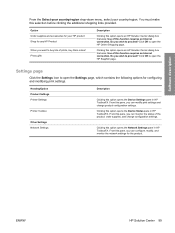
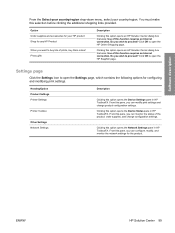
... for your country/region. Clicking this option opens an HP Solution Center dialog box that asks: Use of this option opens the Device Status pane in HP ToolboxFX. Software description
From the Select your country/region drop-down menu, select your HP product Shop for any HP Product
When you want to buy lots of prints, buy...
HP Color LaserJet CM2320 MFP Series - Software Technical Reference - Page 158


... printer-driver software. 8. Quit all HP Install Wizard Processes window opens. Click Next to the product. The Connection Type window opens. The following links are on the computer. The Thank you for updates automatically (recommended) or No, I agree to this computer using a USB cable.. 7. The Installing Color LaserJet CM2320 MFP Series installation progress window opens...
HP Color LaserJet CM2320 MFP Series - Software Technical Reference - Page 196


... Sheet are sending the document to a product that has that are used for printing, instead of the fonts that specific color of printed images. The following options are available:
● Substitute with Device Font. This is ICM Disabled. Image Color Management settings
Image Color Management (ICM) options are installed through the product. This setting causes...
HP Color LaserJet CM2320 MFP Series - Software Technical Reference - Page 204


... 160g ● 3/4 speed (6 ppm)
● Extra Heavy 131-175g
● Extra Heavy Glossy 131-175g
● HP Cover Matte 200g
● 3/4 speed (6 ppm)
● HP Matte Photo 200g
● 3/4 speed (6 ppm)
● HP Color Laser Photo Glossy 200g
● HP Color Laser Photo Glossy 200g (faster printing)
● 3/4 speed (6 ppm) ● 3/4 speed (6 ppm) ● Half Speed (4 ppm)
●...
HP Color LaserJet CM2320 MFP Series - Software Technical Reference - Page 229


... colors that use HP Glossy Laser Paper with the procedures for many software companies and organizations such as a photograph from a professional software program that require deep, rich colors. NOTE: This setting uses the sRGB color table for Windows
ENWW
Color tab features 205
Color Themes
The Color Themes group box contains the RGB color: drop-down menu. RGB Color
The RGB Color...
HP Color LaserJet CM2320 MFP Series - Software Technical Reference - Page 251


.... HP LaserJet Director
Use the HP LaserJet Director to gain access to -e-mail feature. ● Fax. To open the HP LaserJet Director, go to the Applications folder, open the HP LaserJet MFP folder, open the HP LaserJet Director. ● Scan. Click to use the scan-to product-specific software, default settings, status, and onscreen Help. Open the Finder menu.
2. Double-click the HP Device...
HP Color LaserJet CM2320 MFP - User Guide - Page 117


...device.
If the memory card is removed while scanning to card is stopped. Delete files on the card. Insert a memory card to continue scanning. ENWW
Use... the user presses cancel while scanning to be set correctly in the HP Solution Center. All scanned pages that you must be correct. Insert a valid ...HP Color LaserJet CM2320 MFP Series in order for scanning are:
1.
Similar Questions
I Have A Hp Officejet 4315 All In One And How Do I Reinstall Hp Solution Center
when it shows no hp devices have been detected. hp solution center will close now.
when it shows no hp devices have been detected. hp solution center will close now.
(Posted by makobet 10 years ago)
User Manual For Hp Color Laserjet Cm2320nf Mfp How To Scan For Email
(Posted by nonfmgaona 10 years ago)
How To Scan To Letter Size In Adobe Using A Hp Color Laserjet Cm2320nf Mfp
(Posted by vraRoyale 10 years ago)
When Hp Clj Cm2320nf Mfp Installed How To Use Scanner In This Mfp
(Posted by marcuang 10 years ago)
Is The Hp Color Laserjet Cm1312nfi Mfp Wireless Using Airprint
(Posted by tommyShak 10 years ago)

