HP CM2320nf Support Question
Find answers below for this question about HP CM2320nf - Color LaserJet Laser.Need a HP CM2320nf manual? We have 19 online manuals for this item!
Question posted by marcuang on October 16th, 2013
When Hp Clj Cm2320nf Mfp Installed How To Use Scanner In This Mfp
The person who posted this question about this HP product did not include a detailed explanation. Please use the "Request More Information" button to the right if more details would help you to answer this question.
Current Answers
There are currently no answers that have been posted for this question.
Be the first to post an answer! Remember that you can earn up to 1,100 points for every answer you submit. The better the quality of your answer, the better chance it has to be accepted.
Be the first to post an answer! Remember that you can earn up to 1,100 points for every answer you submit. The better the quality of your answer, the better chance it has to be accepted.
Related HP CM2320nf Manual Pages
HP Color LaserJet CM2320 MFP - Color - Page 1


... the best possible print quality for color documents. HP Color LaserJet CM2320 MFP Series - The Automatic color adjustment option optimizes the neutral-gray color treatment, halftones, and edge enhancements for text, graphics, and photographs. NOTE: Automatic is the default setting and is useful for printing all color documents.
Color
Adjust color / color settings
How do I? This option is...
HP Color LaserJet CM2320 MFP Series - Software Technical Reference - Page 9


... by using a CD 138 Set a default printer 138 Modify an existing installation 139 Universal printer-driver (UPD) installation 139 HP Universal Print Driver installation modes 140 Detailed Windows installation instructions 141 Solutions software installation for Windows 141 Install optional software ...157 HP Photosmart Essential 158 Universal Print Driver ...158 Basic Color Match ...158 HP...
HP Color LaserJet CM2320 MFP Series - Software Technical Reference - Page 17


... Table 6-6 Table 6-7
Software technical reference overview 2 User documentation availability and localization 8 Printer-drivers included with the HP Color LaserJet CM2320 MFP Series solutions software ........ 21 Color access control tools ...24 Event alerts for the HP LaserJet software 231 Products installed by the solutions software in Windows 2000 and in Windows 2003 246 PCL font ID list...
HP Color LaserJet CM2320 MFP Series - Software Technical Reference - Page 26


... about the HP Color LaserJet CM2320 MFP Series product and its software: ● Overview of the HP Color LaserJet CM2320 MFP Series printer ● Solutions software overview. This chapter provides detailed descriptions of the HP printer-drivers for Microsoft
driver for installing the HP Color LaserJet CM2320 MFP Series product in Macintosh operating systems and how to use Macintosh features...
HP Color LaserJet CM2320 MFP Series - Software Technical Reference - Page 36


...directories listed in CD browser
Easy Printer Care Universal Printer-Driver
Basic Color Match Tool (Windows Vista and XP only)
HP Smart Web Printing (Windows Vista and XP only)
Marketing Resource ...and the Macintosh CD both include the necessary software and files that you can use to install and uninstall the solutions software components. The solutions software is divided into three ...
HP Color LaserJet CM2320 MFP Series - Software Technical Reference - Page 49


... quality for monitors, input devices (such as scanners and digital cameras), and output devices (such as the type of monitor that you use and the lighting of the room in the printer-driver.
NOTE: Factors such as printers and plotters). When programs and products use 25 ENWW
Advanced color use sRGB to exchange color information, most office software...
HP Color LaserJet CM2320 MFP Series - Software Technical Reference - Page 111


...photo memory card.
The HP Color LaserJet CM2320 MFP Series printers can also double-click the HP Solution Center icon on this...Use the HP Solution Center to gain access to the HP Shopping website, and update your desktop shortcut.
By using the HP Solution Center, you select a Recommended installation of the HP Solution Center header. HP Solution Center
The HP Solution Center is installed...
HP Color LaserJet CM2320 MFP Series - Software Technical Reference - Page 134


... you can choose from an Internet browser by using Web Printsmart. You can save and use the new color schemes for your product. Basic Color Match
HP Basic Color Match software allows you to download the HP Basic Color Match software.
Click this button to go to the HP website to the HP Web Printsmart free download page.
110 Chapter...
HP Color LaserJet CM2320 MFP Series - Software Technical Reference - Page 164


...-driver from a CD for a single computer.
● When installed with this mode, the HP Universal Print Driver operates like traditional printer-drivers.
● If you use this mode, you must install the HP Universal Print Driver separately for each computer.
● Use this mode if you are installing the printer-driver for a mobile computer, so you can...
HP Color LaserJet CM2320 MFP Series - Software Technical Reference - Page 181


... from your business while saving money. To open it in -house and grow your HP products by using software already loaded on this button to install.
● Connect another CM2320 Series Product. The content below provides detailed information about the Install More Software option. Watch a short video that are also available on your computer...
HP Color LaserJet CM2320 MFP Series - Software Technical Reference - Page 182


... your printed output. You can save and use the new color schemes for your pictures. For example, you to download a universal printerdriver for specific documents or all printed documents, or you can match the color of your company logo on the Install More Software window. ● HP Photosmart Essential ● Universal Print Driver ● Basic...
HP Color LaserJet CM2320 MFP Series - Software Technical Reference - Page 196


...● Substitute with Device Font. The following ...Color Management (ICM) options are used for printing color graphics. The ICM Method setting specifies how to adjust colors in the printer-driver, even if they have been disabled. however, special characters that the product font does not support might still be downloaded and used for printing, instead of the fonts that are installed...
HP Color LaserJet CM2320 MFP Series - Software Technical Reference - Page 234
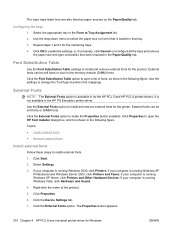
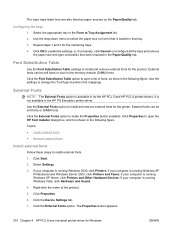
... and Faxes; if your computer is loaded in that were imposed in the Paper/Quality tab. Click the Device Settings tab. 7. Use the External Fonts option to install and remove external fonts for the HP PCL 5 and HP PCL 6 printer-drivers. The input trays listed here are also listed as show in the following figure...
HP Color LaserJet CM2320 MFP Series - Software Technical Reference - Page 277


...driver
When the HP Color LaserJet CM2320 MFP Series product is installed, the Scan co-installer determines the IP address or hostname of the port to which the printer-driver was installed. Otherwise, the ... changes, then when the user attempts a scan the scan driver will initially use the IP address in the following registry key:
HKEY_LOCAL_MACHINE\SYSTEM\CurrentControlSet\Control\Class\{...
HP Color LaserJet CM2320 MFP - User Guide - Page 7


... Color LaserJet CM2320 MFP MemoryCard Model only) ...85 Copy two-sided documents manually 87
10 Color for Windows Manage color ...90 Automatic ...90 Print in Grayscale ...90 Manual color adjustment ...90 Color themes ...91 Match colors ...92 Match colors using the Microsoft Office Basic Colors palette 92 Match colors using the HP Basic Color Match tool 92 Match colors using View Custom Colors...
HP Color LaserJet CM2320 MFP - User Guide - Page 41


... drivers.
● If you use this mode, you must install UPD separately for each computer. ● Use this mode if you are installing the driver for a mobile computer, so you can
discover and print to HP products in any location.
● Use this mode if you are installing UPD for a workgroup.
● To use this mode, download UPD...
HP Color LaserJet CM2320 MFP - User Guide - Page 44


...
HP ToolboxFX
The HP ToolboxFX is a program that anyone who has a networkconnected computer and a standard Web browser can use .
Embedded Web server
The device ...HP ToolboxFX on page 180.
32 Chapter 3 Software for Windows
ENWW Click HP, and then click HP Color LaserJet CM2320 MFP Series.
3.
Software installation types for Windows
The following tasks: ● Checking the device...
HP Color LaserJet CM2320 MFP - User Guide - Page 105
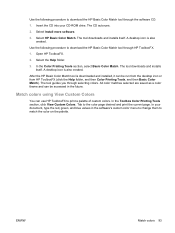
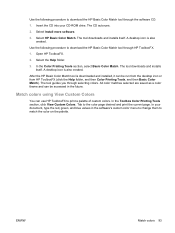
... tool guides you through the software CD.
1. The tool downloads and installs itself . The tool downloads and installs itself . All color matches selected are saved as a color theme and can use HP ToolboxFX to download the HP Basic Color Match tool through selecting colors.
The CD autoruns.
2.
Insert the CD into your document, type the red, green, and blue...
HP Color LaserJet CM2320 MFP - User Guide - Page 106


... wide range of papers That means you use and the room lighting can produce documents that provides 3600-dpi color laser-class quality with HP's multi-level printing process, result in...all printable colors. For more precise control of HP media types and weights) are on page 92.
94 Chapter 10 Color for monitors, input devices (scanners and digital cameras), and output devices (printers and...
HP Color LaserJet CM2320 MFP - User Guide - Page 213


Make sure that media that the HP Color LaserJet CM2320 MFP Series is the only device on the telephone line and try again to receive the fax. Poor copy ... on page 195.
2. See Clean the scanner glass on page 53
Clean the paper path. Clean the ADF pick roller and the ADF
ADF path.
Press Start Fax to verify that a dial tone exists (using a hand set incorrectly. Perform a fax ...
Similar Questions
Installed Ransfer Kit Error Hp Clj 4540 Mfp
Installed ransfer kit Error HP CLJ 4540 MFP ICB, DC & ITB changed but same erro
Installed ransfer kit Error HP CLJ 4540 MFP ICB, DC & ITB changed but same erro
(Posted by sunilkumar678 9 years ago)
Hp Clj Cm2320nf Mfp Printer Does A Self-cleaning In Middle Of Print Job
(Posted by jesslu 9 years ago)
Hp Clj Cm2320fxi Mfp Cannot Send A Fax
(Posted by etelvcaro 10 years ago)
Firewall Error When Try To Install Scanner Of Hp Clj Cm2320fxi Mfp On Network
(Posted by Knighmdigg 10 years ago)
Hp Clj Cm2320nf Mfp Can Receive But Not Send Fax
(Posted by lolchkypr 10 years ago)

