HP CM2320nf Support Question
Find answers below for this question about HP CM2320nf - Color LaserJet Laser.Need a HP CM2320nf manual? We have 19 online manuals for this item!
Question posted by vraRoyale on November 18th, 2013
How To Scan To Letter Size In Adobe Using A Hp Color Laserjet Cm2320nf Mfp
The person who posted this question about this HP product did not include a detailed explanation. Please use the "Request More Information" button to the right if more details would help you to answer this question.
Current Answers
There are currently no answers that have been posted for this question.
Be the first to post an answer! Remember that you can earn up to 1,100 points for every answer you submit. The better the quality of your answer, the better chance it has to be accepted.
Be the first to post an answer! Remember that you can earn up to 1,100 points for every answer you submit. The better the quality of your answer, the better chance it has to be accepted.
Related HP CM2320nf Manual Pages
HP Color LaserJet CM2320 MFP - Copy Tasks - Page 1


... product control panel to the product, do not use an original that contains correction tape, correction fluid, paper clips, or staples. Also, do I? Copy
Copy using the automatic document feeder (ADF)
Steps to perform
1 Insert the top-end of the stack of the stack.
2 Slide the stack into the ADF. HP Color LaserJet CM2320 MFP Series -
HP Color LaserJet CM2320 MFP - Copy Tasks - Page 7


...
How do I?
Copy Paper ?
?
? HP Color LaserJet CM2320 MFP Series -
Change the media size and type for the current job
Steps to select a media type, and then press OK.
5 Press Start Copy. ?
© 2008 Copyright Hewlett-Packard Development Company, L.P.
1 www.hp.com
Options ?
For products with a graphical display, press Copy Menu, then use the arrow keys to...
HP Color LaserJet CM2320 MFP - Copy Tasks - Page 8


... product control panel, press Setup.
?
2 Use the arrow buttons to select System setup, and then press OK.
3 Use the arrow buttons to select Paper setup, and then press OK.
4 Use the arrow buttons to save the selection.
?
© 2008 Copyright Hewlett-Packard Development Company, L.P.
2 www.hp.com
System setup ?
Paper setup ? HP Color LaserJet CM2320 MFP Series -
paper size ?
?
HP Color LaserJet CM2320 MFP - Copy Tasks - Page 9
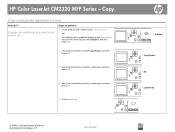
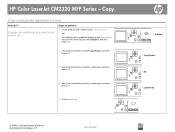
..., and then press OK.
3 Use the arrow buttons to select a media size, and then press OK.
4 Use the arrow buttons to perform
1 On the product control panel, press Copy Features. -or- Copy Paper ? Copy
Copy on preprinted letterhead or forms
How do I? Letterhead ? HP Color LaserJet CM2320 MFP Series - A4 ? Change the media size and type for the...
HP Color LaserJet CM2320 MFP - Copy Tasks - Page 10


Def.
HP Color LaserJet CM2320 MFP Series - paper size ? Copy
How do I? paper size, and then press OK.
5 Use the arrow buttons to select a media size, and then press OK.
6 Press OK to select Def.
Preprinted ? Change the default media-size setting
Steps to perform 1 On the product control panel, press Setup.
?
2 Use the arrow buttons to select System setup, and...
HP Color LaserJet CM2320 MFP - Copy Tasks - Page 12


...).
2 Select the size to which you select Custom: 25 to 400%, type a percentage by using the alphanumeric buttons. Copy
Reduce or enlarge the image
How do I?
Size ?
NOTE: If ...display, press Copy Menu and then choose Size. Adjust the default copy size
1 Press Setup.
?
© 2008 Copyright Hewlett-Packard Development Company, L.P.
1 www.hp.com HP Color LaserJet CM2320 MFP Series -
HP Color LaserJet CM2320 MFP - Copy Tasks - Page 13
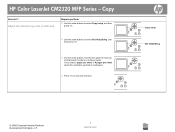
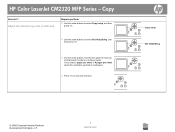
... landscape).
5 Press OK to select Def.
Adjust the default copy size (continued)
Steps to perform
2 Use the arrow buttons to select Copy setup, and then press OK.
3 Use the arrow buttons to save the selection.
? Redu/Enlrg ?
?
© 2008 Copyright Hewlett-Packard Development Company, L.P.
2 www.hp.com Copy setup ? HP Color LaserJet CM2320 MFP Series - Copy
How do I?
HP Color LaserJet CM2320 MFP - Fax Tasks - Page 2


...the product is set to the 12-hour time mode, use the
arrow buttons to set to the 24-hour time mode, press OK.
7 Use the alphanumeric buttons to enter the date, and then ... the speed dial, or press the one-touch key. The product scans the document into memory and sends it at the designated time.
?
07:00 ? HP Color LaserJet CM2320 MFP Series - Fax
How do I? or P.M.
Phone Book
© ...
HP Color LaserJet CM2320 MFP - Fax Tasks - Page 3


... group-dial entry, and then press OK.
6 On the control panel, press Start Fax. Fax
Fax my scan
How do I?
HP Color LaserJet CM2320 MFP Series - If the fax number you are calling has a speed dial or group-dial entry, press Fax Menu, then use the alphanumeric buttons to a one-touch key, press that key. -or-
HP Color LaserJet CM2320 MFP - Fax Tasks - Page 4


...to the product, do not use an original that contains correction tape, correction fluid, paper clips, or staples. Use the flatbed glass to scan, select Yes, and then ...After scanning the page, the product control-panel display shows the following message: Scan another page? ?
© 2008 Copyright Hewlett-Packard Development Company, L.P.
2 www.hp.com
HP Color LaserJet CM2320 MFP Series -...
HP Color LaserJet CM2320 MFP - Fax Tasks - Page 7
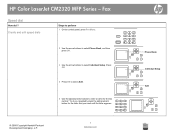
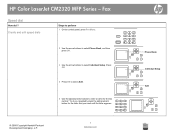
... to select Phone Book, and then press OK.
3 Use the arrow buttons to enter a name for the letter that you need until the letter appears.
..
.
Phone Book ?
Add ?
?
© 2008 Copyright Hewlett-Packard Development Company, L.P.
1 www.hp.com Press OK.
4 Press OK to select Add.
5 Use the alphanumeric buttons to select Individual Setup. HP Color LaserJet CM2320 MFP Series -
HP Color LaserJet CM2320 MFP - Manage and Maintain - Page 1


... of 75 g/m2 (20 lb) media or five envelopes, ten transparencies, or ten cards. You can use tray 1 to the size of media, pull out the extension tray.
3 If necessary, flip out the extension.
4 Extend the paper...the paper.
© 2008 Copyright Hewlett-Packard Development Company, L.P.
1 www.hp.com HP Color LaserJet CM2320 MFP Series - Manage and Maintain
Load paper and print media
How do I?
HP Color LaserJet CM2320 MFP - Manage and Maintain - Page 12


... that media is completed.
1 www.hp.com
? HP Color LaserJet CM2320 MFP Series -
Service menu
? If you are prompted.
6 Press OK again to confirm and begin the cleaning process. Cleaning mode
?
? Manage and Maintain
Clean the paper path
How do not have access to HP ToolboxFX, you can print and use a cleaning page from the product control...
HP Color LaserJet CM2320 MFP Series - Software Technical Reference - Page 28


Provides 300 ppi, 24-bit full-color scanning from letter/A4-size scanner glass. RJ-11 fax/phone cable ports (HP LaserJet CM2320 Fax Model/CM2320 Memory-Card Model only). Online user guide is compatible with a V.34 fax; All doors and covers can be opened by using the automatic duplexer. The HP UltraPrecise print cartridge has a finer toner formulation...
HP Color LaserJet CM2320 MFP Series - Software Technical Reference - Page 242
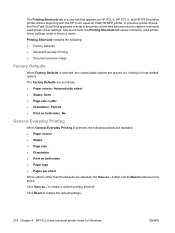
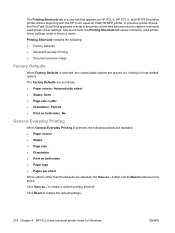
...Printing Shortcuts tab saves commonly used printerdriver settings under a shortcut name. Click Save as ... Printing Shortcuts contains the following options are available: ● Paper source ● Staple ● Page size ● Orientation ● Print on HP PCL 5, HP PCL 6, and HP PS Emulation printer-drivers beginning with the HP Color LaserJet CM4730 MFP printer. The Printing Shortcuts...
HP Color LaserJet CM2320 MFP Series - Software Technical Reference - Page 277


... Rediscovery library, HPZJRD01.DLL. If the IP address is written.
Both the printer-driver and HP ToolboxFX use the PortID value to communicate with the product. Scan printer-driver
When the HP Color LaserJet CM2320 MFP Series product is written to the PortID registry key, when the product IP address changes, this registry key to establish communication...
HP Color LaserJet CM2320 MFP Series - Software Technical Reference - Page 286
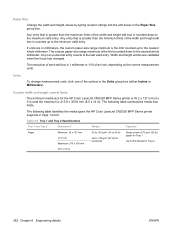
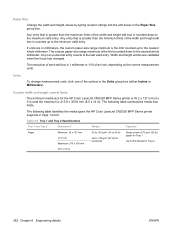
...focus has changed.
The following table identifies the media types the HP Color LaserJet CM2320 MFP Series printer supports in )
262 Chapter 6 Engineering details
ENWW...the current measurement units. The custom paper-size range maximum is 1 millimeter or 1/10 of each edit box is the limit rounded down to 250 sheets for the HP Color LaserJet CM2320 MFP Series printer is 76.2 x 127 mm...
HP Color LaserJet CM2320 MFP - User Guide - Page 7


... ...84 Copy mixed-size originals ...85 Duplex (two-sided) copy jobs ...85 Copy two-sided documents automatically (HP Color LaserJet CM2320 MFP MemoryCard Model only) ...85 Copy two-sided documents manually 87
10 Color for Windows Manage color ...90 Automatic ...90 Print in Grayscale ...90 Manual color adjustment ...90 Color themes ...91 Match colors ...92 Match colors using the Microsoft Office...
HP Color LaserJet CM2320 MFP - User Guide - Page 117


... paper jams in the ADF, or the paper is mispicked in order to scan to the card.
All scanned pages that were previously scanned remain on the device when the scan occurred. Enable the photo slots to continue scanning. Select HP Color LaserJet CM2320 MFP Series in the device.
The partial file is stopped.
Therefore, the date and time must put...
HP Color LaserJet CM2320 MFP - User Guide - Page 276


..., Idaho 83714-1021, USA
declares, that the product
Product Name: Accessories4)
HP Color LaserJet CM2320nf MFP HP Color LaserJet CM2320fxi MFP
BOISB-0704-00 (US-Fax Module LIU) BOISB-0704-01 (EURO-Fax...For regulatory purposes, this device must accept any interference received, including interference that the product
Product Name:
HP Color LaserJet CM2320 MFP
Regulatory Model Number2) Product ...
Similar Questions
How To Scan To Email On A Hp Color Laserjet Cm2320fxi Mfp
(Posted by spukenathan 10 years ago)
How To Set Laptop Up To Use Hp Color Laserjet Cm1312 Mfp Printer By Network
(Posted by Philwrs 10 years ago)
How To Scan In Browser From Network Hp Color Laserjet Cm1312nfi Mfp
(Posted by hafinaboe 10 years ago)
How Do I Scan A Document With A Hp Color Laserjet Cm2320nf Mfp
(Posted by virenzy 10 years ago)
How To Scan Multiple Pages Into The Hp Color Laserjet Cm2320nf Multifunction
printer (cc436a)
printer (cc436a)
(Posted by jerrjo 10 years ago)

