HP CM1312nfi Support Question
Find answers below for this question about HP CM1312nfi - Color LaserJet MFP Laser.Need a HP CM1312nfi manual? We have 19 online manuals for this item!
Question posted by dnPie on March 17th, 2014
How To Remove Network Adapters From Hp Color Laserjet Cm1312
The person who posted this question about this HP product did not include a detailed explanation. Please use the "Request More Information" button to the right if more details would help you to answer this question.
Current Answers
There are currently no answers that have been posted for this question.
Be the first to post an answer! Remember that you can earn up to 1,100 points for every answer you submit. The better the quality of your answer, the better chance it has to be accepted.
Be the first to post an answer! Remember that you can earn up to 1,100 points for every answer you submit. The better the quality of your answer, the better chance it has to be accepted.
Related HP CM1312nfi Manual Pages
HP Color LaserJet CM1312 MFP - Connectivity - Page 1


... address on the control panel
How do I? HP Color LaserJet CM1312 MFP Series - Network configuration
3 Use the arrow buttons to perform
1 On the control panel, press Setup. Steps to select Show IP address, and then press OK.
Show IP address
?
? ?
© 2008 Copyright Hewlett-Packard Development Company, L.P.
1 www.hp.com Connectivity
Display the IP address on the...
HP Color LaserJet CM1312 MFP - Copy Tasks - Page 1


... load photographs,
panel display. CAUTION: To prevent damage to be copied on the control- HP Color LaserJet CM1312 MFP Series -
Also, do I?
Document loaded appears on top of originals into the automatic document... until they are snug against the media.
4 Press Start Copy Black or Start Copy Color on the product control panel to scan these items.
..
3 Adjust the media guides ...
HP Color LaserJet CM1312 MFP Series - User Guide - Page 44
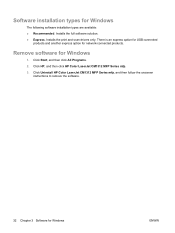
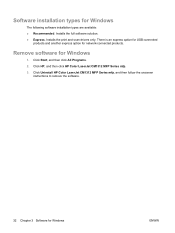
Click HP, and then click HP Color LaserJet CM1312 MFP Series mfp. 3. Click Uninstall HP Color LaserJet CM1312 MFP Series mfp, and then follow the onscreen
instructions to remove the software.
32 Chapter 3 Software for network-connected products. Installs the full software solution. ● Express. Installs the print and scan drivers only. There is an express option for USB-connected
...
HP Color LaserJet CM1312 MFP Series - User Guide - Page 111


...media into the feeder before you choose to it . If the memory card is removed while scanning to it, then the scan is unable to scan to preview the ... sufficient available space to guide you in the device. Memory card failures
If the memory card is read-only, then the device is stopped. Select HP Color LaserJet CM1312 MFP Series in the HP Solution Center.
3. Delete files on the memory...
HP Color LaserJet CM1312 MFP Series - User Guide - Page 172


...; Device status.
View the HP ToolboxFX
Open HP ToolboxFX in Windows XP and Vista), click
HP, click HP Color LaserJet CM1312 MFP Series, and then click HP ToolboxFX. After you must perform a recommended software installation to your computer. View color usage information for Windows 2000, Windows Server 2003, Windows XP (64bit), or Macintosh operating systems. To use to the network...
HP Color LaserJet CM1312 MFP Series - User Guide - Page 256
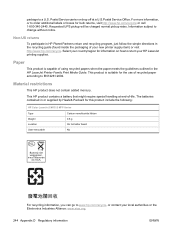
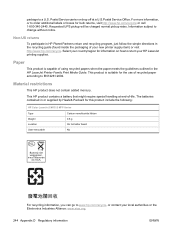
... the packaging of -life.
Select your country/region for this product include the following:
HP Color LaserJet CM1312 MFP Series
Type
Carbon monofluoride lithium
Weight
0.8 g
Location
On formatter board
User-removable
No
For recycling information, you can go to return your HP LaserJet printing supplies.
Requested UPS pickup will be charged normal pickup rates. The batteries...
HP Color LaserJet CM1312 MFP Series - Software Technical Reference - Page 13


... Installation instructions for the HP Color LaserJet CM1312 MFP Series Printer 243 Windows ... ...226 Macintosh installation instructions for direct and network connections 228 Installation dialog-box options for Macintosh...Device Manager 239 Check for product conflicts 239 Guidelines for troubleshooting and resolving product conflicts ...... 239 Installed Products 240 E-mail ...241 HP LaserJet...
HP Color LaserJet CM1312 MFP Series - Software Technical Reference - Page 17


... numbers for the HP LaserJet software 225 Table 6-1 Products installed by the solutions software for HP ToolboxFX ...42 Table 2-4 Standard print modes ...63 Table 2-5 Print Modes section controls ...67 Table 2-6 Printing options and settings ...73 Table 2-7 Advanced Network Settings options and settings 83 Table 2-8 Default fonts ...110 Table 4-1 HP Color LaserJet CM1312 MFP Series product -
HP Color LaserJet CM1312 MFP Series - Software Technical Reference - Page 19


...
Figure 2-1 HP Color LaserJet CM1312 MFP Series Animated Getting Started Guide - Fax Phone Book pane 48 Figure 2-29 HP Toolbox FX Fax folder - Device Configuration pane pane (3 of 3 44 Figure 2-24 HP ToolboxFX Product Information folder 45 Figure 2-25 HP ToolboxFX Product Information folder - Network Summary pane (2 of 5 34 Figure 2-9 HP ToolboxFX Status folder - Device Configuration...
HP Color LaserJet CM1312 MFP Series - Software Technical Reference - Page 43


... detects both the language of installation: ● Recommended
◦ Easy (recommended) ◦ Advanced Install ● Express ◦ USB ◦ Network
HP Color LaserJet CM1312 MFP Series printer-drivers
HP Color LaserJet CM1312 MFP Series printer-drivers provide the printing features and communication between the computer and the product. The printing system includes software for end...
HP Color LaserJet CM1312 MFP Series - Software Technical Reference - Page 114


... the HP Color LaserJet CM1312 MFP Series productis installed through the Web browser. To access HP EWS, open a Web browser and type the product's IP address in HP EWS: ● Status tab ● System tab ● Print tab ● Fax tab ● Networking tab
NOTE: The Networking tab appears only for both network-connected and USB-connect products by using Device...
HP Color LaserJet CM1312 MFP Series - Software Technical Reference - Page 139


... Install overview
The solutions software CD is included with the computer. NOTE: For a list of the network environments that the network-administrator software components support, go to www.hp.com/go/LJCM1312_software
For a list of the HP Color LaserJet CM1312 MFP Series product, as this model does not have the ScanTo function. Installs the print driver, scan driver...
HP Color LaserJet CM1312 MFP Series - Software Technical Reference - Page 158


...gives you instant access to download additional software from www.hp.com. screen
Select the Connect another CM1312 Series Device option to continue. ● If the product does not...me find my network
printer option and click Next.
8.
Then, click Next to add another HP Color LaserJet CM1312 MFP Series product. Modify an existing installation
If an HP Color LaserJet CM1312 MFP Series product ...
HP Color LaserJet CM1312 MFP Series - Software Technical Reference - Page 262


... Windows
Overview
The HP Color LaserJet CM1312 MFP Series product includes a USB port.
The product includes both the 10/100Base-T TCP/IP network port and the USB port at the same time. Product conflicts in this product, the Windows Device Manager might show a conflict.
NOTE: USB connections for identifying and resolving these conflicts.
Only the HP LaserJet CM1312nfi MFP (fax/photo...
HP Color LaserJet CM1312 MFP Series - Software Technical Reference - Page 267
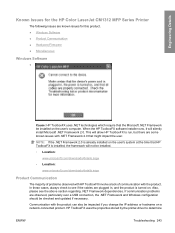
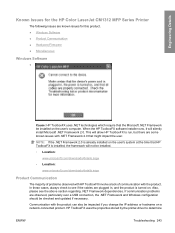
... if you change the IP address or hostname on a network-connected product.
This will allow HP ToolboxFX to determine
ENWW
Troubleshooting 243 Communication with the product can... on the user's system at the time that HP ToolboxFX is turned on. If communication problems are known issues for the HP Color LaserJet CM1312 MFP Series Printer
The following issues are observed, particularly ...
HP Color LaserJet CM1312 MFP Series - Software Technical Reference - Page 271


...mask. ENWW
IP discovery and rediscovery 247 If a change . Scan driver
When the HP Color LaserJet CM1312 MFP Series product is installed, the Scan co-installer determines the IP address or hostname of...:
HKEY_LOCAL_MACHINE\SYSTEM\CurrentControlSet\Control\Print\Monitors\HP Standard TCP/IP Port\Ports\\IPAddress
where is the name of time for the network routing tables to update the DNS servers...
HP Color LaserJet CM1312 MFP Series - Software Technical Reference - Page 289


...network... Full-color laser printing ...HP Color LaserJet CM1312 MFP Series. For additional information about a particular printer-driver or software component, see the product user guide and the online help .
Engineering Details
● Full-color copying from letter/A4-sized scanner glass ● 1200-ppi 24-bit full-color scanning from letter/A4-size scanner glass HP Color LaserJet CM1312nfi...
HP Color LaserJet CM1312 MFP Series - Software Technical Reference - Page 291


...If the Community Name is changed to remove the Windows HP printing system components. Engineering Details
Product documentation The following documents are available on the Web at: www.hp.com/support/ CM1312series
Functionality is limited on the solutions software CD-ROM: HP Color LaserJet CM1312 MFP ● Document: HP Color LaserJet CM1312 User Guide File name: LJCM1312_use_.pdf File...
HP Color LaserJet CM1312 MFP Series - Software Technical Reference - Page 293


...For example, when upgrading from the Start menu on your HP product using Add/Remove Programs and then upgrade to the new operating system.
NOTE:...HP recommends that you uninstall HP products before upgrading to start the software installation.
8. When the animated installation guide appears, click Begin Setup for the HP LaserJet printing system software, see the HP Color LaserJet CM1312 MFP...
HP Color LaserJet CM1312 MFP Series - Software Technical Reference - Page 294
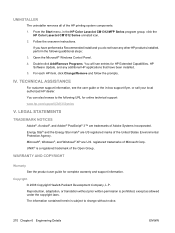
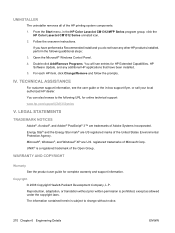
... Reproduction, adaptation, or translation without notice.
270 Chapter 6 Engineering Details
ENWW UNINSTALLER
The uninstaller removes all of Microsoft Corp. If you have performed a Recommended install and you do not have any additional HP applications that have been installed. 5. Double-click Add/Remove Programs. You will see the user guide or the in the HP Color LaserJet CM1312 MFP Series...
Similar Questions
How To Set Up An Hp Wireless Network On Hp Color Laserjet Cm1312nfi
multifunction printer
multifunction printer
(Posted by abautodjdan67 10 years ago)
How To Set Laptop Up To Use Hp Color Laserjet Cm1312 Mfp Printer By Network
(Posted by Philwrs 10 years ago)
How To Remove Transfer Belt Hp Color Laserjet 2320
(Posted by REtimo 10 years ago)
How To Remove Paper Jam Hp Color Laserjet Cm2320 Multifunction Printer Series
scan
scan
(Posted by Himik 10 years ago)
How To Install The Toolbox For A Hp Color Laserjet Cm1312 Mfp Series Pcl 6.
(Posted by hulleygulley 11 years ago)

