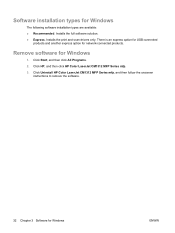HP CM1312nfi Support Question
Find answers below for this question about HP CM1312nfi - Color LaserJet MFP Laser.Need a HP CM1312nfi manual? We have 19 online manuals for this item!
Question posted by abautodjdan67 on December 1st, 2013
How To Set Up An Hp Wireless Network On Hp Color Laserjet Cm1312nfi
Current Answers
Answer #1: Posted by DreadPirateRoberts on January 15th, 2014 5:59 AM
https://www.hpsmart.com/us/en/wireless-printing/connecting-your-wireless-printer
Setting up a basic home network
http://www8.hp.com/us/en/support-topics/network-internet-support/setup-home-network.html
Drivers, Software & Firmware for HP Install Network Printer Wizard
http://h20565.www2.hp.com/portal/site/hpsc/public/psi/swdHome/?sp4ts.oid=19656&ac.admitted=1382194872411.876444892.492883150
Troubleshooting network issues
http://www8.hp.com/us/en/support-topics/network-internet-support/network-internet-connections.html
Setting up Airprint for Apple devices
Related HP CM1312nfi Manual Pages
Similar Questions
computer
hp color laserjet CM1312nfi MFP printer faded print how to fix
When I am trying to make a copy on hp color laserjet CM1312nfi MFP through the paper feed, the copy ...