HP CM1312nfi Support Question
Find answers below for this question about HP CM1312nfi - Color LaserJet MFP Laser.Need a HP CM1312nfi manual? We have 19 online manuals for this item!
Question posted by hulleygulley on December 18th, 2012
How To Install The Toolbox For A Hp Color Laserjet Cm1312 Mfp Series Pcl 6.
The person who posted this question about this HP product did not include a detailed explanation. Please use the "Request More Information" button to the right if more details would help you to answer this question.
Current Answers
There are currently no answers that have been posted for this question.
Be the first to post an answer! Remember that you can earn up to 1,100 points for every answer you submit. The better the quality of your answer, the better chance it has to be accepted.
Be the first to post an answer! Remember that you can earn up to 1,100 points for every answer you submit. The better the quality of your answer, the better chance it has to be accepted.
Related HP CM1312nfi Manual Pages
HP Color LaserJet CM1312 MFP Series - User Guide - Page 44
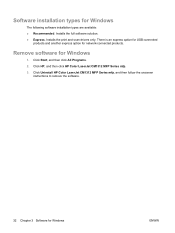
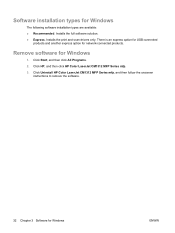
...
products and another express option for Windows
The following software installation types are available: ● Recommended. Remove software for Windows
ENWW Click Start, and then click All Programs. 2. Click HP, and then click HP Color LaserJet CM1312 MFP Series mfp. 3. Click Uninstall HP Color LaserJet CM1312 MFP Series mfp, and then follow the onscreen
instructions to remove the software...
HP Color LaserJet CM1312 MFP Series - User Guide - Page 172


...installed on page 158. ● Color usage job log.
View details such as the approximate percent of toner remaining in Windows XP and Vista), click
HP, click HP Color LaserJet CM1312 MFP Series, and then click HP...● Print info pages. View color usage information for finding recycling information. ● Device configuration. View the HP ToolboxFX
Open HP ToolboxFX in one of these ways:...
HP Color LaserJet CM1312 MFP Series - Software Technical Reference - Page 5


...HP Color LaserJet CM1312 MFP Series solutions software CD for MS Windows systems 16 HP Color LaserJet CM1312 MFP Series Animated Getting Started Guide 16 HP Color LaserJet CM1312 MFP Series solutions CD browser ....... 17 Installer features 18 HP Color LaserJet CM1312 MFP Series printer-drivers 19 Select the best printer-driver 20 Complete LaserJet printing system 20 HP PCL 6 20 HP LaserJet...
HP Color LaserJet CM1312 MFP Series - Software Technical Reference - Page 13


... 225 Macintosh install instructions ...226 Installation overview ...226 Installation options ...226 Installation instructions for the HP Color LaserJet CM1312 MFP Series Printer 243 Windows Software 243 Product Communication 243 Hardware/Firmware 245 Miscellaneous 246 IP discovery and rediscovery ...247 Print and HP ToolboxFX 247 Scan driver ...247 ScanTo application ...248 PCL font ID...
HP Color LaserJet CM1312 MFP Series - Software Technical Reference - Page 17


... numbers for the HP LaserJet software 225 Table 6-1 Products installed by the solutions software for HP ToolboxFX ...42 Table 2-4 Standard print modes ...63 Table 2-5 Print Modes section controls ...67 Table 2-6 Printing options and settings ...73 Table 2-7 Advanced Network Settings options and settings 83 Table 2-8 Default fonts ...110 Table 4-1 HP Color LaserJet CM1312 MFP Series product -
HP Color LaserJet CM1312 MFP Series - Software Technical Reference - Page 19


...Figure 2-1 HP Color LaserJet CM1312 MFP Series Animated Getting Started Guide - List of 2 33 Figure 2-7 HP ToolboxFX Status folder - Fax Receive Log pane 52 Figure 2-31 HP Toolbox FX Fax folder - Event Log pane 40 Figure 2-19 HP ToolboxFX Alerts folder ...41 Figure 2-20 HP ToolboxFX Alerts folder - Fax Send Log pane 51 Figure 2-30 HP Toolbox FX Fax folder - Device Configuration pane...
HP Color LaserJet CM1312 MFP Series - Software Technical Reference - Page 26


...®. This chapter provides detailed descriptions of the HP Color LaserJet CM1312 MFP Series printer ● Solutions software overview.
Chapter 5, Macintosh
This chapter provides instructions for installing the HP Color LaserJet CM1312 MFP Series product in Microsoft Windows operating systems by using various installation methods. Software technical reference overview
The following...
HP Color LaserJet CM1312 MFP Series - Software Technical Reference - Page 39
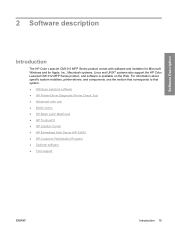
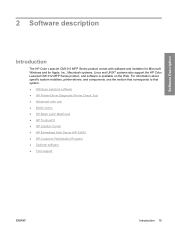
...
2 Software description
Introduction
The HP Color LaserJet CM1312 MFP Series product comes with software and installers for Microsoft Windows and for Apple, Inc., Macintosh systems. Linux and UNIX® systems also support the HP Color LaserJet CM1312 MFP Series product, and software is available on the Web. For information about specific system installers, printer-drivers, and components...
HP Color LaserJet CM1312 MFP Series - Software Technical Reference - Page 40
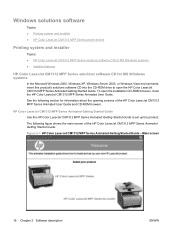
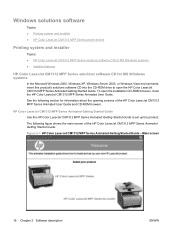
... screens of the HP Color LaserJet CM1312 MFP Series Animated Getting Started Guide. HP Color LaserJet CM1312 MFP Series Animated Getting Started Guide Use the HP Color LaserJet CM1312 MFP Series Animated Getting Started Guide to open the installation CD-ROM browser, close the HP Color LaserJet CM1312 MFP Series Animated User Guide. Figure 2-1 HP Color LaserJet CM1312 MFP Series Animated Getting...
HP Color LaserJet CM1312 MFP Series - Software Technical Reference - Page 41
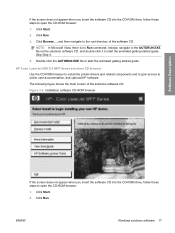
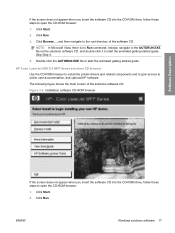
....EXE file to start the animated getting started guide.
HP Color LaserJet CM1312 MFP Series solutions CD browser Use the CD-ROM browser to install the printer-drivers and related components and to gain access...Start.
2. NOTE: In Microsoft Vista, there is no Run command; Figure 2-2 Installation software CD-ROM browser
Software Description
If the screen does not appear when you insert...
HP Color LaserJet CM1312 MFP Series - Software Technical Reference - Page 42


... guide is designed to the following are available for this screen:
● Read Me First. Download software updates. This selection opens the HP Color LaserJet CM1312 MFP Series Printer Install Notes.
● Print Quality Optimizer Video.
Installer features
The common installer is also available in the left panel. Express Install
Install the minimum software for the product.
HP Color LaserJet CM1312 MFP Series - Software Technical Reference - Page 43


... HP Color LaserJet CM1312 MFP Series solutions software CD also includes the following features: ● The HP LaserJet Uninstaller Utility
All of choice and the operating system. All of installation: ● Recommended
◦ Easy (recommended) ◦ Advanced Install ● Express ◦ USB ◦ Network
HP Color LaserJet CM1312 MFP Series printer-drivers
HP Color LaserJet CM1312 MFP...
HP Color LaserJet CM1312 MFP Series - Software Technical Reference - Page 45


Software Description
Table 2-1 Drivers included with the HP Color LaserJet CM1312 MFP Series solutions software
Install Method/
HP PCL 6
WIA
Operating System
TWAIN
& FAX
SCAN & FAX PostScript 3
Express Install
Microsoft Windows X 2000
Microsoft Windows X 2003
Microsoft Windows X XP
Microsoft Windows X Vista
Recommended Install
Microsoft Windows X XP
Microsoft Windows X Vista
Add...
HP Color LaserJet CM1312 MFP Series - Software Technical Reference - Page 52
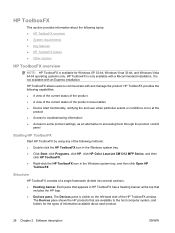
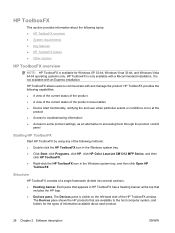
... by using any of the following methods: ● Double-click the HP ToolboxFX icon in the Windows system tray. ● Click Start, click Programs, click HP, click HP Color LaserJet CM1312 MFP Series, and then
click HP ToolboxFX. ● Right-click the HP ToolboxFX icon in HP ToolboxFX has a heading banner at the
product ● Access to troubleshooting information ● Access...
HP Color LaserJet CM1312 MFP Series - Software Technical Reference - Page 111


The HP Color LaserJet CM1312 MFP Series printers can also double-click the HP Solution Center icon on this ...HP Solution Center, click Start, Programs, HP, and HP Solution Center.
By using the HP Solution Center, you select a Recommended installation of the HP Solution Center header. ENWW
HP Solution Center 87
The following sections are available on your HP software. Use the HP...
HP Color LaserJet CM1312 MFP Series - Software Technical Reference - Page 112


...of this option opens the Troubleshooting pane
in HP
ToolboxFX. ● Technical information.
Clicking this option opens the Device Status pane in HP ToolboxFX. Clicking this option opens the Device Status pane in turn opens the HP Color LaserJet CM1312 MFP Series User Guide . Click OK to the following options: ● Printer Toolbox. From this option opens a Product Help box, which...
HP Color LaserJet CM1312 MFP Series - Software Technical Reference - Page 114


..., which comes standard with onboard networking capabilities.
Use the arrow buttons to the Device Status page.
90 Chapter 2 Software description
ENWW The product's IP address is accessible on a configuration page. HP EWS can only be accessed if the HP Color LaserJet CM1312 MFP Series productis installed through the Web browser. Use the arrow buttons to access and print detailed...
HP Color LaserJet CM1312 MFP Series - Software Technical Reference - Page 139


...installation types are available from www.hp.com/go/LJCM1312_software. ● Linux printer-drivers ● HP PCL 5 universal printer-driver (UPD) ● HP postscript level 3 emulation printer-driver
Software installation types for installation...hp.com/go /LJCM1312_software
For a list of the HP Color LaserJet CM1312 MFP Series product, as this model does not have the ScanTo function. Install ...
HP Color LaserJet CM1312 MFP Series - Software Technical Reference - Page 158


... network
printer option and click Next.
8. Modify an existing installation
If an HP Color LaserJet CM1312 MFP Series product has been previously installed, the appearance of installation screens.
screen
Select the Connect another HP Color LaserJet CM1312 MFP Series product. Then, click Next to add another CM1312 Series Device option to continue. ● If the product does not appear...
HP Color LaserJet CM1312 MFP Series - Software Technical Reference - Page 196
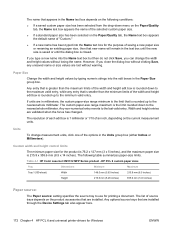
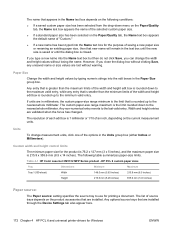
...of the width and height edit box is 215.9 x 355.6 mm (8.5 x 14 inches).
Table 4-1 HP Color LaserJet CM1312 MFP Series product - HP PCL 6 custom paper sizes
Tray
Dimensions
Minimum
Maximum
Tray 1(150-sheet)
Width
148.0 mm (5.83 inches)
... are installed through the Device Settings tab also appear here.
172 Chapter 4 HP PCL 6 and universal printer-drivers for printing a document.
Similar Questions
How To Create Scan Destination For Hp Color Laserjet Cm1312 Mfp Series Pcl 6
(Posted by Fadairjen 10 years ago)
Hp Color Laserjet Cm1312 Mfp Series Pcl 6 Wont Stop Cleaning
(Posted by qinfhael 10 years ago)
Hp Color Laserjet Cm1312 Mfp Series Does Not Scan To Pc
(Posted by vands9 10 years ago)
How Do I Scan From A Hp Color Laserjet Cm1312 Mfp Series Pcl 6
How do I scan from a HP Color LaserJet CM1312 MFP Series PCL 6 to my Laptop
How do I scan from a HP Color LaserJet CM1312 MFP Series PCL 6 to my Laptop
(Posted by duncanmccombie 11 years ago)
Hp Color Laserjet Cm1312 Mfp Series Pcl 6
Please advise whether HP Color Laserjet CM1312 MFP Series PCL 6 is able to print papers with 90g/m2 ...
Please advise whether HP Color Laserjet CM1312 MFP Series PCL 6 is able to print papers with 90g/m2 ...
(Posted by mwong88586 12 years ago)

