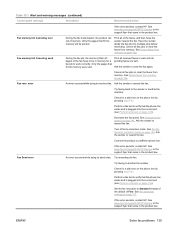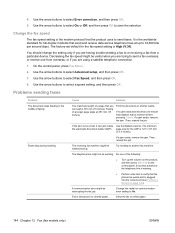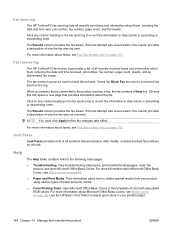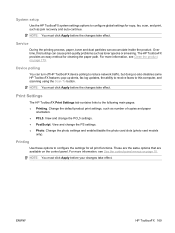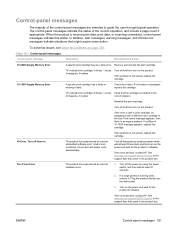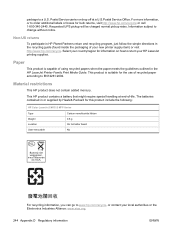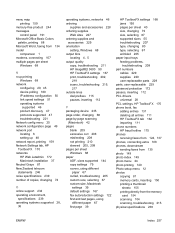HP CM1312nfi Support Question
Find answers below for this question about HP CM1312nfi - Color LaserJet MFP Laser.Need a HP CM1312nfi manual? We have 19 online manuals for this item!
Question posted by tomsasew on April 25th, 2014
Can I Receive Fax Directly To My Computer From Hp Color Jet Cm 1312 Nfi
The person who posted this question about this HP product did not include a detailed explanation. Please use the "Request More Information" button to the right if more details would help you to answer this question.
Current Answers
Related HP CM1312nfi Manual Pages
Similar Questions
Can I Receive Fax From Hp M1210 Without Hooking Up To Computer
(Posted by bindebkd 10 years ago)
How Do You Send A Double Sided Fax From A Hp Laser Jet Cm 1312 Mfp Color
printer
printer
(Posted by vandrndr 10 years ago)
How To Set Up Computers To Receive Scans From Hp Color Laser Jet Cm1312 Mfp Pcl
6 as network scanner
6 as network scanner
(Posted by alTETO 10 years ago)
How To Determine Sotware Versions Of Hp Color Cm 1312 Nfi On Computer?
(Posted by zamitik 10 years ago)
How Do I Change The Fax Card On Hp Cm 1312 Nfi Printer
(Posted by dondodson 12 years ago)