HP CM1312nfi Support Question
Find answers below for this question about HP CM1312nfi - Color LaserJet MFP Laser.Need a HP CM1312nfi manual? We have 19 online manuals for this item!
Question posted by alTETO on March 11th, 2014
How To Set Up Computers To Receive Scans From Hp Color Laser Jet Cm1312 Mfp Pcl
6 as network scanner
Current Answers
There are currently no answers that have been posted for this question.
Be the first to post an answer! Remember that you can earn up to 1,100 points for every answer you submit. The better the quality of your answer, the better chance it has to be accepted.
Be the first to post an answer! Remember that you can earn up to 1,100 points for every answer you submit. The better the quality of your answer, the better chance it has to be accepted.
Related HP CM1312nfi Manual Pages
HP Jetdirect External Print Server Products - External USB Compatibility - Page 2


...Officejet Pro K550, K850, K5300, K5400 and 8000
Print and Windows based scanning:
HP Color LaserJet CM1015mfp and CM1017mfp
Print only:
HP Color LaserJet CM3530mfp, CM4730mfp, CM6030mfp, CM6040mfp, 4730mfp; Many devices have their own networking scanning software and no longer rely on Laserjet MFP's. As always, be supported. The ew2400 and the en3700 which are currently a print only...
HP Color LaserJet CM1312 MFP - Print Tasks - Page 1
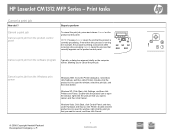
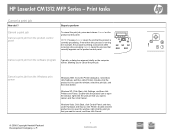
... a print job
How do I? Click Start, click Settings, and then click Printers.
Cancel a print job from the software program
Typically, a dialog box appears briefly on the computer screen, allowing you want to cancel the print job. Double-click the product icon to open the window, right-click the print job that
?
HP LaserJet CM1312 MFP Series -
HP Color LaserJet CM1312 MFP Series - User Guide - Page 8


... 89 Advanced color use ...90 HP ColorSphere toner ...90 HP ImageREt 3600 ...90 Media selection ...90 Color options ...90 Standard red-green-blue (sRGB 90
11 Scan Load originals for scanning ...94 Use scan ...95 Scan methods ...95 Use the Scan To feature (fax/photo-card model 96 Cancel scan ...99 Scan settings ...100 Scan file format ...100 Scanner resolution and color 100 Scan quality ...101...
HP Color LaserJet CM1312 MFP Series - User Guide - Page 109
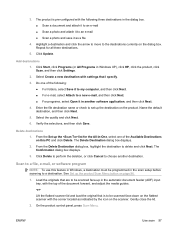
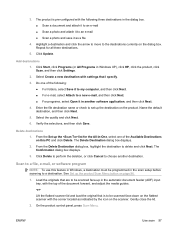
...● For folders, select Save it to my computer, and then click Next. ● For e-mail...HP, click the product, click Scan, and then click Settings.
2. Scan to choose another software application, and then click Next.
4. Select Create a new destination with the corner located as a file
4.
Lift the flatbed scanner lid and load the original that are to a destination. ENWW
Use scan...
HP Color LaserJet CM1312 MFP Series - User Guide - Page 111


... is stopped. If the memory card is corrupt, then the scan is stopped, and an appropriate error message is displayed.
Select HP Color LaserJet CM1312 MFP Series in the device. Look for the type of the original. Click Scan.
If the memory card is full, then the scan is stopped and an appropriate error message is displayed. Delete files...
HP Color LaserJet CM1312 MFP Series - User Guide - Page 153


... fax numbers that are blocked from or received at one time: ● Fax activity...settings and prints the log. Fax logs and reports
Use the following instructions to print fax logs and reports:
Print all fax reports
Use this procedure to print all of the following fax logs and reports: ● Fax activity log: Provides a chronological history of power
The HP Color LaserJet CM1312 MFP...
HP Color LaserJet CM1312 MFP Series - User Guide - Page 179
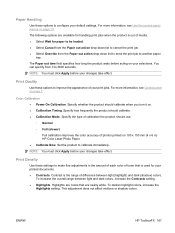
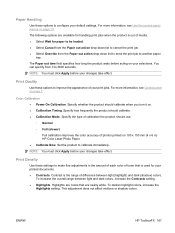
... page 10.
Specify whether the product should calibrate when you turn it on your default settings. Set the product to make fine adjustments in ) HP Color Laser Photo Paper. ● Calibrate Now. This adjustment does not affect midtone or shadow colors. For more information, see Control panel on 100 x 150 mm (4 x 6 in the amount of each...
HP Color LaserJet CM1312 MFP Series - User Guide - Page 181
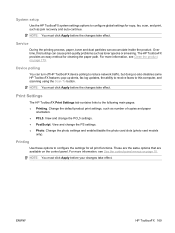
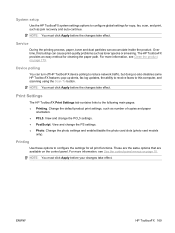
... these options to configure the settings for copy, fax, scan, and print, such as jam recovery and auto-continue. NOTE: You must click Apply before the changes take effect. Over time, this computer, and scanning using the Scan To button. The HP ToolboxFX provides an easy method for cleaning the paper path. Device polling
You can accumulate...
HP Color LaserJet CM1312 MFP Series - User Guide - Page 201


...HP Color LaserJet CM1312 MFP Series is turned on page 78. Poor copy quality from the flatbed as well. Press Start Fax to receive the fax. Make sure that a dial tone exists (using a hand set incorrectly. See Clean the scanner... tests and the copy from the flatbed were acceptable, clean the ADF scanning strip. See Clean the scanner glass on . The ADF is plugged into the correct port (see ...
HP Color LaserJet CM1312 MFP Series - User Guide - Page 267


... tab, HP ToolboxFX 162 fax time, setup use control panel 109 faxing from a computer
(Macintosh) 42 features
product 3 feeding problems,
troubleshooting 209 file, scanning to
Macintosh 42 Finnish laser safety
statement 250 firmware updates 185 first page
use different paper 39 Fit to Page setting, fax 122 flatbed scanner
default glass-size, setting 118 folder, scanning to 97...
HP Color LaserJet CM1312 MFP Series - User Guide - Page 268


...clearing 200 preventing 201 trays, clearing 199 Jetadmin, HP Web 33, 172
K Korean EMI statement 250
L landscape orientation
setting, Windows 68 laser safety statements 250 letterhead paper, loading 68 lid... for
networks 37 print settings 36 problems, solving 223 removing software 37 resize documents 39 scanning from HP Director 41 scanning page-by-page 42 scanning to e-mail 42 scanning to file...
HP Color LaserJet CM1312 MFP Series - User Guide - Page 271


... scaling documents copying 75 scan cancel 99 Scan to button, setting up 96 scanner glass, cleaning 78, 184 load for copying 73 loading for scanning 95 strip, cleaning 185 scanning black and white 101 blank pages,
troubleshooting 217 books 102 color 100 file formats 100 from control panel 96 from the computer 96 grayscale 101 HP Director (Macintosh) 41...
HP Color LaserJet CM1312 MFP Series - Software Technical Reference - Page 90
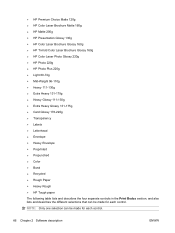
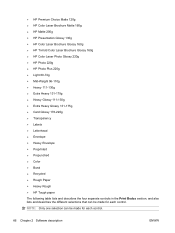
... Choice Matte 120g ● HP Color Laser Brochure Matte 160g ● HP Matte 200g ● HP Presentation Glossy 130g ● HP Color Laser Brochure Glossy 160g ● HP Tri-fold Color Laser Brochure Glossy 160g ● HP Color Laser Photo Glossy 220g ● HP Photo 220g ● HP Photo Plus 220g ● Light 60-74g ● Mid-Weight 96-110g ● Heavy 111-130g ● Extra...
HP Color LaserJet CM1312 MFP Series - Software Technical Reference - Page 198


... 176-220g
● Color Laser Transparency
● 3/4 speed (6 ppm)
● Labels
● 3/4 speed (6 ppm)
● Letterhead
● Full
● Envelope
● 3/4 speed (6 ppm)
● Heavy Envelope
● 3/4 speed (6 ppm)
● Preprinted
● Full
● Prepunched
● Full
● Colored
● Full
174 Chapter 4 HP PCL 6 and universal printer-drivers...
HP Color LaserJet CM1312 MFP Series - Software Technical Reference - Page 265


... controllers
● HP Color LaserJet CM1312 MFP Series ● HP Color LaserJet CM1312 MFP Series ● HP Color LaserJet CM1312 MFP Series
● HP EWS
● USB Printing Support
● USB Composite Product
● USB Mass Storage Product
E-mail
If scan to e-mail is loaded incorrectly, the resulting scan might appear skewed. ● Adjust the software settings according to how...
HP Color LaserJet CM1312 MFP Series - Software Technical Reference - Page 282
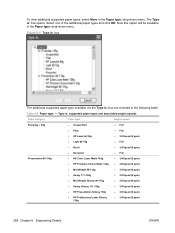
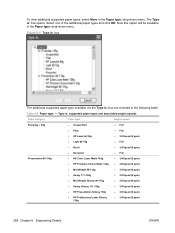
... engine speeds
Paper category
Paper type
Engine speed
Everyday < 96g Presentation 96-130g
● Unspecified ● Plain ● HP LaserJet 90g ● Light 60-74g ● Bond ● Recycled ● HP Color Laser Matte 105g ● HP Premium Choice Matte 120g ● Mid-Weight 96-110g ● Heavy 111-130g ● Mid-Weight Glossy 96-110g...
HP Color LaserJet CM1312 MFP Series - Software Technical Reference - Page 283


... type or select another tray. If the printer-driver setting is configured for manually adding custom paper types through the printer-driver. Type is: supported paper types and associated engine speeds (continued)
Paper category
Paper type
Engine speed
Brochure 131-175g
● HP Color Laser Brochure Matte
● 3/4 Speed (6 ppm)
160g
● 3/4 Speed (6 ppm...
HP Color LaserJet CM1312 MFP Series - Software Technical Reference - Page 289


... in internal print server for connecting to operate the HP Color LaserJet CM1312 MFP Series. Engineering Details
● Full-color copying from letter/A4-sized scanner glass ● 1200-ppi 24-bit full-color scanning from letter/A4-size scanner glass HP Color LaserJet CM1312nfi (fax/photo-card model)
Offers all of the CM1312 features plus the following: ● 160 MB of installation...
HP Color LaserJet CM1312 MFP Series - Software Technical Reference - Page 293


... to appear on the image. ● Scan buttons on the product control panel will not function unless you have done a Recommended
(Full) or Custom install and set up the product.
7. When the animated installation guide appears, click Begin Setup for the HP LaserJet printing system software, see the HP Color LaserJet CM1312 MFP support pages at the following URL...
HP Color LaserJet CM1312 MFP Series - Software Technical Reference - Page 299


... folder 52 HP basic color match tool, opening 27 HP Instant Support 85 Jam recovery settings 69 Microsoft Office Basic Colors palette, printing 26 Network Configuration screen 36 Network Settings folder 76 opening 27 HP Driver Diagnostic Printer Check Tool 23 HP Embedded Web Server (Windows) accessing 90 Advanced page 106 Color Usage Job Log 96 Device Configuration page 92 Device Information page...
Similar Questions
How To Get The Hp Color Laser Jet Cm2320fxi Mfp To Scan With A _ In The Email
address
address
(Posted by imbm 9 years ago)
How To Get Scan Function On Hp Color Laser Jet Cm1312nfi Mfp To Work On Windows
7
7
(Posted by okBax 10 years ago)
How To Instal Hp Color Laser Jet Cm1312 Nfi Mfp Scanner Into Windows Xp
(Posted by dinlsh 10 years ago)
How To Set Up The Scan Destination For The Hp Color Laser Jet Cm1312 Nfi Mfp
(Posted by AkoenShy 10 years ago)
How Do I Create A Scan Destination From My Hp Color Laser Jet 2320nf Mfp To My
mac
mac
(Posted by died 10 years ago)

