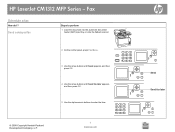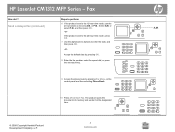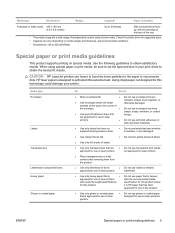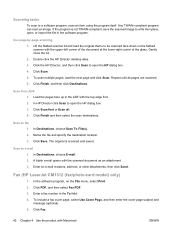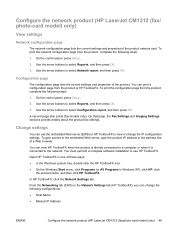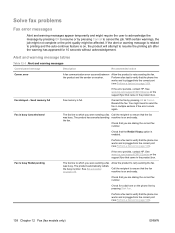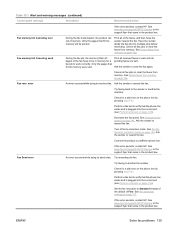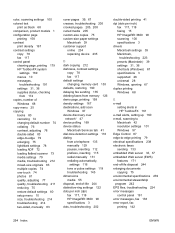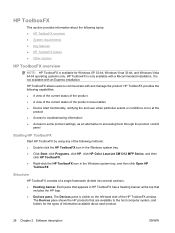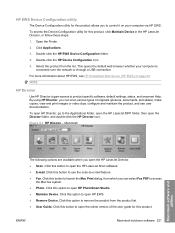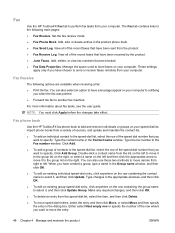HP Color LaserJet CM1312 Support Question
Find answers below for this question about HP Color LaserJet CM1312 - Multifunction Printer.Need a HP Color LaserJet CM1312 manual? We have 21 online manuals for this item!
Question posted by vandrndr on April 15th, 2014
How Do You Send A Double Sided Fax From A Hp Laser Jet Cm 1312 Mfp Color
printer
Current Answers
Related HP Color LaserJet CM1312 Manual Pages
Similar Questions
Why Do I Get Blue Streaks On My Color Copies Hp Color Laser Jet Cm1312?
(Posted by Xahcongo 10 years ago)
Does The Hp Laser Jet Pro M1212nf Mfp Fax Forward To Email?
(Posted by akinipcsd91 10 years ago)
How To Send Double Sided Fax With Hp Photosmart 7510
(Posted by marex50 10 years ago)
My Hp Color Laserjet Cm 1312 Is Not Doing Color Copy, Ok In Color Printing
My Hp Color Laserjet Cm 1312 Is Not Doing Color Copy, OK in color printing, error message shows"Colo...
My Hp Color Laserjet Cm 1312 Is Not Doing Color Copy, OK in color printing, error message shows"Colo...
(Posted by domi75673 10 years ago)
My Hp Color Laserjet Cm 1312 Is Not Doing Color Copy Laterly, (the Printer Is 7
My Hp Color Laserjet Cm 1312 Is Not Doing Color Copy laterly, (the printer is 7 years old, works fin...
My Hp Color Laserjet Cm 1312 Is Not Doing Color Copy laterly, (the printer is 7 years old, works fin...
(Posted by domi75673 10 years ago)