HP CB027A Support Question
Find answers below for this question about HP CB027A.Need a HP CB027A manual? We have 2 online manuals for this item!
Question posted by tim42717 on December 18th, 2011
Need A Battery Price Please
I'm trying to price a battery or an HP Officejet H470 printer HP please
Current Answers
There are currently no answers that have been posted for this question.
Be the first to post an answer! Remember that you can earn up to 1,100 points for every answer you submit. The better the quality of your answer, the better chance it has to be accepted.
Be the first to post an answer! Remember that you can earn up to 1,100 points for every answer you submit. The better the quality of your answer, the better chance it has to be accepted.
Related HP CB027A Manual Pages
User Manual - Page 14
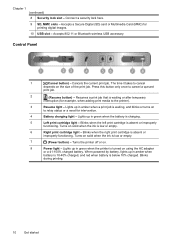
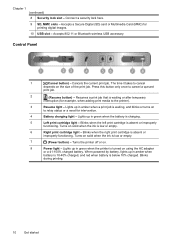
... time it takes to relay status or a need for intervention.
4
Battery charging light - Press this button only once to the printer).
3
Resume light - Turns on the size of the print job. When powered by battery, lights up in amber when
battery is 10-40% charged, and red when battery is waiting, and blinks or turns on...
User Manual - Page 15
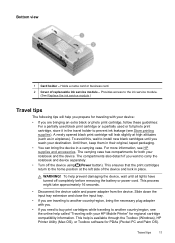
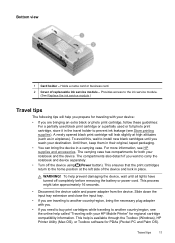
... HP Printer Utility (Mac OS), or Toolbox software for PDAs (Pocket PC and Palm OS).
To avoid this, wait to carry the notebook and device separately.
• Turn off completely before removing the battery or... power cord. Until then, keep them in their original, taped packaging.
• You can bring the necessary plug adapter with you.
• If you need to buy ...
User Manual - Page 18
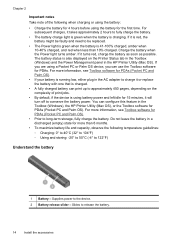
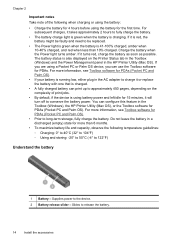
...; Using and storing: -20° to 50°C (-4° to 122°F)
Understand the battery
1 Battery - Do not leave the battery in the HP Printer Utility (Mac OS). If it takes approximately 2 hours to approximately 450 pages, depending on the Printer Status tab in the Toolbox (Windows) and the Power Management panel in a discharged (empty) state...
User Manual - Page 34
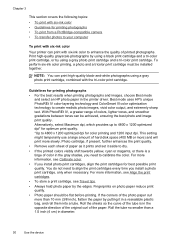
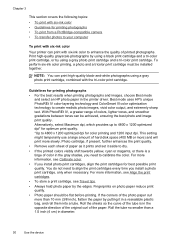
...best results when printing photographs and images, choose Best mode
and select an HP photo paper in the printer driver. You do not need to calibrate the color. Roll the sheets so the curve of the ...see Travel tips. • Always hold photo paper by using a gray photo print cartridge and a tri-color print cartridge. Roll the tube no smaller than 10 mm (3/8 inch), flatten the paper by ...
User Manual - Page 39
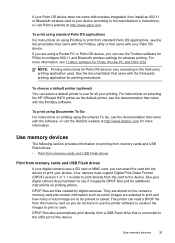
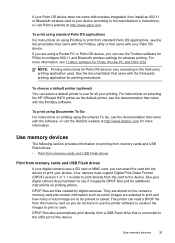
... with your Palm OS device.
Use memory devices
35
For instructions on selecting the HP Officejet H470 printer as which images are selected to the manufacturer's instructions, or visit Palm's website ...additional instructions on the camera's memory card and contain information such as the default printer, see the documentation that came with the Printboy utility or that came with the...
User Manual - Page 58
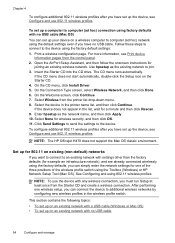
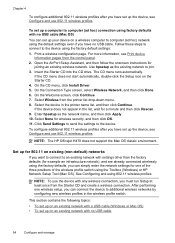
...wireless security, and then click OK. 11. The CD menu runs automatically.
NOTE: The HP Officejet H470 does not support the Mac OS classic environment.
Insert the Starter CD into the CD drive...., you must run Setup at least once from the control panel. 2. Select Wireless from the printer list drop-down menu. 8.
Enter hpsetup as the existing network to an existing network with a...
User Manual - Page 66
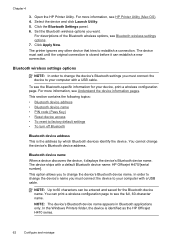
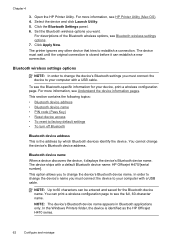
... the HP Officejet H470 series.
62
Configure and manage
For descriptions of the Bluetooth wireless options, see the full, 60-character name. The printer ignores any other device that tries to ...allows you must connect the device to your computer with a default Bluetooth device name: HP Officejet H470/[serial number].
Select the device and click Launch Utility. 5. You can print a ...
User Manual - Page 76
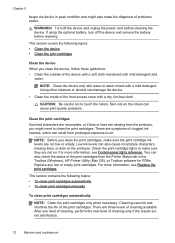
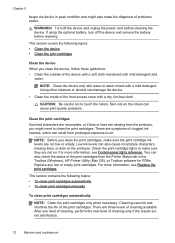
...need to air. This section contains the following topics: • Clean the device • Clean the print cartridges
Clean the device When you clean the print cartridges, make sure they are three levels of the front access cover with a mild detergent. Chapter 5
keeps the device in the Toolbox (Windows), HP Printer... off the device and remove the battery before cleaning the device.
User Manual - Page 81


...default printer. For more information, see Understand the device information pages. • The device is not jammed in the Printers ...Bluetooth wireless settings options. • Your wireless network settings are trying to ensure proper contact. Solve printing problems
77 See your ...device is installed in the host device if using the battery, make sure it as the default in the device...
User Manual - Page 84


...Clean the print cartridges. • Print cartridges might need to printouts. Check the margin settings Make sure the... Bluetooth wireless communication.
For more information, see Set minimum margins. Try printing a smaller file.
For more information, see Replace the print...you select the correct print quality settings in the printer driver for the document do not exceed the printable ...
User Manual - Page 86
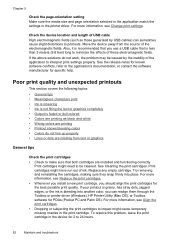
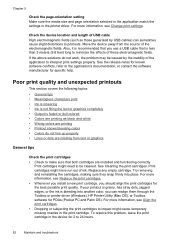
... impact might need to minimize the effects of ink. To resolve this problem, leave the print cartridge in the printer driver. Chapter...Print cartridges might cause temporary missing nozzles in the print cartridge. Try removing and reinstalling the cartridges, making sure they snap firmly ...printer driver (Windows), HP Printer Utility (Mac OS), or Toolbox software for known software conflicts,...
User Manual - Page 89


...the use of incompatible inks can disrupt the intricate printing system and result in the printer driver allows you to the device or print cartridge.
For more information, see ... Print cartridges might need to make sure that both print cartridges are not suitable for printing drafts. HP does not guarantee or support refilled print cartridges. Try removing and reinstalling ...
User Manual - Page 90


... use of incompatible inks can disrupt the intricate printing system and result in the printer driver. For information on changing this setting, see Clean the print cartridges. Check...information, see HP supplies and accessories.
86
Maintain and troubleshoot Or try removing and reinstalling the cartridges, making sure they snap firmly into place. Print cartridges might need to the ...
User Manual - Page 91


...(Windows), HP Printer Utility (Mac OS), or Toolbox software for the best possible print quality. Check the media type Some media types are missing from text or graphics
Check the print mode Try using the...PDAs (Pocket PC and Palm OS). Refilling processes and the use with . Print cartridges might need to be cleaned. If your software to check for use of incompatible inks can disrupt the ...
User Manual - Page 101


...,
press (Resume button). Explanation and recommended action
The tri-color print cartridge needs attention. Reinstall the print cartridge and try to print. Reinstall the print cartridges and try to print. If this does not work, try to continue the print job. Reinstall the print cartridge and try turning the printer off , resume light blinks. The right print...
User Manual - Page 125
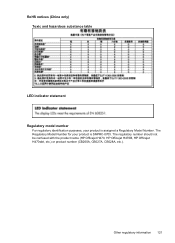
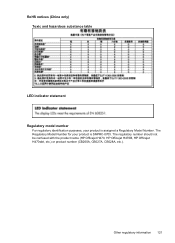
The Regulatory Model Number for your product is SNPRC-0705. The regulatory number should not be confused with the product name (HP Officejet H470, HP Officejet H470B, HP Officejet H470wbt, etc.) or product number (CB260A, CB027A, CB028A, etc.). Other regulatory information 121 RoHS notices (China only) Toxic and hazardous substance table
LED indicator statement Regulatory model number
For ...
Brochure - Page 1


.... The HP Officejet H470 Mobile Printer series with multiple operating systems-including Windows®, Macintosh, Palm OS, and more done with the world's fastest mobile printer.2 With print speeds up to meet the needs of July 2007. Visit www.hp.com/support/bluetooth for mobile professionals. Plus, with HP Officejet H470wbt Mobile Printer. When you use
Count on this printer's HP Vivera...
Brochure - Page 2
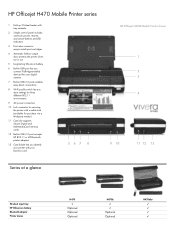
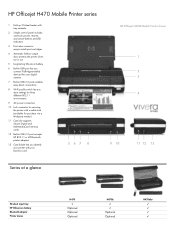
HP Officejet H470 Mobile Printer series
1 Fold up 50-sheet feeder with tray extender
2 Simple control panel includes one-touch power, resume, and cancel buttons and LED indicators
3 Front door access to easy-to-install print cartridges
4 Automatic fold-out output door protects the printer when not in use
5 Long-lasting lithium-ion battery
6 Built-in USB...
Brochure - Page 3


...Gray Inkjet Print Cartridge (~80 4 by 6 in a variety of connection choices
Product HP Officejet H470 Mobile Printer HP Officejet H470b Mobile Printer HP Officejet H470wbt Mobile Printer Print cartridges with optional WiFi and Bluetooth adapters.
The optional easy-to-recharge and easy-to-install HP lithium-ion battery stores enough power to print up to print-anytime, anywhere.
Print 4 by...
Brochure - Page 4
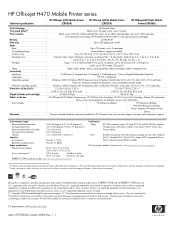
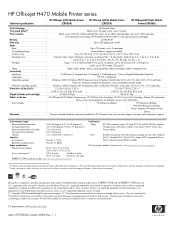
...What's in the box
Also includes
Warranty
HP Officejet H470 Mobile Printer (CB026A)
HP Officejet H470b Mobile Printer (CB027A)
HP Officejet H470wbt Mobile Printer (CB028A)
HP thermal inkjet Black: up to 4800 ... mm)
4.5 lb (2.09 kg)
5lb (2.27 kg)
HP Officejet H470 Mobile Printer series, HP 98 Black Print Cartridge, HP 95 Tri-Color Print Cartridge, Starter CD with optional photo cartridge)
32...
Similar Questions
The Price Of Hp L65500 Latex Printer
we need your best quotation for HP Designjet L65500 Latex printer (104 inch)new machine in the boxCI...
we need your best quotation for HP Designjet L65500 Latex printer (104 inch)new machine in the boxCI...
(Posted by nabil95208 11 years ago)
Price Of Hp Scitex Xl1500 5m
I want to ask about the price of HP Scitex XL1500 5m?
I want to ask about the price of HP Scitex XL1500 5m?
(Posted by mdmankdadang 11 years ago)
Whats Price Of Hp Scitex Lx800...
whats price of HP Scitex LX800... in india
whats price of HP Scitex LX800... in india
(Posted by gajenmunot 12 years ago)

