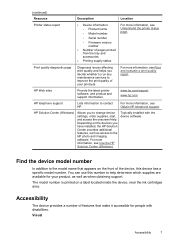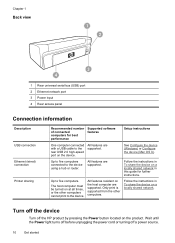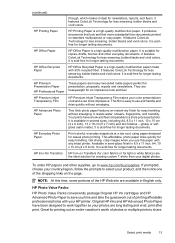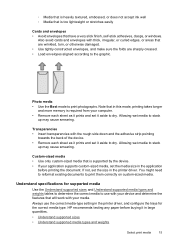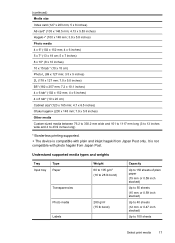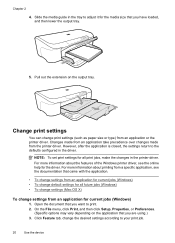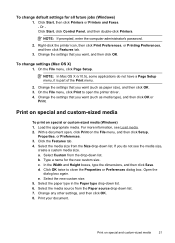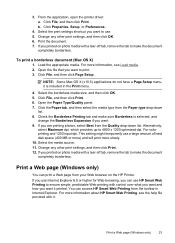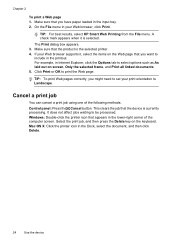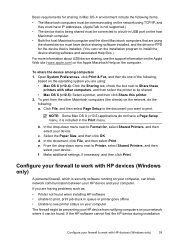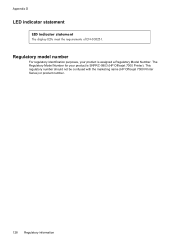HP C9299A Support Question
Find answers below for this question about HP C9299A - Officejet 7000 Wide Format Printer Color Inkjet.Need a HP C9299A manual? We have 3 online manuals for this item!
Question posted by surajit on February 6th, 2012
Is C9299a Have A Inbult Lan ?
Is HP C9299A - 7000 printer have a Integrated LAN Port?
Current Answers
Related HP C9299A Manual Pages
Similar Questions
How To Align Hp Deskjet 5650 Color Inkjet Printer Using Vista
(Posted by DUskb 9 years ago)
My Hp Deskjet 5650 Color Inkjet Printer Won't Print Black
(Posted by jedMart 10 years ago)
How Can I Put My Printer An Hp Photosmart Wide Format On My Wireless Network
I Have A Home Net Work Set-up, But The Printer B8850 Year 2007, Is Not Wireless. I Use This Printer ...
I Have A Home Net Work Set-up, But The Printer B8850 Year 2007, Is Not Wireless. I Use This Printer ...
(Posted by blowry1077 10 years ago)
Hp Deskjet Color Inkjet Printer Driver
(Posted by kkljeyamurugan1995 11 years ago)
Broke Wire On 2008 Pavilion 7000 Under Cover Around Hinge Screws Approx 4 Or So
wiresthe broke wire not smallest or biggest but has like lnsulated coat or cover not mine so not muc...
wiresthe broke wire not smallest or biggest but has like lnsulated coat or cover not mine so not muc...
(Posted by billybennett71 12 years ago)