HP C7180 Support Question
Find answers below for this question about HP C7180 - Photosmart All-in-One Color Inkjet.Need a HP C7180 manual? We have 2 online manuals for this item!
Question posted by radclan on October 30th, 2011
Scanning Slides
when scanning 4 slides the printer will sometimes scan 1 or 2 or none at all
Current Answers
There are currently no answers that have been posted for this question.
Be the first to post an answer! Remember that you can earn up to 1,100 points for every answer you submit. The better the quality of your answer, the better chance it has to be accepted.
Be the first to post an answer! Remember that you can earn up to 1,100 points for every answer you submit. The better the quality of your answer, the better chance it has to be accepted.
Related HP C7180 Manual Pages
Setup Guide - Page 1


...2 Remove all tape and lift display
a
b
a Remove all tape from the color graphics display. phone cord
HP Photosmart C7100 All-in (10 x 15 cm) photo paper
USB cable*
Mac CD...pre-attached)
Documentation CD
This CD may differ.
The contents of the device.
b Lift the control panel.
3
Locate components
HP Photosmart C7100 All-in-One series Basics Guide
Windows CD
Basics Guide
4 ...
Setup Guide - Page 16


... Keep pressing OK to make a copy of the photo on your memory card appears on the color graphics display.
If you are looking at a photo on the display, you could use the Reprint... button to print your camera into the
appropriate memory card slot and press the Photosmart
Express button.
b Press OK to view the desired photo. The most recent photo on your memory ...
Basics Guide - Page 4


...One at a glance 4 Control panel features 5 Use the HP Photosmart software 7 Find more information 8 Access the onscreen Help 8
2...Load originals and load paper 57 Avoid paper jams 61 Make a copy...61 Scan an image...61 Print 10 x 15 cm (4 x 6 inch) photos...67 Send a basic fax...68 Replace the ink cartridges 69 Align the printer...71 Clean the HP All-in-One 72
5 Troubleshooting and support 74...
Basics Guide - Page 5
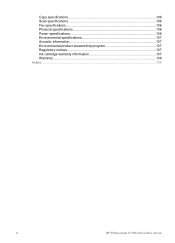
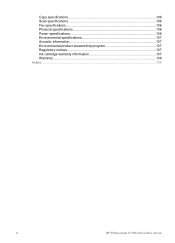
Copy specifications 106 Scan specifications 106 Fax specifications 106 Physical specifications 106 Power specifications 106 Environmental specifications 107 Acoustic information 107 Environmental product stewardship program 107 Regulatory notices 107 Ink cartridge warranty information 107 Warranty...108 Index...109
2
HP Photosmart C7100 All-in-One series
Basics Guide - Page 6
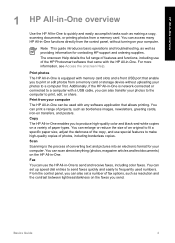
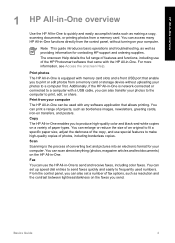
... HP Photosmart software that allows printing.
Scan
Scanning is network-connected or connected to a computer with the HP All-in-One. You can scan almost ...high-quality color and black-and-white copies on the HP All-in -One to send and receive faxes, including color faxes.
...print or edit photos from a memory card or storage device without turning on your computer.
HP All-in-One ...
Basics Guide - Page 7
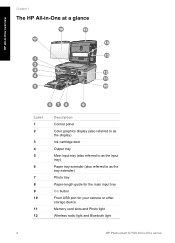
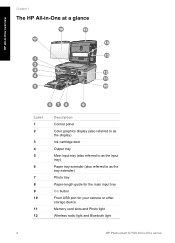
...glance
HP All-in-One overview
Label 1 2
3 4 5
6
7 8 9 10
11 12
Description
Control panel Color graphics display (also referred to as the display) Ink cartridge door Output tray Main input tray (also referred to as ... On button Front USB port for your camera or other storage device Memory card slots and Photo light Wireless radio light and Bluetooth light
4
HP Photosmart C7100 All-in-One series
Basics Guide - Page 9
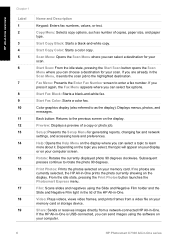
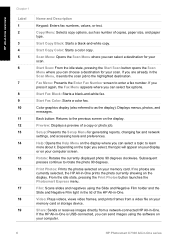
....
6
HP Photosmart C7100 All-in -One. HP All-in -One prints the photo currently showing on the display.
Start Fax Black: Starts a black-and-white fax. Setup: Presents the Setup Menu for your memory card or storage device.
Start Fax Color: Starts a color fax. Subsequent presses continue to the previous screen on your scan. Share...
Basics Guide - Page 10
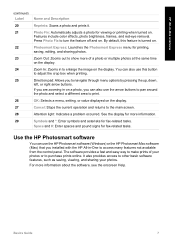
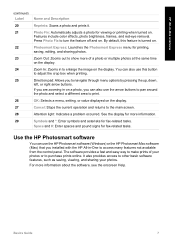
...easy way to access many features not available from the control panel. Photosmart Express: Launches the Photosmart Express menu for fax-related tasks.
Features include color effects, photo brightness, frames, and red-eye removal. Attention light: ...27 28 29
Name and Description
Reprints: Scans a photo and prints it.
Space and #: Enter spaces and pound signs for fax-related tasks....
Basics Guide - Page 60


Load originals and load paper
You can load slides or negatives in the Slide and Negative Film Holder to scan and then print them.
To load an original on loading an original,... chapter includes information about how to the engraved guides along the edge of the glass.
Load originals
You can copy, scan, or fax original documents up to 10 x 15 cm (4 x 6 inch) photo paper into the photo tray of...
Basics Guide - Page 61


... tray with the HP All-in -One series Load an original in the Slide and Negative Film holder
You can scan 35 mm slides and negatives with the short edge forward and the glossy side down. Pull ...photo tray 1. Raise the output tray until it stops.
Use the HP All-in-One features
58
HP Photosmart C7100 All-in -One using has perforated tabs, load the photo paper so that the tabs are closest ...
Basics Guide - Page 62
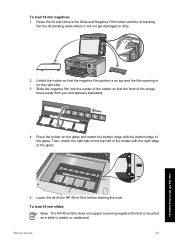
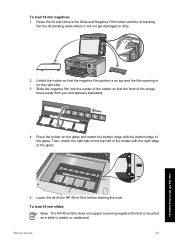
...the holder so that the front of the glass. To load 35 mm slides Note The HP All-in-One does not support scanning negative film that the negative film portion is on the glass and match the...holder on top and the film opening is mounted as a slide in plastic or cardboard.
Basics Guide
59
Use the HP All-in -One before starting the scan.
Unfold the holder so that is on the top half of...
Basics Guide - Page 63
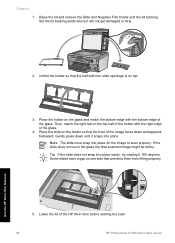
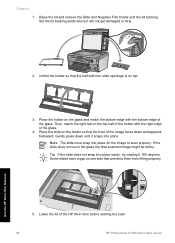
... the holder on top.
3. Then, match the right tab on the holder so that the front of the HP All-in-One before starting the scan.
60
HP Photosmart C7100 All-in -One features
5. Place the slide on the top half of the holder with the bottom edge of the glass.
4. If the...
Basics Guide - Page 67


... or storage device in -One scans the image and saves the file to the front USB port. 2. Note The HP All-in-One automatically detects whether you want to highlight the computer name you are scanning color negatives, slides, or black and white negatives. Use the HP All-in-One features
64
HP Photosmart C7100 All...
Basics Guide - Page 68


... facing the HP All-in the Slide and Negative Film holder, select Color Negatives.
- Print 10 x 15 cm (4 x 6 inch) photos
You can only be inserted in the Slide and Negative Film holder, select Automatic... after the scan is completed.
3. The HP All-in the Slide and Negative Film
holder, select B/W Negatives. If you want the HP All-in -One, or connect a
storage device to highlight...
Basics Guide - Page 73
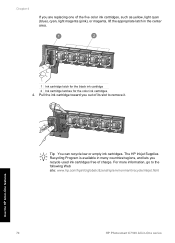
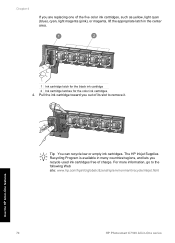
....hp.com/hpinfo/globalcitizenship/environment/recycle/inkjet.html
Use the HP All-in-One features
70
HP Photosmart C7100 All-in the center area....
1 Ink cartridge latch for the black ink cartridge 2 Ink cartridge latches for the color ink cartridges 4. Tip You can recycle low or empty ink cartridges. Chapter 4
If you are replacing one of the five color...
Basics Guide - Page 75
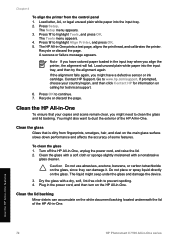
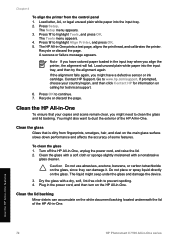
...colored paper loaded in -One. Use the HP All-in-One features
72
HP Photosmart C7100 All-in -One prints a test page, aligns the print head, and calibrates the printer. If prompted, choose your copies and scans remain clear, you align the printer... the printer from fingerprints, smudges, hair, and dust on the glass.
Note If you might seep under the glass and damage the device.
3....
Basics Guide - Page 105
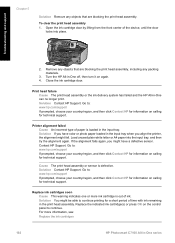
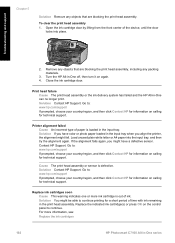
...align the printer, the alignment might have color or photo ...device, until the door
locks into the input tray, and then try the alignment again. Solution If you have a defective sensor.
Solution Contact HP Support. For more ink cartridge is defective.
Replace ink cartridges soon Cause This warning indicates one or more information, see: Replace the ink cartridges
102
HP Photosmart...
Basics Guide - Page 109
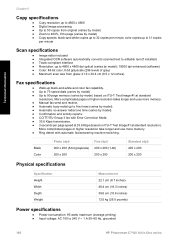
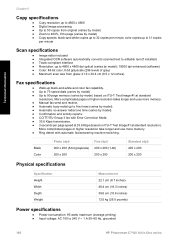
... 4800 dpi optical (varies by model); 19200 dpi enhanced (software) ● Color: 48-bit color, 8-bit grayscale (256 levels of gray) ● Maximum scan size from glass: 21.6 x 30.4 cm (8.5 x 12 inches)
Fax ...● Input voltage: AC 100 to 240 V ~ 1 A 50-60 Hz, grounded
106
HP Photosmart C7100 All-in-One series More complicated pages or higher resolution take longer and use more memory. ●...
Basics Guide - Page 113
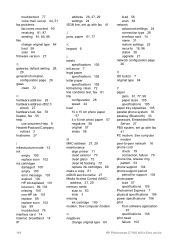
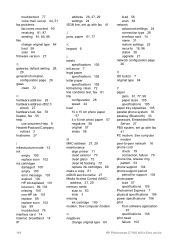
... paper
57 4 x 6 inch photo paper 57 negatives 58 original 57 slides 58
M MAC address 27, 29 maintenance
align printer 71 clean exterior 73 clean glass 72 clean lid backing 72 replace ink...scan to -peer network 16 phone cord check 79 connection, failure 79 phone line, answer ring pattern 54 phone support 104 phone support period period for support 104 photo paper load 57 specifications 105 Photosmart...
Basics Guide - Page 114


...printer found 97 USB cable 76 WEP key 96 wireless setup 97
Basics Guide
111 See technical information speed dial send fax 68 SSID troubleshoot 94 wireless setting 31 start copy black 6 start copy color 6 start fax black 6 color... 62 save to memory card 63 save to storage device 63 scan specifications 106 slides 64 to memory card 63 scan glass clean 72 security Bluetooth 33 network, WEP key...
Similar Questions
How To Remove Print Head On Hp Photosmart C7180 All In One Printer
(Posted by strhea 9 years ago)
How To Scan Slides To Computer On Hp C7180
(Posted by drbenana 9 years ago)
How To Tell If You Have A Hp Photosmart E-all-in-one Printer - D110a Or A Hp
photosmart e-all-in-one printer - d110b
photosmart e-all-in-one printer - d110b
(Posted by leBas 10 years ago)
How To Setup Ipad 3 To Print To Hp C7180 All In One Printer
(Posted by addiews 10 years ago)
Hp L7590 - Officejet Pro All-in-one Color Inkjet.
how do i chance the header on my printer?
how do i chance the header on my printer?
(Posted by annette98254 11 years ago)

