HP C7180 Support Question
Find answers below for this question about HP C7180 - Photosmart All-in-One Color Inkjet.Need a HP C7180 manual? We have 2 online manuals for this item!
Question posted by stormysoyhpiano on September 25th, 2014
How To Get Photosmart C7180 Printer To Work With Windows 7
The person who posted this question about this HP product did not include a detailed explanation. Please use the "Request More Information" button to the right if more details would help you to answer this question.
Current Answers
There are currently no answers that have been posted for this question.
Be the first to post an answer! Remember that you can earn up to 1,100 points for every answer you submit. The better the quality of your answer, the better chance it has to be accepted.
Be the first to post an answer! Remember that you can earn up to 1,100 points for every answer you submit. The better the quality of your answer, the better chance it has to be accepted.
Related HP C7180 Manual Pages
Setup Guide - Page 1


... cable until step A2.
2 Remove all tape and lift display
a
b
a Remove all tape from the color graphics display.
The contents of the device.
b Lift the control panel.
3
Locate components
HP Photosmart C7100 All-in-One series Basics Guide
Windows CD
Basics Guide
4 x 6 in -One to be included for some languages where help is not...
Setup Guide - Page 15


...name options, and turn it back on. • Try temporarily disconnecting your firewall.
Problem: The Printer Not Found message appears. If you have SecureEasySetup, but when I ran the Wireless Setup Wizard, a ...not sure if your color graphics display for Network Setup. Action: It is likely that you do not see an icon, go back to www.hp.com/support. Enter Photosmart C7100, and then...
Setup Guide - Page 16


... a 4 x 6 inch photo by pressing the Print Photos button. If you are looking at a photo on the color graphics display. 18 Print a 4 x 6 inch photo
a
a Insert the memory card from memory cards, and other...see the User Guide and online help. b Press OK to view the desired photo.
The Photosmart Express menu appears on the display, you could use the Reprint button to print your camera ...
Basics Guide - Page 4


...3 The HP All-in-One at a glance 4 Control panel features 5 Use the HP Photosmart software 7 Find more information 8 Access the onscreen Help 8
2 Network setup...9 Wired network ...Print from a software application 67 Send a basic fax...68 Replace the ink cartridges 69 Align the printer...71 Clean the HP All-in-One 72
5 Troubleshooting and support 74 Uninstall and reinstall the software ...
Basics Guide - Page 6
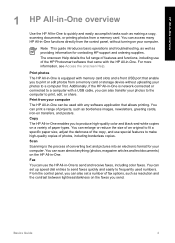
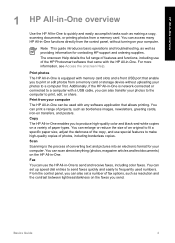
...
Fax
You can use of the HP Photosmart software that came with memory card slots ... a copy, scanning documents, or printing photos from a memory card or storage device without turning on transfers, and posters. The onscreen Help details the full range ... between lightness/darkness on the faxes you to produce high-quality color and black-and-white copies on a variety of features and functions...
Basics Guide - Page 7
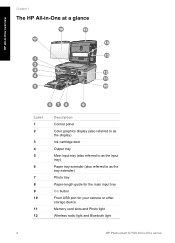
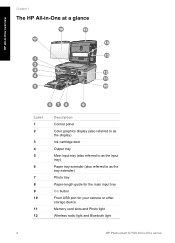
...glance
HP All-in-One overview
Label 1 2
3 4 5
6
7 8 9 10
11 12
Description
Control panel Color graphics display (also referred to as the display) Ink cartridge door Output tray Main input tray (also referred to as ... On button Front USB port for your camera or other storage device Memory card slots and Photo light Wireless radio light and Bluetooth light
4
HP Photosmart C7100 All-in-One series
Basics Guide - Page 9
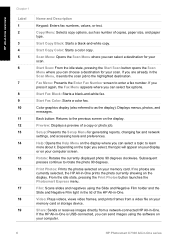
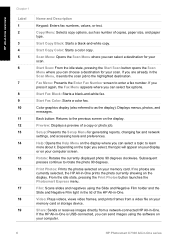
... a black-and-white copy. Start Copy Color: Starts a color copy. Scan Menu: Opens the Scan Menu where you can choose a destination for your computer.
6
HP Photosmart C7100 All-in -One prints the photo ...you can select fax options. Color graphics display (also referred to rotate the photo 90 degrees. Setup: Presents the Setup Menu for your memory card or storage device. Help: Opens the Help ...
Basics Guide - Page 10
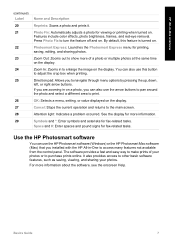
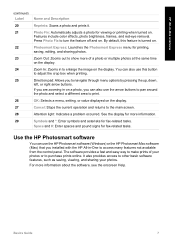
...for printing, saving, editing, and sharing photos. Use the HP Photosmart software
You can use the HP Photosmart software (Windows) or the HP Photosmart Mac software (Mac) that you to the main screen. Press... the display. It also provides access to enlarge the image on the display. Features include color effects, photo brightness, frames, and red-eye removal. The software provides a fast and ...
Basics Guide - Page 11


... All-in-One that are not described in this guide.
● HP Photosmart Software Tour (Windows) The HP Photosmart Software Tour is available from the control panel, press the Help button.
&#...9679; www.hp.com/support If you installed with your device and contains additional information on select topics. To access the HP Photosmart Software Help on all the features that are only available...
Basics Guide - Page 15


... correct, select Yes, install this program.
4. The Searching screen appears as follows:
- If the device description is ready for instructions. Network setup
Chapter 2
To install the Windows HP All-in -One software
1. Insert the Windows CD that the printer description is disabled, continue with the HP All-in-One into the CD-ROM drive...
Basics Guide - Page 19
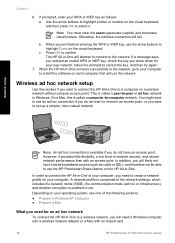
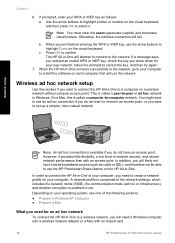
...with an Airport card.
16
HP Photosmart C7100 All-in Windows. If prompted, enter your computer. Otherwise, the wireless connection will use the HP Photosmart Share feature on the visual keyboard...hoc or infrastructure), and whether encryption is called a computer-to your computer, you need a Windows computer with a wireless network adapter or a Mac with an access point. You might want ...
Basics Guide - Page 21
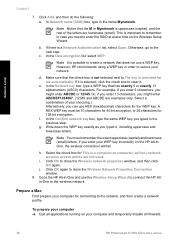
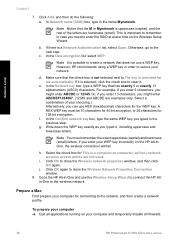
..., go to close the Wireless network properties window, and then click OK again.
In the Data encryption list, select WEP.
Note It is important to remember in order to secure your computer and temporarily disable all firewalls.
18
HP Photosmart C7100 All-in the previous step. However, HP recommends using a WEP key...
Basics Guide - Page 25


...All-in the Control Panel and delete the printers for a network connection, choose Add a Device, and then choose Through the network.
6....settings for a network connection, choose Add a Device, and then
choose Through the network. 4. (Windows only) When the installation is highlighted, and... Wizard. The Network Menu appears.
22
HP Photosmart C7100 All-in -One control panel, or you access from ...
Basics Guide - Page 33


...address is not specified, or the device is also called computer-to-computer mode.
● Not applicable: This parameter does not apply to this network type.
30
HP Photosmart C7100 All-in and connected to...network:
● Connected: The HP All-in-One is connected to a wireless LAN and everything is working.
● Disconnected: The HP All-in-One is not connected to the wireless LAN due to ...
Basics Guide - Page 36
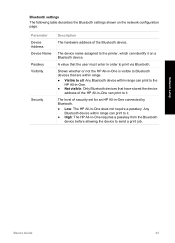
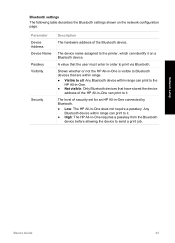
... for an HP All-in-One connected by Bluetooth. ● Low: The HP All-in -One can print to print via Bluetooth.
The device name assigned to the printer, which can identify it . ● High: The HP All-in order to it on the network configuration page. The level of the Bluetooth...
Basics Guide - Page 37


...(Windows) or Fax Setup Utility (Mac) through the software you quickly set up the HP All-in-One so that faxing works successfully...the HP All-in-One. This enables you to connect other telecom devices to the wall jack where you plug in the HP All-in-One...China
Colombia
Greece
India
Indonesia
Ireland
Japan
Fax setup
34
HP Photosmart C7100 All-in -One might already have an additional wall ...
Basics Guide - Page 75
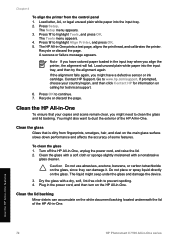
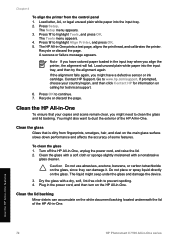
...HP All-in-One features
72
HP Photosmart C7100 All-in -One prints a test page, aligns the print head, and calibrates the printer. Chapter 4
To align the printer from fingerprints, smudges, hair, and...cleaner.
Recycle or discard the page. Go to highlight Align Printer, and press OK. 5. You might seep under the glass and damage the device.
3. Do not place or spray liquid directly on calling...
Basics Guide - Page 79
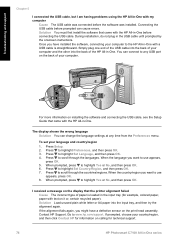
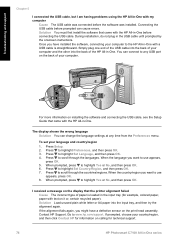
...region, and then click Contact HP for information on calling for example, colored paper, paper with my computer
Cause The USB cable was connected before...connecting the USB cable. Solution You must first install the software that the printer alignment failed Cause The incorrect type of the HP All-in the USB...support.
76
HP Photosmart C7100 All-in -One with a USB cable is loaded in -One.
Basics Guide - Page 95


...sent or received by the device over the network.
92
HP Photosmart C7100 All-in the list. Click Device Manager. 4. Make sure...9679; I received a System Requirements Error: No TCP/IP ● The Printer not Found screen appears during installation ● I am using a cable ... network connection. Make sure your LAN card (Windows) 1. The System Profiler is no network connection. To check ...
Basics Guide - Page 105
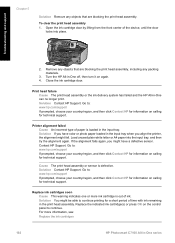
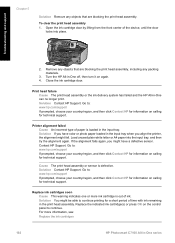
... HP All-in the input tray. Printer alignment failed Cause An incorrect type of the device, until the door
locks into the ... remaining in the input tray when you align the printer, the alignment might have color or photo paper loaded in the print head assembly... one or more information, see: Replace the ink cartridges
102
HP Photosmart C7100 All-in -One off, then turn it on the control ...
Similar Questions
How To Remove Print Head On Hp Photosmart C7180 All In One Printer
(Posted by strhea 9 years ago)
Is Hp Photosmart C7180 Compatible With Windows 7
(Posted by Whfa 9 years ago)
How To Print From Ipad To Hp Photosmart C7180
(Posted by Javigho 10 years ago)
Install Won't Complete On Install Hp Photosmart 6510 Printer On Windows Vista
(Posted by stgui 10 years ago)
Cannot Install Hp Photosmart 7510 Printer On Windows
(Posted by boxecall 10 years ago)

