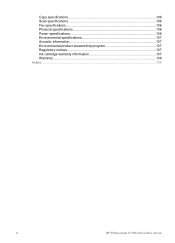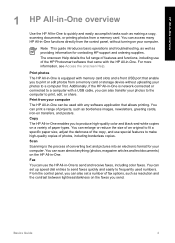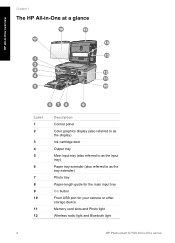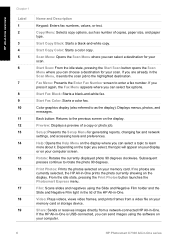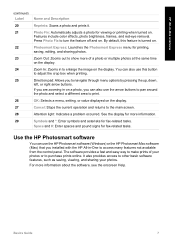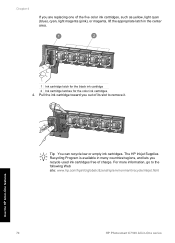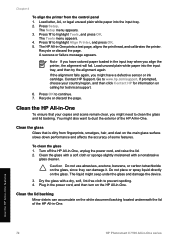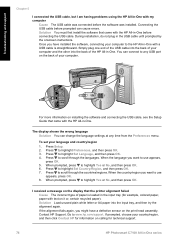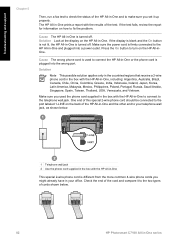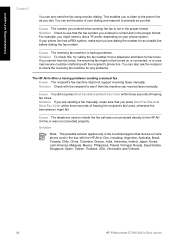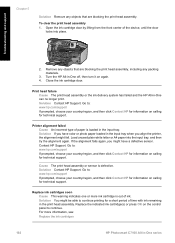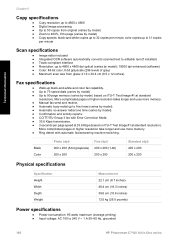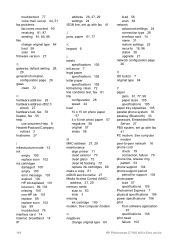HP C7180 Support Question
Find answers below for this question about HP C7180 - Photosmart All-in-One Color Inkjet.Need a HP C7180 manual? We have 2 online manuals for this item!
Question posted by Dragpepo on November 25th, 2013
How To Fix Hp Photosmart C7180 Carriage Jam
The person who posted this question about this HP product did not include a detailed explanation. Please use the "Request More Information" button to the right if more details would help you to answer this question.
Current Answers
Related HP C7180 Manual Pages
Similar Questions
How To Print From Ipad To Hp Photosmart C7180
(Posted by Javigho 10 years ago)
How To Connect Hp Photosmart C7180 To Mac
(Posted by rfveaAPad 10 years ago)
How To Scan Hp Photosmart C7180 To Computer
(Posted by pancDaymo 10 years ago)
How To Fix Hp Photosmart C5240 All-in-one: Refer To Printer Documentation?
HP Photosmart C5240 was working message then the next time I clicked print it said "Refer to Printer...
HP Photosmart C5240 was working message then the next time I clicked print it said "Refer to Printer...
(Posted by josoldan 11 years ago)