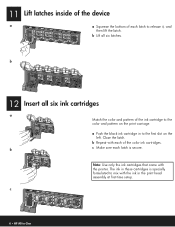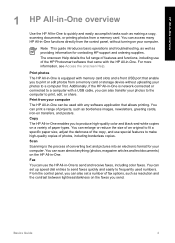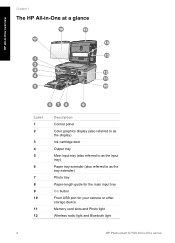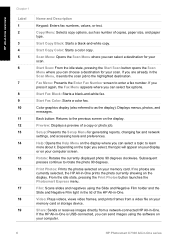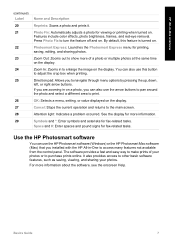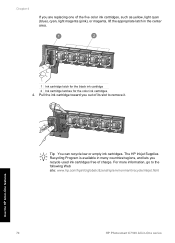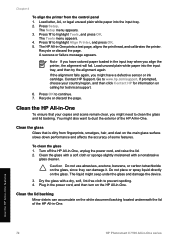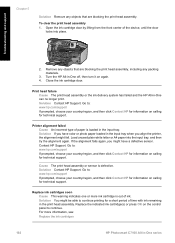HP C7180 Support Question
Find answers below for this question about HP C7180 - Photosmart All-in-One Color Inkjet.Need a HP C7180 manual? We have 2 online manuals for this item!
Question posted by cba01 on January 8th, 2015
8200 Elite
Current Answers
Answer #1: Posted by hzplj9 on January 8th, 2015 12:42 PM
http://www.manualowl.com/p/Hewlett-Packard/C7180/Manual/6377
I can also offer support at the HP site-link.
Answer #2: Posted by BusterDoogen on January 8th, 2015 12:40 PM
I hope this is helpful to you!
Please respond to my effort to provide you with the best possible solution by using the "Acceptable Solution" and/or the "Helpful" buttons when the answer has proven to be helpful. Please feel free to submit further info for your question, if a solution was not provided. I appreciate the opportunity to serve you!
Related HP C7180 Manual Pages
Similar Questions
how do i chance the header on my printer?
I have an HP C7180 Photosmart All-in-one Color Inkjet. I hadn't used it for a few years. When I star...