HP C6737A Support Question
Find answers below for this question about HP C6737A - Officejet G85 Color Inkjet.Need a HP C6737A manual? We have 2 online manuals for this item!
Current Answers
There are currently no answers that have been posted for this question.
Be the first to post an answer! Remember that you can earn up to 1,100 points for every answer you submit. The better the quality of your answer, the better chance it has to be accepted.
Be the first to post an answer! Remember that you can earn up to 1,100 points for every answer you submit. The better the quality of your answer, the better chance it has to be accepted.
Related HP C6737A Manual Pages
HP OfficeJet G Series - (English) User Guide for Macintosh - Page 8
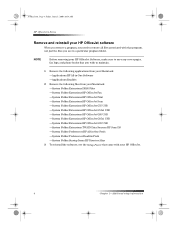
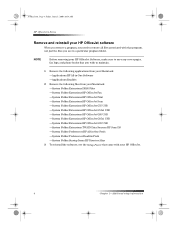
... Files —System Folder:Extensions:HP OfficeJet Fax —System Folder:Extensions:HP OfficeJet Print —System Folder:Extensions:HP OfficeJet Scan —System Folder:Extensions:HP OfficeJet G55 USB —System Folder:Extensions:HP OfficeJet G55xi USB —System Folder:Extensions:HP OfficeJet G85 USB —System Folder:Extensions:HP OfficeJet G85xi USB —System Folder:Extensions...
HP OfficeJet G Series - (English) User Guide for Macintosh - Page 12


...color. Customize the appearance and functionality of the Director.
Access the Toolbox.
The HP Director Customization dialog box appears with the General tab selected. 2 Click the Button Customization tab.
8
Chapter 3—Use your HP OfficeJet...a text processor. AvMac.book Page 8 Friday, June 23, 2000 10:34 AM
HP OfficeJet G Series
Feature A B C
D E F G H I
Purpose
Scan a document ...
HP OfficeJet G Series - (English) User Guide for Macintosh - Page 19


... load at least five sheets in the input tray.
• HP Premium or Premium Rapid-Dry Inkjet Transparency Film: Insert the film so that the white transparency strip, with the arrow side facing up...nonprinting side of paper and film. Always load at least five sheets in until it stops. HP OfficeJet G Series
6 To prevent paper from possibly falling off the tray, pull out the output-tray...
HP OfficeJet G Series - (English) User Guide for Macintosh - Page 20


...OfficeJet G Series
• HP Iron-On T-Shirt Transfers: Flatten the transfer sheet completely before using it; do not load curled sheets. (To prevent curling, keep transfer sheets sealed in the original package until it stops.
• HP Restickable Inkjet... Paper: Insert a small stack of postcards with HP inkjet products (like Avery Inkjet Labels), and make sure none of the pages is pushed...
HP OfficeJet G Series - (English) User Guide for Macintosh - Page 24
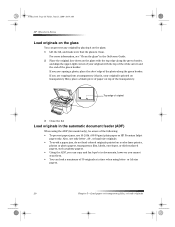
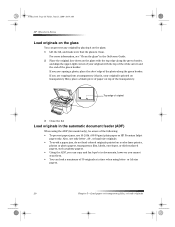
...16-24 lb. (60-90 gsm) plain paper or HP Premium Inkjet
paper only. or A4-size papers.
20
Chapter 5—Load paper ... Page 20 Friday, June 23, 2000 10:34 AM
HP OfficeJet G Series
Load originals on the glass
You can load a maximum...size originals. • To avoid a paper jam, do not load colored originals printed on a color laser printer,
photos or photo papers, transparency film, labels, envelopes,...
HP OfficeJet G Series - (English) User Guide for Macintosh - Page 39


...35 Friday, June 23, 2000 10:34 AM
9
Use the copy features
Using your HP OfficeJet, you can make highquality copies of your unit or using special photo paper, or copy a ...copy features
35 To access the guide, go to a client. Make copies
You can :
• Produce high-quality color and black-and-white copies using a variety of paper types and sizes, including iron-on transfers.
• Enlarge or...
HP OfficeJet G Series - (English) User Guide for Macintosh - Page 40
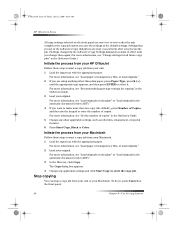
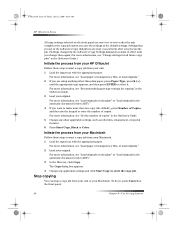
...enter the number of copies” in the OnScreen Guide.)
Initiate the process from your HP OfficeJet
Follow these steps to select it. For more information, see “Load paper or transparency film...enlargement, or special features. 6 Press Start Copy, Black or Color. AvMac.book Page 36 Friday, June 23, 2000 10:34 AM
HP OfficeJet G Series
All copy settings selected on the front panel are ...
HP OfficeJet G Series - (English) User Guide for Macintosh - Page 41


... from the automatic document feeder (ADF) or from the HP Send Fax application’s Help menu.
If you can only send and receive color faxes from the HP OfficeJet device itself, not from the software on performing everyday operating procedures using your Macintosh, refer to search for help using the index, list of...
HP OfficeJet G Series - (English) User Guide for Macintosh - Page 43


...and then press ENTER. 3 Enter the fax number or speed-dial code.
Send a fax
Your HP OfficeJet lets you send a fax in the automatic document feeder (ADF).” 2 To adjust the resolution,...; Send a Macintosh-generated cover page as a single-page fax (using the Macintosh). • Send a color paper fax (using the front panel). For more information, see “Load originals on the glass” ...
HP OfficeJet G Series - (English) User Guide for Macintosh - Page 44
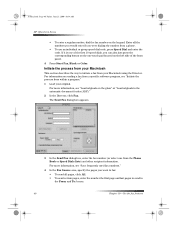
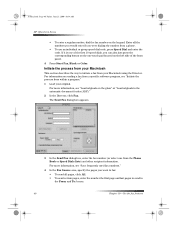
... number from within a program.” 1 Load your Macintosh using the Director.
AvMac.book Page 40 Friday, June 23, 2000 10:34 AM
HP OfficeJet G Series
• To enter a regular number, dial the fax number on the one from the Phone Book or Speed Dials lists) and other ...: boxes.
40
Chapter 10—Use the fax features If it is one of the front panel.
4 Press Start Fax, Black or Color.
HP OfficeJet G Series - (English) User Guide for Macintosh - Page 46


...received faxes.
For more information, see “Set the answer mode.” Your HP OfficeJet is disabled. The All-in-One Device Settings dialog box appears, with the General tab visible. 3 Click the Fax tab.... the unit automatically reduces the fax so that it on your HP OfficeJet. 3 If you hear fax tones, press Start Fax, Black or Color, or, if you are receiving from the ADF so that Auto...
HP OfficeJet G Series - (English) User Guide for Macintosh - Page 47
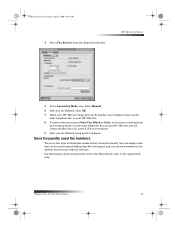
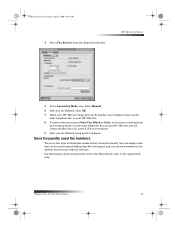
... Book, refer to it), press 1 2 3 on the same telephone line as your HP OfficeJet rings, pick up the telephone. Save frequently used in speed dialing from the front panel, and you use with...handset of a telephone that is on the same telephone line as your HP OfficeJet.
8 If you hear fax tones, press Start Fax, Black or Color, or, if you are receiving from the drop-down list box. For ...
HP OfficeJet G Series - (English) User Guide for Macintosh - Page 52


... users of the New Zealand telephone network
1 This equipment shall not be used was a single device and/or in combination (in which may constitute a nuisance to other approved terminal equipment.
Ger&#...country of the German telephone network
The HP OfficeJet G Series products (G85, G85xi, and G95) are designed to connect only to the analogue publicswitched telephone network (PSTN).
HP OfficeJet G Series - (English) User Guide for Macintosh - Page 53
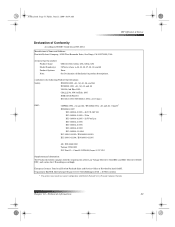
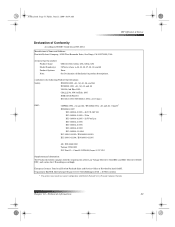
...Office or Hewlett-Packard GmbH. AvMac.book Page 53 Friday, June 23, 2000 10:34 AM
HP OfficeJet G Series
Declaration of Conformity
According to the following Product Specifications:
Safety:
EN60950:1992 +A1, A2...CA 92127-1899, USA
declares that the product Product Name: Model Number(s): Product Options: Note:
OfficeJet G55, G55xi, G85, G85xi, G95 C67xxA, where x=34, 35, 36, 37, 38, 39, and 40 ...
HP OfficeJet G Series - (English) User Guide for Macintosh - Page 57


... 4. Error Correction Mode 8. Set Power Save mode time 6. Adv anced F ax Setup
ENTER
7. Tone or Pulse Dialing 6. Enhance Light Colors 5. Set Language and Country
ENTER ENTER ENTER ENTER
ENTER
ENTER ENTER ENTER ENTER
Off (default) * On
Letter * A4 Legal
Off On ... Report 6. F ax Functions
ENTER
3. Speed-Dial List 4. Answer Ring Pattern 3. HP OfficeJet Menu
1.
HP OfficeJet G Series - (English) User Guide for Windows - Page 3


...paper jams 25
Contents
i AvPrn.book Page i Monday, February 28, 2000 11:13 AM
HP OfficeJet G Series
Contents
1 Additional setup information 1
Microsoft's plug-and-play messages do not appear 1 New...HP JetDirect Print Server later (models G55, G55xi, G85, and G85xi 4 Set up for network printing using Windows sharing 5 Use your HP OfficeJet with Windows 2000 5 Set basic fax settings using the...
HP OfficeJet G Series - (English) User Guide for Windows - Page 8


... the Network Installation Wizard.
Install your HP JetDirect Print Server later (models G55, G55xi, G85, and G85xi)
For the latest information regarding networking, visit the HP Web site at: ...a network), do the following: 1 Following the instructions in the print-server package. 2 Insert the HP OfficeJet G Series CD-ROM into your PC’s CD-ROM drive to install the
software. 3 After you...
HP OfficeJet G Series - (English) User Guide for Windows - Page 9


... appear on the display.
Set the date and time
Follow these settings from the front panel. Chapter 1—Additional setup information
5 Use your HP OfficeJet with your HP JetDirect Print Server later (models G55, G55xi, G85, and G85xi).” For more information. however, you use the Fax Setup Wizard in the HP...
HP OfficeJet G Series - (English) User Guide for Windows - Page 15
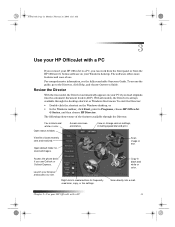
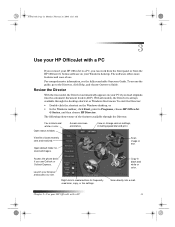
... the Director automatically appears on your Windows desktop. Fax in black and white or color.
View or change various settings, including speed dial and print.
View list of use ...the desktop shortcut or Windows Start menu.
Chapter 3—Use your HP OfficeJet with a PC
If you connect your HP OfficeJet to create buttons for scanned images. Access the phone book, if you...
HP OfficeJet G Series - (English) User Guide for Windows - Page 27
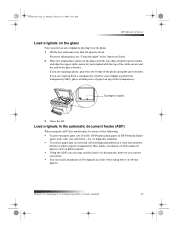
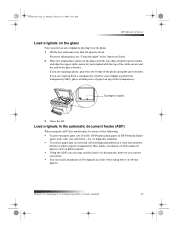
... originals. • To avoid a paper jam, do not load colored originals printed on a color laser printer,
photos or photo papers, transparency film, labels, envelopes... lb. (60-90 gsm) plain paper or HP Premium Inkjet
paper only.
Chapter 5—Load paper or transparency film, ...book Page 23 Monday, February 28, 2000 11:13 AM
HP OfficeJet G Series
Load originals on the glass
You can load a maximum...
Similar Questions
Can The Hp F4240-deskjet All-intone Color Inkjet Use 61 Printer Cartridge
(Posted by lawrencemauppin 2 years ago)
My Hp Color Laserjet Multifunction Printer Keeps Turning Off When I Fax And I
get a blue screen
get a blue screen
(Posted by egtrf 9 years ago)
Videos To How To Reset Chip For Hp Inkjet Multifunction 2050 Printer Black
cartridge
cartridge
(Posted by edHATjo 10 years ago)
How To Face Double Sided Document With Hp Officejet 4500 Inkjet Multifunction
(Posted by PhyToni 10 years ago)
Hp L7590 - Officejet Pro All-in-one Color Inkjet.
how do i chance the header on my printer?
how do i chance the header on my printer?
(Posted by annette98254 11 years ago)

