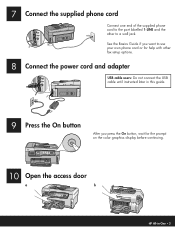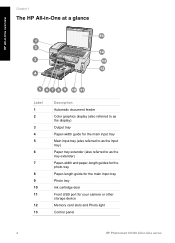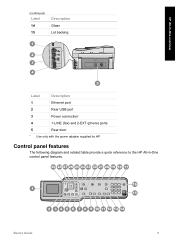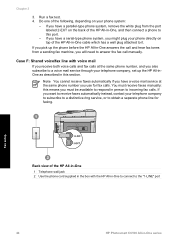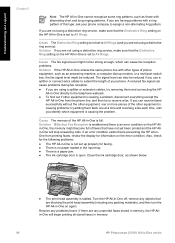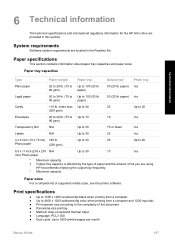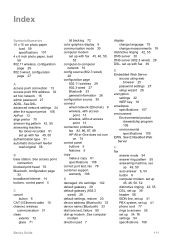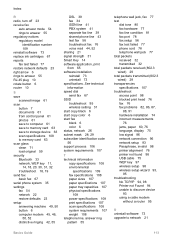HP C6180 Support Question
Find answers below for this question about HP C6180 - Photosmart All-in-One Color Inkjet.Need a HP C6180 manual? We have 2 online manuals for this item!
Question posted by williamwainwright on December 17th, 2012
The Printer Has A 1/2 Inch Line The Full Length Of The Page Mutiple Cleanings
mutiple cleanings did not fix the problem
Current Answers
Related HP C6180 Manual Pages
Similar Questions
The Printer Well Not Print Black At All. Cleaned Head, Ran The Cleaning Cycle
and still well not print in black. their is a new cartridge in place
and still well not print in black. their is a new cartridge in place
(Posted by carlfg 9 years ago)
Printer Skips Characters And Lines
When printing text printer skips characters and lines. New print black cartridge has been installed.
When printing text printer skips characters and lines. New print black cartridge has been installed.
(Posted by college98565 10 years ago)
My Hp Photosmart C6180 Printer Some Cattriages Appear To Be Missing
when i power on my printer it appear on the screen the some cattirages appear to be missing. i neeed...
when i power on my printer it appear on the screen the some cattirages appear to be missing. i neeed...
(Posted by solomonkleb87 10 years ago)
Hp C6180 Printer Will Not Feed Paper
printer will not feed paper throgh machine to be printed
printer will not feed paper throgh machine to be printed
(Posted by dloco 11 years ago)
Printer Unable To 'power-up'.
My printer goes through what I can best describe as multiple attempted starts, only to shut down, &a...
My printer goes through what I can best describe as multiple attempted starts, only to shut down, &a...
(Posted by morganmikec 11 years ago)