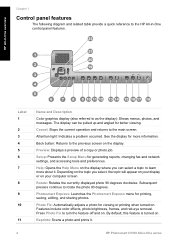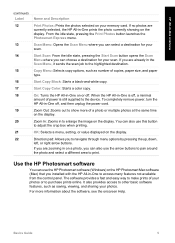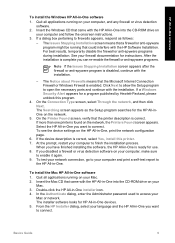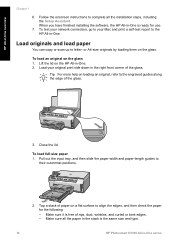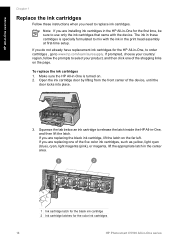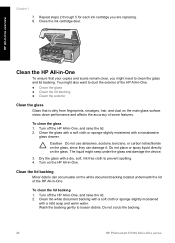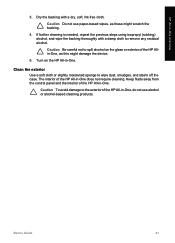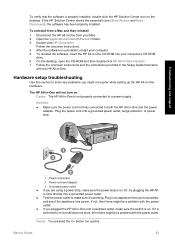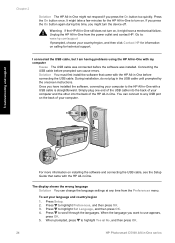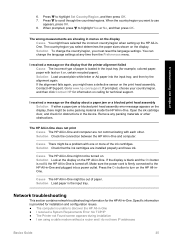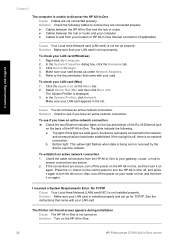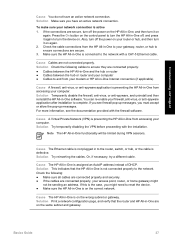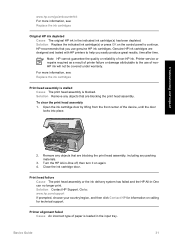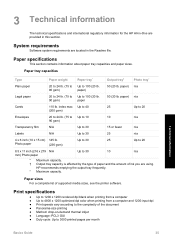HP C5180 Support Question
Find answers below for this question about HP C5180 - Photosmart All-in-One Color Inkjet.Need a HP C5180 manual? We have 1 online manual for this item!
Question posted by dkarteaga on October 10th, 2012
My Printer Won't Turn On Completely And Now I Can't Turn It Off!
The person who posted this question about this HP product did not include a detailed explanation. Please use the "Request More Information" button to the right if more details would help you to answer this question.
Current Answers
Related HP C5180 Manual Pages
Similar Questions
I Can't Turn On Hp Printer C5180
(Posted by ak2Mary 9 years ago)
How To Clean Inkjets On Hp C5180 Printer
(Posted by fidprach 10 years ago)
My Printer Will Not Turn 'on'.
My printer will not turn "on". It worked fine the day before. I've checked all the connections and t...
My printer will not turn "on". It worked fine the day before. I've checked all the connections and t...
(Posted by sdecosmo 12 years ago)
Printer Doen Not Turn On.
After pushing power button the printer makes no sound. The power button stays on briefly with displa...
After pushing power button the printer makes no sound. The power button stays on briefly with displa...
(Posted by nitemare170 12 years ago)
Printer Itself Is Turned Off & Turned On
When I turn on the my printer after that message appeared Redy printer itself is turned off & tu...
When I turn on the my printer after that message appeared Redy printer itself is turned off & tu...
(Posted by vahidkehtari 12 years ago)