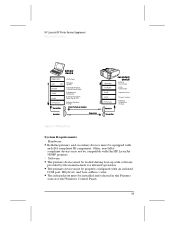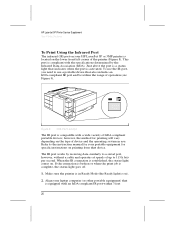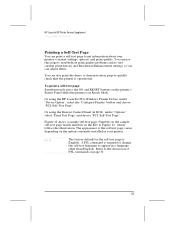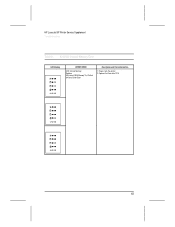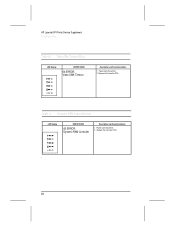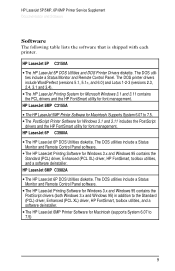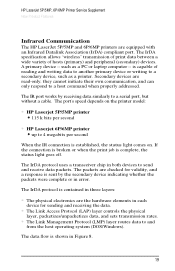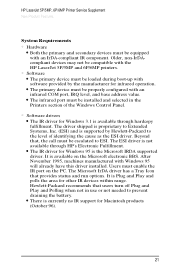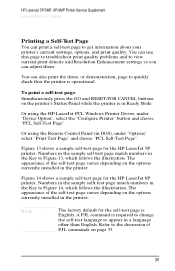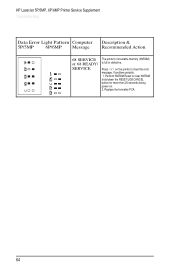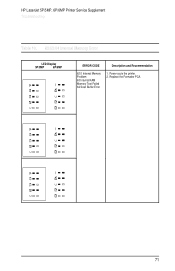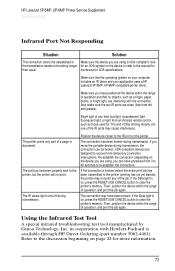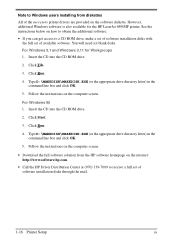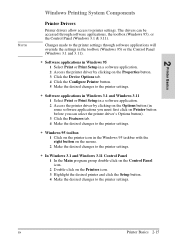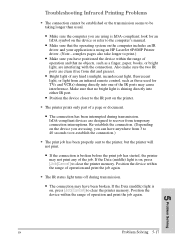HP C3982A Support Question
Find answers below for this question about HP C3982A - LaserJet 6mp B/W Laser Printer.Need a HP C3982A manual? We have 2 online manuals for this item!
Question posted by jwlucas on August 12th, 2022
Do You Have A 64-bit Win7 Driver For This Printer?
Requests for more information
Thanks, guys. I got a driver that looks good, but I still can't connect to the printer. I have a parallel-to-USB adapter that worked before my computer crashed, but it doesn't work any more. I have put everything back the way it was before the crash with no luck. I just ordered a parallel port connector on a bus card. Hopefully, that will work.
Current Answers
Answer #1: Posted by SonuKumar on August 12th, 2022 10:09 PM
Please respond to my effort to provide you with the best possible solution by using the "Acceptable Solution" and/or the "Helpful" buttons when the answer has proven to be helpful.
Regards,
Sonu
Your search handyman for all e-support needs!!
Answer #2: Posted by hzplj9 on August 12th, 2022 1:13 PM
https://support.hp.com/gb-en/drivers/hp-laserjet-6p-mp-printer-series/model/14982
The latest they offer is Windows Vista. It is often OK to use an older driver for devices and they function normally. It may even work with a older windows driver which is not so fussy.
Hope you can solve it with that information.
Related HP C3982A Manual Pages
Similar Questions
we had a xp machine and win'7 systems, we added HP laserjet printer 2420dn printer in the win'2008 s...
ite posssible found driver for hp printer c2442a laserjet 1100 working in windows 7 64 bit?
windows(Windows 7 Home premiem 64 bit operating system) not compatible with hp2035 printer driver. c...