HP C3982A - LaserJet 6mp B/W Laser Printer Support and Manuals
Most Recent HP C3982A Questions
Do You Have A 64-bit Win7 Driver For This Printer?
Do you have a Win7 driver for this printer?
Do you have a Win7 driver for this printer?
(Posted by jwlucas 1 year ago)
Popular HP C3982A Manual Pages
Service Manual - Page 6
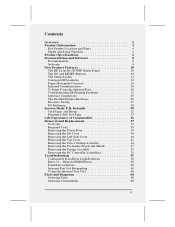
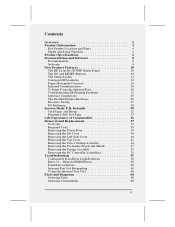
... Printer Locations and Parts 4 Model and Serial Numbers 5 Product Specifications 6 Documentation and Software 8 Documentation 8 Software 9 New Product Features 10 The HP LaserJet 5P/5MP Status Panel 10 The GO and RESET Buttons 10 The Status Lights 11 Common LED patterns 12 Paper Movement Overview 16 Infrared Communication 18 To Print Using the Infrared Port 20 Troubleshooting IR...
Service Manual - Page 38
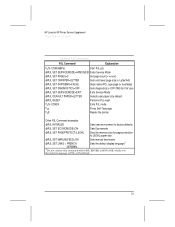
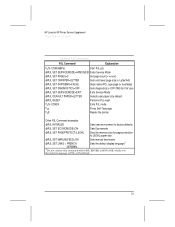
... environment to PCL or PostScript.
31 HP LaserJet 5P Printer Service Supplement Service Mode, PJL Defaults
Common PJL Commands
PJL Command
Explanation
EC%-12345X@PJL
Start PJL job.
@PJL SET SERVICEMODE=HPBOISEID Enter Service Mode
@PJL SET PAGES=0
Set page count [= xxxxx]
@PJL SET CRPAPER=LETTER
Sets cold reset page size [= Letter/A4]
@PJL SET SKIPDEMO=FALSE
Skips demo/PCL type page...
Service Manual - Page 62


HP LaserJet 5P Printer Service Supplement Troubleshooting
Troubleshooting
The troubleshooting process for the HP LaserJet 5P/5MP printer has two key differences from the 4L/4ML printer:
• Different error light patterns (5 LEDs instead of the error LED patterns and instructions on troubleshooting the infrared port
55 This section provides a list and explanation of 4). • Infrared port ...
Service Manual - Page 71
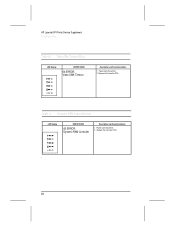
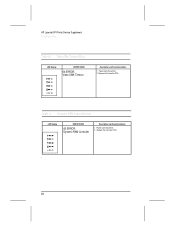
Power-cycle the printer. 2. Power-cycle the printer. 2. Replace the Formatter PCA. Dynamic RAM Controller Error
LED Display
ERROR CODE
65 ERROR: Dynamic RAM Controller
Description and Recommendation
1. Table 11.
HP LaserJet 5P Printer Service Supplement Troubleshooting
Table 10. Replace the Formatter PCA.
'
64 Video DMA Timeout Error
LED Display
ERROR CODE
64 ERROR: Video DMA ...
Service Manual - Page 103


Troubleshooting 60 Continuable Data Error Light Patterns 62 Error 53 -- Memory/SIMM Errors 65 Fatal/Service Errors 67 Infrared Port Not Responding 73 Using the Infrared Test Tool 73
Parts and Diagrams 75 Ordering Parts 76 Ordering Consumables 77
Parts Index 94 Alphabetical Parts Index 94 Numerical Parts Index 100
Accessories 106
iv
Service Manual - Page 136
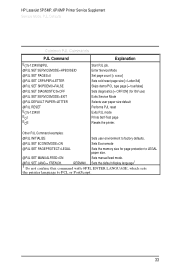
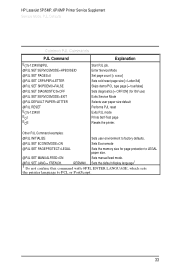
... reset Exits PJL mode Prints Self-Test page Resets the printer.
HP LaserJet 5P/5MP, 6P/6MP Printer Service Supplement Service Mode, PJL Defaults
Common PJL Commands
PJL Command
EC%-12345X@PJL @PJL SET SERVICEMODE=HPBOISEID
@PJL SET PAGES=0
@PJL SET CRPAPER=LETTER
@PJL SET SKIPDEMO=FALSE
@PJL SET DIAGNOSTICS=OFF
@PJL SET SERVICEMODE=EXIT
@PJL DEFAULT PAPER=LETTER
@PJL RESET EC%-12345X...
Service Manual - Page 145
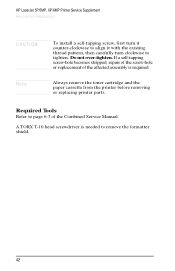
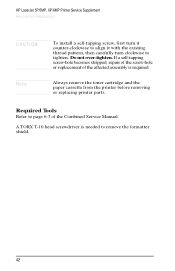
HP LaserJet 5P/5MP, 6P/6MP Printer Service Supplement Removal and Replacement
CAUTION Note
To install a self-tapping screw, first... self-tapping screw-hole becomes stripped, repair of the screw-hole or replacement of the Combined Service Manual.
Always remove the toner cartridge and the paper cassette from the printer before removing or replacing printer parts. A TORX T-10 head screwdriver is ...
Service Manual - Page 163


... • Infrared port troubleshooting. HP LaserJet 5P/5MP, 6P/6MP Printer Service Supplement Troubleshooting
Troubleshooting
The troubleshooting process for the HP LaserJet 5P/5MP and 6P/6MP printers has two key differences from the 4L/4ML printer:
• Different error light patterns (5 LEDs instead of the error LED patterns and instructions on the printer to continue printing (some...
Service Manual - Page 171
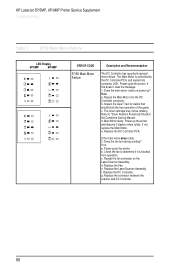
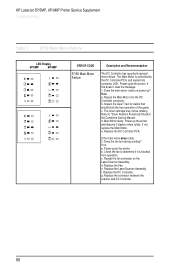
... Laser/Scanner Assembly. f. Replace the connector between the scanner and DC Controller.
68 The Main Motor is blocked from operation. Main Motor faulty. Does the fan turn during printing? Power-cycle the printer. b. b. HP LaserJet 5P/5MP, 6P/6MP Printer Service Supplement Troubleshooting
Table 7. 57/58 Main Motor Failure
LED Display
5P/5MP
6P/6MP
ERROR CODE
57/58 Main Motor...
Service Manual - Page 175


...
64 ERROR:
1.
Replace the Formatter PCA.
72 Power-cycle the printer. Replace the Formatter PCA. Dynamic RAM Controller Error
LED Display
5P/5MP
6P/6MP
ERROR CODE
65 ERROR: Dynamic RAM Controller
Description and Recommendation
1. Power-cycle the printer. 2. Table 11. Video DMA Timeout 2. HP LaserJet 5P/5MP, 6P/6MP Printer Service Supplement Troubleshooting
Table...
User Manual - Page 26
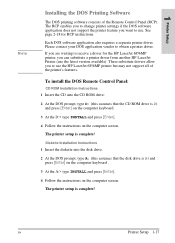
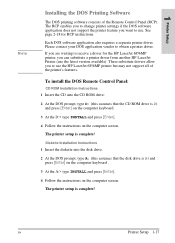
... type INSTALL and press [Enter].
4 Follow the instructions on the computer screen.
The printer setup is complete! See page 2-18 for the HP LaserJet 6P/6MP printer, you want to use. Please contact your DOS application vendor to change printer settings if the DOS software application does not support the printer feature you can substitute a printer driver from another HP LaserJet Printer...
User Manual - Page 48


... are available:
• HP LaserJet Printer Driver and 6MP PPD File
This PostScript printer driver is for non-GX Macintosh system 7.5 or newer.
• HP LaserJet 6MP QuickDraw GX Printer Driver
This PostScript printer driver is for Macintosh System 7.5 (or newer) with QuickDraw GX installed.
• HP LaserJet Utility
This utility allows you to view or send printer settings to match the...
User Manual - Page 75
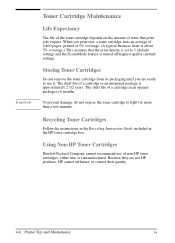
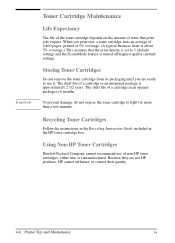
... Instruction Guide included in an opened package is about 5% coverage.) This assumes that print jobs require.
Caution
Toner Cartridge Maintenance
Life Expectancy
The life of the toner cartridge depends on the amount of toner that the print density is set to 3 (default setting) and the EconoMode feature is turned off\highest quality (default setting). Using Non-HP Toner Cartridges
Hewlett...
User Manual - Page 100
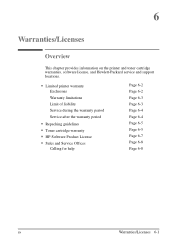
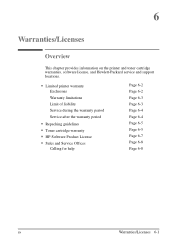
... provides information on the printer and toner cartridge warranties, software license, and Hewlett-Packard service and support locations.
• Limited printer warranty
Exclusions
Warranty limitations
Limit of liability
Service during the warranty period
Service after the warranty period
• Repacking guidelines • Toner cartridge warranty • HP Software Product License •...
User Manual - Page 136
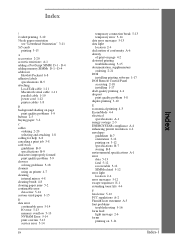
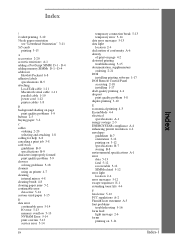
D-4 adding memory SIMMs D-1 - D-4 addresses
Hewlett-Packard 6-8 adhesive labels
specifications B-5 attaching
LocalTalk cable 1-11 Macintosh serial cable 1-11 parallel cable 1-10 power cord 1-12 printer cables 1-8
B background shading on page
print quality problems 5-9 buttons 2-5 buying paper 3-2
C cables
ordering 2-20 selecting and attaching 1-8 calling for help 6-8 canceling a print job 3-8 ...
HP C3982A Reviews
Do you have an experience with the HP C3982A that you would like to share?
Earn 750 points for your review!
We have not received any reviews for HP yet.
Earn 750 points for your review!

