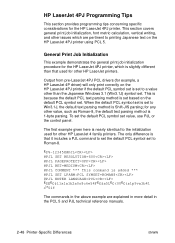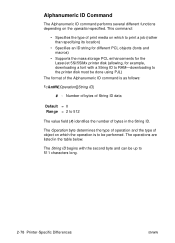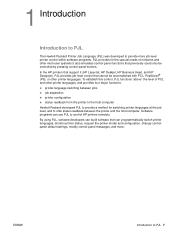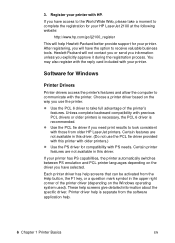HP 2100 Support Question
Find answers below for this question about HP 2100 - LaserJet B/W Laser Printer.Need a HP 2100 manual? We have 16 online manuals for this item!
Question posted by neidg on January 14th, 2014
Do You Have A 64 Bit Pcl Driver For Hp2605dtn Printer
The person who posted this question about this HP product did not include a detailed explanation. Please use the "Request More Information" button to the right if more details would help you to answer this question.
Current Answers
Related HP 2100 Manual Pages
Similar Questions
Do You Have A 64-bit Win7 Driver For This Printer?
Do you have a Win7 driver for this printer?
Do you have a Win7 driver for this printer?
(Posted by jwlucas 1 year ago)
How To Get Windows 7 64 Bit To Work With Hp Laserjet 2605dn Firmware
(Posted by Frathreef 9 years ago)
How To Print A Pcl Font List On A Hp Laserjet 2100
(Posted by wlusir 10 years ago)
How Can I Download The Driver For Hp Laserjet 2100 For Windows 7
(Posted by Shaudhim 10 years ago)
Laserjet2100 Driver For Windows 7 Home Premium 32 Bits
Hi I have a Laserjet 2100 product number c4170a and I have problem with the right driver for windows...
Hi I have a Laserjet 2100 product number c4170a and I have problem with the right driver for windows...
(Posted by tonylpf 11 years ago)