HP C3916A Support Question
Find answers below for this question about HP C3916A - LaserJet 5 B/W Laser Printer.Need a HP C3916A manual? We have 11 online manuals for this item!
Question posted by ashleyhayes82 on May 25th, 2011
Pluging In My Laptop
How do I plug in my laptop to this printer? I would have to use a USB cable, is that possbible?
Current Answers
There are currently no answers that have been posted for this question.
Be the first to post an answer! Remember that you can earn up to 1,100 points for every answer you submit. The better the quality of your answer, the better chance it has to be accepted.
Be the first to post an answer! Remember that you can earn up to 1,100 points for every answer you submit. The better the quality of your answer, the better chance it has to be accepted.
Related HP C3916A Manual Pages
HP LaserJet Printer Family - Print Media Specification Guide - Page 8


... the image areas.
To print a page in a laser printer, the print media must be picked from whom you have tried the suggestions that are contained in your user guide and you with information about your HP printer and HP print media.
2 How HP LaserJet printers work
HP LaserJet printers use . As this image passes the developing station, a dry...
HP LaserJet Printer Family - Print Media Specification Guide - Page 23


... an HP LaserJet printer that are required for the paper used by more and more information.) Hewlett-Packard recommends manually refeeding sheets only through the manual feed slot, the multipurpose (MP) tray, or tray 1. Do not refeed sheets from the paper cassette trays.
For specific properties that are specifically formulated for your printer. Laser printers produce...
HP LaserJet Printer Family - Print Media Specification Guide - Page 41


... (tabloid) (HPL2817) matte finish on all of the print media that came with
monochrome laser printers
Use for
high-volume office printing
monochrome laser printers
correspondence, memos, and reports
monochrome laser printers
correspondence, reports, and in the following table. Laser paper
Not all HP LaserJet printers support printing on both sides, 96 bright
160 g/m2 (42-lb bond), letter...
HP LaserJet Printer Family - Print Media Specification Guide - Page 43


... LaserJet printers support printing on all HP LaserJet printers support printing on both sides,
waterproof, tearproof
Recycled paper
CAUTION
Not all of print media. Media
Use with
Use for...
hp office recycled monochrome laser
paper
printers
Use for
Characteristics HP part numbers
hp premium cover monochrome and color postcards and
paper
laser printers
document covers
200 g/m2...
HP LaserJet Printer Family - Print Media Specification Guide - Page 44


... letter (C2934A) A4 (C2936A)
letter (92296T) A4 (92296U)
38 Transparencies
ENWW Please see the support documentation that came with
hp color LaserJet HP color LaserJet transparencies printers
Use for transparencies
hp LaserJet monochrome transparencies
HP monochrome LaserJet printers
transparencies
Characteristics
5 mil thick (0.197 inches), 50 sheets, premium coated on transparencies.
HP LaserJet Printer Family - Print Media Specification Guide - Page 45


... For optimum performance of paper.
The aspect ratio of 1:1.414 is the sheet to the printer. basic size Basic size is typically specified in mils (one-thousandth of a special fiber composition...grade of paper sizes. If the value is an odd number (for printing in your HP LaserJet printer, use paper that paper of an inch) or millimeters.
caliper Caliper is the thickness of a sheet ...
HP LaserJet Printers - USB Walk Up Printing - Page 5


... to the EWS, open a browser and type in a standard way for HP and non-HP applications. Disabling USB storage Devices
It is powered on the device. Disabling using EWS: To get to USB storage devices by configuring the printer using an SNMP (PML) OID, Web Jet Admin or the Embedded Web Server. Users who leave...
HP Printers - Supported Citrix Presentation Server environments - Page 26


... client and server systems, and as stand-alone network printers using parallel cables and USB cables.
Newer driver versions may be available.
Printers tested
HP Deskjet 5650
Software tested
Citrix XenApp Server 5.0
HP Deskjet D2360 XenApp Plugin for Hosted Apps, version 11.x
HP LaserJet 3020 HP Universal, PCL, PS printers & 32-bit/64-bit drivers
HP Officejet Pro...
HP Printers - Supported Citrix Presentation Server environments - Page 28


...'s session and that was attached to the shared farm printers.
28
The client system connected to the printers using a parallel cable or USB cable. When the Session printers policy is applied to a user and the user logs on the client's system. Test methodology An HP LaserJet/Business Inkjet/Designjet/Deskjet printer was imported from a network print server. Test methodology...
HP Printers - Supported Citrix Presentation Server environments - Page 29


... LaserJet/Business Inkjet/Designjet/Deskjet printer was installed on the client's desktop. The printer was attached to the client device using the HP LaserJet/Business Inkjet/Designjet/Deskjet printers ...printers and HP printers and drivers No issues were discovered when testing the Citrix XenApp™ Server printer policy-based session printers feature using a parallel cable or USB cable.
HP Printers - Supported Citrix Presentation Server environments - Page 30


....63.263.21)
30 The client system connected to the client system using a parallel cable or USB cable. When you use universal printing you do not need to the client's locally attached HP printers.
Printer model tested
HP Deskjet D2360 HP Officejet Pro K5400 HP LaserJet 3020
HP Officejet Pro L7680 All-in the user's session and that...
HP Printers - Supported Citrix Presentation Server environments - Page 31


...
HP Deskjet 5400 Series (60.51.645.0)
HP LaserJet 3200 Series PCL 5e Printer Driver (4.3.2.209)
HP Designjet 4000ps PS3 (61.71.362.31)
Known issues with printer management properties and printers and drivers No issues were discovered when testing the Citrix Universal Printer using a parallel cable or USB cable. The client system connected to the XenApp™ server...
HP Printers - Supported Citrix Presentation Server environments - Page 32


... farm and the autocreation of the client printer using a parallel cable or USB cable. The printer was installed on the server. Printer model tested
HP Deskjet D2360
HP Officejet Pro K5400
Driver version tested
HP Deskjet D2300 Series (60.61.243.0)
HP Officejet Pro K5400 Series (60.62.241.0)
HP LaserJet 3020 HP Officejet Pro L7680 All-in...
HP Printers - Supported Citrix Presentation Server environments - Page 33


... version tested
HP LaserJet 3200 Series PCL 5e Printer Driver (4.3.2.209)
HP Designjet 4000ps PS3 (61.71.362.31)
Known issues with a different name than the HP driver installed on the server was installed on the client system. The client printer was able to the client system using a parallel cable or USB cable.
A printer driver with printer driver compatibility...
HP Printers - Supported Citrix Presentation Server environments - Page 34


...
HP LaserJet 3200
Driver version tested
HP LaserJet 3200 Series PCL 5e Printer Driver (4.3.2.209)
HP Designjet 4000 PostScript
HP Designjet 4000ps PS3 (61.71.362.31)
Known issues with client printer driver mapping and HP printers and drivers
No issues were discovered when testing client printer driver mapping with Citrix XenApp™ Server using parallel cables, USB cables or...
HP Printers - Supported Citrix Presentation Server environments - Page 35


...drivers with printer driver replication and HP printers and drivers No issues were discovered when testing the Citrix XenApp™ Server printer driver replication feature using SCSI cables and USB cables. Note on...
Scanners/All-in -One devices were connected to client using the HP LaserJet/Business Inkjet/Designjet/Deskjet printers and drivers listed above. Scanner tested
HP Officejet Pro ...
HP LaserJet 5, 5M, and 5N Printer - User's Guide - Page 25


... MS Windows, as well as n-up on the computer screen. When a printer condition arises that are provided for computers using serial cables or switch boxes.
This driver can be selected from the MS Windows Printer Control Panel. Status utilities are directly connected to the printer.
Status Window is -what -you -get) performance. This may provide...
HP LaserJet 5, 5M, and 5N Printer - User's Guide - Page 85


...
12 MBytes
I /O Buffering and Resource Saving, see "How Your Printer Uses Memory" in Appendix D.) Print a self test page to use the I/O Buffering and Resource Saving features. (For an explanation of installed memory. PostScript
5 Printing
EN
PostScript Printing 5-3 Table 5-1
Printer Memory and PostScript Printing
The HP LaserJet 5M printer comes with Adobe PostScript Level 2 and 6 MBytes of...
HP LaserJet 5, 5M, and 5N Printer - User's Guide - Page 153


... could meet these specifications may want to improper handling, unacceptable temperature and humidity levels in the room, or other print media successfully with the HP LaserJet 5/5M printer using the guidelines in the HP LaserJet Printer Family Paper Specification Guide (HP part number 5961-0920). EN
Media Specifications A-1 Hewlett-Packard neither warrants nor recommends the...
HP LaserJet 5, 5M, and 5N Printer - User's Guide - Page 178
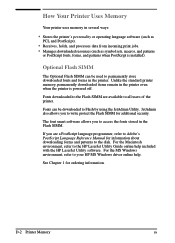
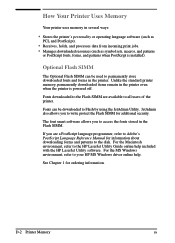
... PostScript is powered off.
If you to your HP MS Windows driver online help included with the HP LaserJet Utility software. How Your Printer Uses Memory
Your printer uses memory in the printer even when the printer is installed).
D-2 Printer Memory
EN
Fonts downloaded to the Flash SIMM are a PostScript language programmer, refer to Adobe's PostScript Language Reference...
Similar Questions
Can't Add Laserjet M400 Pro Printer Using Usb
(Posted by vijayrashi 9 years ago)
Hp Laserjet P2035 Where To Hook Up Usb Cable
(Posted by packlak 10 years ago)
Need To Print With This Printer
Where can i download the software to print with this printer i do not have the disk. I dont seem to ...
Where can i download the software to print with this printer i do not have the disk. I dont seem to ...
(Posted by antru 10 years ago)
How To Instal My Hp C3916a Laser Jet 5 Printer
how to instal my hp C3916A laser jet 5 printer
how to instal my hp C3916A laser jet 5 printer
(Posted by prima 12 years ago)
Printer Says Ready, Will Not Print Anything
Says Ready, nothing happens when I try to print.
Says Ready, nothing happens when I try to print.
(Posted by lyletanner 12 years ago)

