HP Business Inkjet 2800 Support Question
Find answers below for this question about HP Business Inkjet 2800.Need a HP Business Inkjet 2800 manual? We have 6 online manuals for this item!
Current Answers
There are currently no answers that have been posted for this question.
Be the first to post an answer! Remember that you can earn up to 1,100 points for every answer you submit. The better the quality of your answer, the better chance it has to be accepted.
Be the first to post an answer! Remember that you can earn up to 1,100 points for every answer you submit. The better the quality of your answer, the better chance it has to be accepted.
Related HP Business Inkjet 2800 Manual Pages
HP Jetdirect External Print Server Products - External USB Compatibility - Page 2


... series Scanning on AIO and MFP's
The HP Jetdirect External print servers do not support scanning on HP JetDirects web scan capability and in Full-Speed. USB 2.0 added Hi-Speed and is fully backward compatible with these USB network-capable HP printers, AIO's, and MFP's:
HP Business Inkjet 2300, 2600, 2800, and 3000; Its eventual replacement is at...
HP Jetdirect External Print Server Products - External USB Compatibility - Page 3


..., CP6015, 1500, 2500, 2550, 2605, 2700, 3000, 3500, 3550, 3600, 3700, 3800, 4610, 4650, 4700, 5550 series; HP Jetdirect en3700
Supported with these USB network-capable HP printers:
HP Business Inkjet 1000, 1100, 1200, 2280, 2300, 2600, 2800, 3000; HP Color LaserJet CP1515, CP1518, CP3505, CP3525, CP4005, CP6015, 1500, 2500, 2550, 2605, 2700, 3000, 3500, 3550, 3600, 3700...
HP Jetdirect External Print Server Products - External USB Compatibility - Page 4


..., 5150, 5550, 5650, 6122, 9300c, 9600c, 9650, 9670, 9680, and 9800 series; no webscan ** except HP Photosmart 7200 series
HP Jetdirect 175x
Supported with these USB network-capable HP peripherals:
HP Business Inkjet 1000, 1100, 1200, 2280, 2300, 2600, 2800, 3000; HP Officejet Pro K550, K850, K5300, K5400, L7300, L7500, L7600, and L7700
Also works with these USB...
HP Printers - Supported Citrix Presentation Server environments - Page 1


... 4.7 for Windows in Citrix environments 12 The difference between the Citrix and HP UPDs 13 Business Inkjet printers and supported driver versions 14 HP Deskjet printers and supported driver versions 15 LIDIL HP Deskjet printers...18 Using HP ink-based All-in-One and Photosmart printers 19 HP Designjets and supported driver versions 22 Resolved issues...22 Unresolved issues ...24 Microsoft...
HP Printers - Supported Citrix Presentation Server environments - Page 3


... testing performed by HP is very similar to client printers and network printers. HP also employs other components from the CD or printing system. HP has selected a combination of these select printers translates to all driver releases to test that the drivers are autocreated concurrently. Because the driver code bases of LaserJet, Business Inkjet, and Deskjet printers for Citrix...
HP Printers - Supported Citrix Presentation Server environments - Page 12


... than the versions stated in this table are also supported. Dynamic mode allows a user to the HP Universal Print Driver queue if installed in static or traditional mode, download the software from hp.com at a time. ment
PCL
HP-supported drivers* Host-based
CM8050/8060 MFP
Yes
Win2k/XP/2003/2003x64: 61.073.43.00...
HP Printers - Supported Citrix Presentation Server environments - Page 14


... Deskjet 1100/1120
Deskjet 1125C
Deskjet 1220C Inkjet 2000C Inkjet 2500C
CP 1160
CP 1700
BIJ 1000 BIJ 1100d BIJ 1200d BIJ 2200 BIJ 2250 BIJ 2230 BIJ 2280 BIJ 2300 BIJ 2600
Supported in this section. Business Inkjet printers and supported driver versions
The table below identifies the HP Business Inkjet printers and associated drivers that are supported...
HP Printers - Supported Citrix Presentation Server environments - Page 15


... reliability and duty load. • More comprehensive testing in Citrix environments compared to meet the needs of Business Inkjets over consumer Deskjets whenever possible in this table are also supported. HP printer BIJ 2800
Supported in Citrix
environment
Yes
PCL Ver 1.0
HP-supported drivers* Host-based
N/A
PS N/A
BIJ 3000
Yes
PCL6/PCL5 Ver 1.0
N/A
PCL6/PCL5/PS Ver...
HP Printers - Supported Citrix Presentation Server environments - Page 21
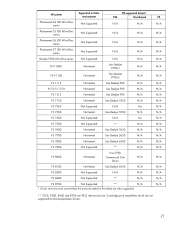
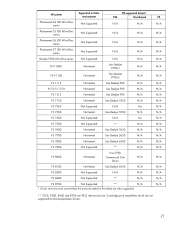
...N/A N/A N/A
N/A
N/A N/A N/A N/A
** 7550, 7900, 8400 and 8700 are PCL3 devices but use 3 cartridge print assemblies which are also supported.
HP printer
Photosmart C4100 All-in-One series
Supported in Citrix environment
Not Supported
HP-supported drivers*
PCL
Host-based
N/A
N/A
Photosmart C5100 All-in-One series
Not Supported
N/A
N/A
Photosmart C6100 All-in-One series
Not Supported...
HP Printers - Supported Citrix Presentation Server environments - Page 22


... 165b5934-15c4-4a84-c392d044915211da is due to the HKEY_CURRENT_USER\Software\Hewlett-Packard registry hive. HPBIDIInfo or HPCUSTOMForms will grow over time. This is a GUID (globally unique identifier). HP Designjets and supported driver versions
HP printer DJ 70/90
Supported in Citrix environment
Not tested
HPGL2 N/A
HP-supported drivers* Host-based (PCL3 GUI)
Not tested
PS...
HP Printers - Supported Citrix Presentation Server environments - Page 24


... first time and printing functions correctly. Bi-directional communication to client printers. Answer: Check the LaserJet, Business Inkjet, Designjet, Deskjet, and ink-based All-in Terminal Server/Citrix ...the next time the user logs in MetaFrame 1.8 Service Pack 4. If an HP printer is to use of the following HP print drivers: BIJ1100, DJ450, CP1700, DJ9600, DJ9300, CP1160, the user...
HP Printers - Supported Citrix Presentation Server environments - Page 25


... Microsoft Windows Server 2003 drivers for a printer and print driver is claimed by HP and provided by HP. Question: Can I use and configure the Citrix UPD, or configure and session network printers? Answer: Consult the Citrix Advanced Concept Guide and other online documentation from my client printers? check the LaserJet, Business Inkjet, Deskjet, and Ink-based All...
HP Printers - Supported Citrix Presentation Server environments - Page 26


... Printers tested
HP Deskjet 5650
Software tested
Citrix XenApp Server 5.0
HP Deskjet D2360 XenApp Plugin for Hosted Apps, version 11.x
HP LaserJet 3020 HP Universal, PCL, PS printers & 32-bit/64-bit drivers
HP Officejet Pro K5400
HP Officejet Pro L7680 All-in-One
HP Deskjet 5440
HP Business Inkjet 1100
HP Officejet 720
HP LaserJet 3200
HP LaserJet 4000
HP Designjet 4000 PostScript
HP...
HP Printers - Supported Citrix Presentation Server environments - Page 27


... they connect to the print server using the HP LaserJet/Business Inkjet/Designjet/Deskjet printers and drivers listed above. A printer policy was available in the client session, and that the client could print successfully. Printer model tested
HP Color LaserJet 3000
HP LaserJet 4000 HP Business Inkjet 1100 HP Deskjet D2360 HP Deskjet 5440 HP Designjet 4000 PostScript
Driver version tested...
HP Printers - Supported Citrix Presentation Server environments - Page 35


...
Software tested
Citrix XenApp™ Server 5
XenApp Plugin for Hosted Apps, version 11.x
Testing methodology for each test case. All other functionality of these devices are multi-functional, Citrix only tested the scanning capability of the Scanners/All-in -One devices were connected to client using the HP LaserJet/Business Inkjet/Designjet/Deskjet printers and...
HP Business Inkjet 2800 - User Guide - Page 9


... print mechanism and paper path. ENWW
Finding other resources for the product 7 demo page printout and paper-path test)
z Demo page printout z Paper-path test
HP websites
Provides the latest printer software, product and http://www.hp.com/support/
support information. businessinkjet2800
http://www.hp.com
HP telephone support
Lists information to help diagnose problems See Administer the...
HP Business Inkjet 2800 - User Guide - Page 16


... Starter CD, provides detailed information about network printing issues. In addition to these resources, printer information and configuration features are available through HP Web Jetadmin. Installing accessories
ENWW See HP Web Jetadmin software or visit http://www.hp.com/ support/businessinkjet2800 for more information
If you encounter any problems or difficulty printing over a network...
HP Business Inkjet 2800 - User Guide - Page 36
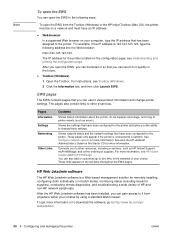
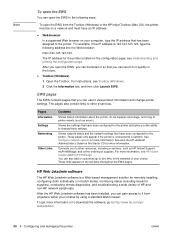
... an IP address.
After the HP Web Jetadmin software has been installed, you can gain access to other e-services. Shows network status and the network settings that have been configured for the printer and gives you to it from the Toolbox (Windows) or the HP Inkjet Toolbox (Mac OS), the printer must be on a network and...
HP Business Inkjet 2800 - User Guide - Page 89
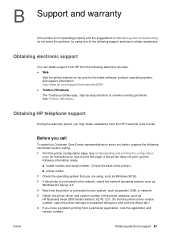
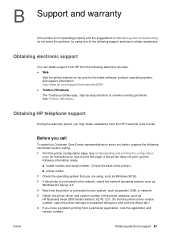
... try using one of the printer software, such as HP Business Inkjet 2800 Series Version: 62.43.12.0. (To find the printer driver version number, open the printer settings or properties dialog box... and printing the configuration
page for the latest software, product, operating system, and support information: http://www.hp.com/support/businessinkjet2800 z Toolbox (Windows) The Toolbox provides...
HP Business Inkjet 2800 - User Guide - Page 101
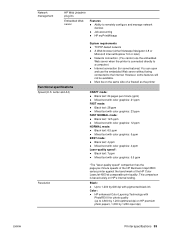
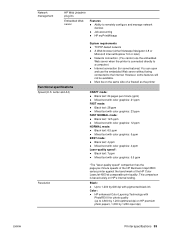
...) z Network connection. (You cannot use the embedded
Web server when the printer is based solely on the same side of a firewall as the printer
DRAFT mode: z Black text: 24 pages per -minute speeds of the HP Business Inkjet 2800 series printer against the benchmark of the HP Color LaserJet 4600 at comparable print quality. z Must be available. Network...
Similar Questions
How To Disassemble A Hp Business Inkjet 2800 Printer
(Posted by SLIKFpr 9 years ago)
I Have A Printer Oficcejet Pro 8600 How To Get In English? Send Manual.
(Posted by immzmike 10 years ago)
How Do You Replace The Print-head Assembly On A Hp Business Inkjet 2800 Dtn
(Posted by nananpop 12 years ago)
Printer Busy
My printer says it's busy. It is connected to an AT&T router via ethernet. My Macbook Pro is wir...
My printer says it's busy. It is connected to an AT&T router via ethernet. My Macbook Pro is wir...
(Posted by skmgran 12 years ago)

