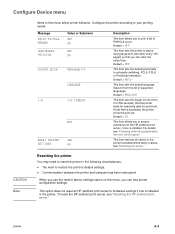HP Business Inkjet 2300 Support Question
Find answers below for this question about HP Business Inkjet 2300.Need a HP Business Inkjet 2300 manual? We have 6 online manuals for this item!
Question posted by sidney1 on September 9th, 2011
Designjet T2300 Ps. Where Are Quickset Parameters Stored On The Pc ?
I am unable to delete quickset parameters which have been configured locally on the PC, the delete button is grayed out. I can add but not delete. The parameters are obviously stored on the local PC, but where ?
Current Answers
Related HP Business Inkjet 2300 Manual Pages
Similar Questions
Hi. Using Hp Z3100 Designjet 24' Photo Hpgl2 Driver (serial No. Q5669a Printer.)
Question:-How to fix error code 61.1 "Wrong File Format" will not print! Using HP Instant Printing (...
Question:-How to fix error code 61.1 "Wrong File Format" will not print! Using HP Instant Printing (...
(Posted by grayford27 9 years ago)
Hp Business Inkjet 2300 Win7 Driver Will Not Install
(Posted by swadavpot 9 years ago)
Hp Designjet T1120 Ps For 47.01 Error
why repair ...???please help me now
why repair ...???please help me now
(Posted by sumetlele 10 years ago)
No Inked Area Selection In 7.10 Win 7 64 Drivers
i have recently bought a new win 7 64 bit computer and i installed drivers for hp designjet 800 ps 4...
i have recently bought a new win 7 64 bit computer and i installed drivers for hp designjet 800 ps 4...
(Posted by nikolaoskourtidis 11 years ago)
How Do You Replace Black Printhead In A 4-color Hp Business Inkjet 2300 Printer
Printer diagnostic says to replace black printhead. Are they still available and how do you get to o...
Printer diagnostic says to replace black printhead. Are they still available and how do you get to o...
(Posted by myrmar 12 years ago)