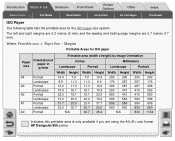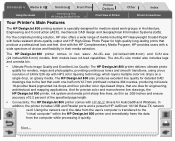HP 800ps Support Question
Find answers below for this question about HP 800ps - DesignJet Color Inkjet Printer.Need a HP 800ps manual? We have 9 online manuals for this item!
Question posted by nikolaoskourtidis on December 14th, 2012
No Inked Area Selection In 7.10 Win 7 64 Drivers
Current Answers
Answer #1: Posted by tintinb on January 20th, 2013 7:16 PM
- http://h20000.www2.hp.com/bizsupport/TechSupport/SoftwareIndex.jsp?lang=en&cc=us&prodNameId=377958&prodTypeId=18972&prodSeriesId=25302&swLang=8&taskId=135&swEnvOID=4063
- http://h20566.www2.hp.com/hpsc/swd/public/readIndex
If you have more questions, please don't hesitate to ask here at HelpOwl. Experts here are always willing to answer your questions to the best of our knowledge and expertise.
Regards,
Tintin
Related HP 800ps Manual Pages
Similar Questions
I am using windows 7, 64 bit and can only install the windows default drivers. These drivers do not ...
I have my HP 656 C printer but i m unable to install it on my machine as it is a 64 bit and my insta...
we have HP1050C Plotter.but windows 7 64 bit driver needed.where can i find it?
Why will the black ink smear, have changed/cleaned printheads, using good paper, best setting, but t...