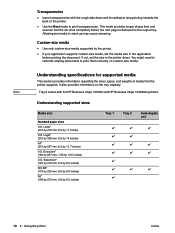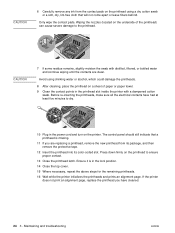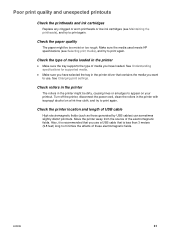HP Business Inkjet 1200 Support Question
Find answers below for this question about HP Business Inkjet 1200.Need a HP Business Inkjet 1200 manual? We have 5 online manuals for this item!
Question posted by cwashington63728 on July 26th, 2012
What Causes Missing Characters In Clj 7200 Printout
The person who posted this question about this HP product did not include a detailed explanation. Please use the "Request More Information" button to the right if more details would help you to answer this question.
Current Answers
Related HP Business Inkjet 1200 Manual Pages
Similar Questions
My Hp Business Inkjet 1200 Paper Jam
Printer pulls a page part of the way through and then stops. I have to remove the paper from the bac...
Printer pulls a page part of the way through and then stops. I have to remove the paper from the bac...
(Posted by sharonvest 6 years ago)
Missing Part To My Printer
I bought this printer from a thrift store but it is missing a power source. Where can I find one and...
I bought this printer from a thrift store but it is missing a power source. Where can I find one and...
(Posted by bncamllr 11 years ago)
The Parallel Cable For My Business Inkjet 1200 N
The cable doesn't seem to have a spot on the hard drive of my new computer.
The cable doesn't seem to have a spot on the hard drive of my new computer.
(Posted by ovsanna1 11 years ago)
Printer Head Alarm
My hp business inkjet 1200 series is not functioning. There's an alrm on the front panel which appea...
My hp business inkjet 1200 series is not functioning. There's an alrm on the front panel which appea...
(Posted by florantevaldez 12 years ago)
Printer Busy
My printer says it's busy. It is connected to an AT&T router via ethernet. My Macbook Pro is wir...
My printer says it's busy. It is connected to an AT&T router via ethernet. My Macbook Pro is wir...
(Posted by skmgran 12 years ago)