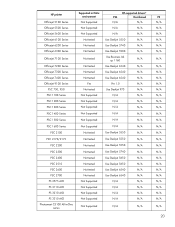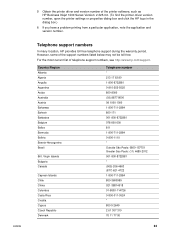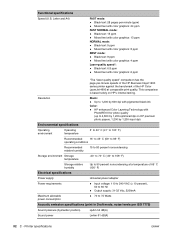HP Business Inkjet 1200 Support Question
Find answers below for this question about HP Business Inkjet 1200.Need a HP Business Inkjet 1200 manual? We have 5 online manuals for this item!
Question posted by florantevaldez on March 30th, 2012
Printer Head Alarm
My hp business inkjet 1200 series is not functioning. There's an alrm on the front panel which appears to be a black printhead alarm. Is there any remedy to fix this before buying a new printer head?
Please advice.
Current Answers
Related HP Business Inkjet 1200 Manual Pages
Similar Questions
My Hp Business Inkjet 1200 Paper Jam
Printer pulls a page part of the way through and then stops. I have to remove the paper from the bac...
Printer pulls a page part of the way through and then stops. I have to remove the paper from the bac...
(Posted by sharonvest 6 years ago)
Hp Business Inkjet 1200 Won't Recognize Print Head
(Posted by reesechri 9 years ago)
How To Remove Print Heads From Hp Business Inkjet 1200
(Posted by terethan 10 years ago)
To Buy New 640c Inkjet Printer
Iam having 640c inkjet printer which is attached to print Ultrasonogram reports along with pictures...
Iam having 640c inkjet printer which is attached to print Ultrasonogram reports along with pictures...
(Posted by krishnamohanarao 12 years ago)
How Do You Replace Black Printhead In A 4-color Hp Business Inkjet 2300 Printer
Printer diagnostic says to replace black printhead. Are they still available and how do you get to o...
Printer diagnostic says to replace black printhead. Are they still available and how do you get to o...
(Posted by myrmar 12 years ago)