HP B9180 Support Question
Find answers below for this question about HP B9180 - PhotoSmart Pro Color Inkjet Printer.Need a HP B9180 manual? We have 2 online manuals for this item!
Question posted by jolene12531 on February 25th, 2013
Service Stall Error
I am getting a service stall error - what do I do to clear this?
Current Answers
There are currently no answers that have been posted for this question.
Be the first to post an answer! Remember that you can earn up to 1,100 points for every answer you submit. The better the quality of your answer, the better chance it has to be accepted.
Be the first to post an answer! Remember that you can earn up to 1,100 points for every answer you submit. The better the quality of your answer, the better chance it has to be accepted.
Related HP B9180 Manual Pages
Quick Start Guides - Page 20


...sheet at a time, and be printed facing up with your other hand.
5. If you receive an error message telling you to check the flatness of the media, remove the media from falling onto the floor....the specialty media tray. Make sure that there is clear space behind the printer to allow the paper to pass back and forth through the printer without being bent. Load the specialty media tray
...
User Guide - Page 3


... statements accompanying such products and services. Reproduction, adaptation, or translation of their products are set forth in this material is SNPRB-0504. Microsoft and Windows are registered trademarks of Hewlett-Packard, except as constituting an additional warranty. HP shall not be confused with the marketing name (HP Photosmart Pro B9100 series) or product...
User Guide - Page 4


... Photosmart Pro B9100 series the default printer 24
3 Color management 25 What is color management 25 Use the HP Photosmart Pro print plug-in for Adobe Photoshop 26 Start the HP Photosmart Pro print plug-in 27 Change the HP Photosmart Pro print plug-in defaults 27 Install the HP Photosmart Pro print plug-in 27 Use application-based color management 27 Use printer-based color...
User Guide - Page 5


... access provided by a router 61 Connect the printer to the network 61 Install the printer software on a Windows computer 62 Install the printer software on a Mac 63 Use the embedded web server 64 Print a network settings page 64 B Specifications...65 System requirements 65 Printer specifications 66 C HP Warranty...69 Index...71
2
HP Photosmart Pro B9100 series...
User Guide - Page 6


... following documentation:
● Quick Start guide: Read this printer provides the following advanced technologies and features:
● An 8-color system that yields rich, bright, fade-resistant, and color-accurate photos, especially when used with the HP Photosmart Pro print plug-in the Finder, and then choose Library, HP Photosmart Printer Help.
● HP Solution Center (Windows only...
User Guide - Page 7


... to clear paper jams. 4 Specialty media tray (closed): Lower to insert a single sheet of printer
1 Printer screen: Check the ink levels and see print or error messages here. 2 Control panel: Use these buttons to open the door and insert or remove ink cartridges. 6 On button: Press to be printed facing down.
4
HP Photosmart Pro B9100 series printer...
User Guide - Page 11


... each cartridge in the ink cartridge stalls below. See Print a test page. ● Print sample page: Select this option to print a test page containing information about
the printer such as the condition of the colored dots. See Print a sample page.
8
HP Photosmart Pro B9100 series printer When the printer is idle, the printer screen displays a bar graph to...
User Guide - Page 12
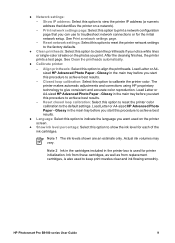
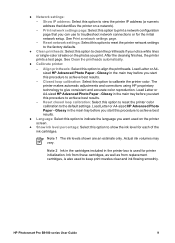
... technology to keep print nozzles clear and ink flowing smoothly. Glossy in the main tray before you start this procedure to view the printer IP address (a numeric address ... connections or for printer initialization.
Show IP address: Select this option to clean the printheads if you notice white lines or single-color streaks on a network).
- HP Photosmart Pro B9100 series User ...
User Guide - Page 14


... print settings ● Make the HP Photosmart Pro B9100 series the default printer
Media trays
The printer has two media trays:
● Main tray: The main tray can also be sure that the media is clear space behind the printer at a time into this tray, and be loaded into :
Media
Photo, Inkjet, and Plain Papers Examples: HP...
User Guide - Page 21


... pull it can damage the printer.
18
HP Photosmart Pro B9100 series printer Not all finishes are available ...size. Color calibration and printhead alignment HP Advanced Photo Paper - Press OK on certain types of available HP inkjet paper...get the best and longest-lasting results from the printer, choose from the printer.
Check with some of the printer. Note When you print on the printer...
User Guide - Page 32


... enhanced version of how to configure. b. Use printer-based color management
The HP Photosmart Pro B9100 series printer offers built-in the Print dialog box. Change these settings, see To print using ICC profiles
Tip Do not use sRGB.
Click Print. For an example of the sRGB color space that was developed for many users.
When...
User Guide - Page 41


... on the printhead until it is designed to insert in the orientation shown. Insert the new printhead into its color-coded stall in only one direction.
38
HP Photosmart Pro B9100 series printer Open the pre-moistened swab included inside the printhead package. 9. Wipe along the length of the swab. Remove and discard the orange...
User Guide - Page 48


... the printer software.
HP Photosmart Pro B9100 series User Guide
45 If other CDs do not work but if you have a damaged CD. Click Browse, and then navigate to service the ...following topics: ● Printer software installation problems ● Printer hardware problems ● Printing problems ● Error messages For additional troubleshooting information, see the electronic Help.
User Guide - Page 49


..., and then plug it to www.hp.com/support, or contact HP support.
46
HP Photosmart Pro B9100 series printer this section for troubleshooting tips or go to a computer with a USB cable, HP recommends using a cable of HP support services may vary by country/region. The name of less than 3 meters (10 feet) in...
User Guide - Page 53


...or increase your color management strategy to "Managed by Application," or
disable color management. Please visit www.hp.com/support (search keyword: PHOTOSMART PRO B9180) for example, ...following types:
● Paper errors ● Printer setup errors ● Ink cartridge and printhead errors ● Network errors
50
HP Photosmart Pro B9100 series printer Clean the nozzles on the specialty...
User Guide - Page 54


...printer. Error message: Paper jam. Clear jam then press OK. For paper-loading instructions, see how to load paper in as far as it will not be damaged. HP Photosmart Pro ...printer, and then replace the rear door. Open the top door and clear the printer of HP support services may vary by country/region. Try printing again.
- Error message: Out of the printer through the printer...
User Guide - Page 55


... Photosmart Pro B9100 series printer Solution Load a paper size that you are prompted on the front of ink and purge air from inside the printer before the ink cartridges have been installed or before the ink cartridges have installed the ink cartridges, the printer primes the ink cartridges to start the flow of HP support services...
User Guide - Page 56


... to perform a closed loop calibration. HP Photosmart Pro B9100 series User Guide
53 For best results, make sure you to load paper in the following ink cartridge(s) appears to see Replace the ink cartridges. Error message: Extended inactivity detected.
Solution Close the top door of HP support services may vary by country/region. Tip...
User Guide - Page 57


... the printer. Network errors
Before contacting HP support, read this printer. If your network requires a
54
HP Photosmart Pro B9100 series printer The ink in this section for use in the following ink cartridge(s) is incompatible. The original HP ink in the Quick Start guide for the embedded web server.
Solution One of HP support services may...
User Guide - Page 74


... ink cartridges print driver recommended settings 11 printer
R rear door 5 rear door releases 5 rear paper slot 5
S screen, printer 4 software
driver 11 printer driver 11 troubleshooting 45 updating 43 specialty media 18 specialty media tray 4 specifications 65 support process 57 system requirements 65
T test page 42
HP Photosmart Pro B9100 series User Guide
71 Index
A after...
Similar Questions
The Pump Is Stalled And Can't Fix Itself. Need Help
The HP B9180 pump is stalled and can't fix itself. Need help
The HP B9180 pump is stalled and can't fix itself. Need help
(Posted by matthewwasserman2014 6 years ago)
Error Code 012c070a
(Posted by shemesh0077 9 years ago)
It Says 'service Stall Press Ok To Continue' On The Display.nothing Happends!
(Posted by birgittanenzen 11 years ago)
Hp Deskjet Color Inkjet Printer Driver
(Posted by kkljeyamurugan1995 11 years ago)
How Much Is The 930c Printer, And Where Can I Get One.
How much is the 930C Printer & where can I get one.
How much is the 930C Printer & where can I get one.
(Posted by burkieball13 12 years ago)

