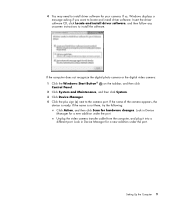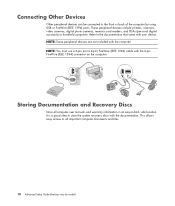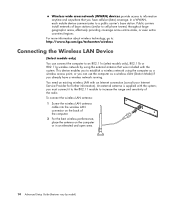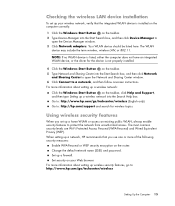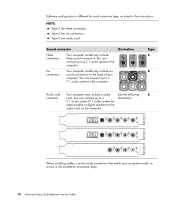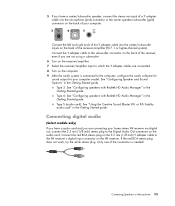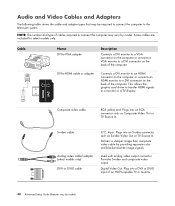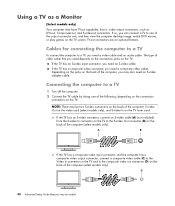HP A6530f Support Question
Find answers below for this question about HP A6530f - Pavilion - 4 GB RAM.Need a HP A6530f manual? We have 3 online manuals for this item!
Question posted by mohammedmichel on October 21st, 2012
Do I Need A Drivers To Use My Memory Card Reader?
The person who posted this question about this HP product did not include a detailed explanation. Please use the "Request More Information" button to the right if more details would help you to answer this question.
Current Answers
Related HP A6530f Manual Pages
Similar Questions
Connecting Hp A6530f Pc To Lg Lm6200 Tv. Have Picture With No Sound.
(Posted by kablanyard 11 years ago)
Memory Card Reader Interferes With Startup
When I press the Start button on my a1600n, the green power supply light on the back of the unit lig...
When I press the Start button on my a1600n, the green power supply light on the back of the unit lig...
(Posted by bsheifer 12 years ago)
Adding Memory Card Reader
I have a memory card reader Rev.1A-1.0 NS200043906312 that came out of an emachine, it appears to ha...
I have a memory card reader Rev.1A-1.0 NS200043906312 that came out of an emachine, it appears to ha...
(Posted by jwddetroit 12 years ago)
Memory Card Reader
how do you remove a memory card from the memory card reader for hp touchsmart 9100 pc?
how do you remove a memory card from the memory card reader for hp touchsmart 9100 pc?
(Posted by lori76919 12 years ago)