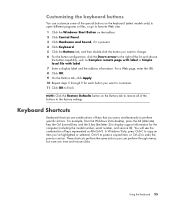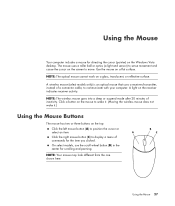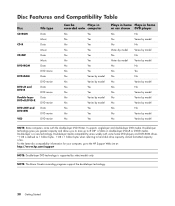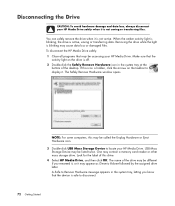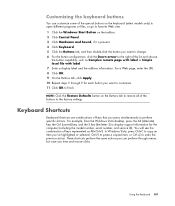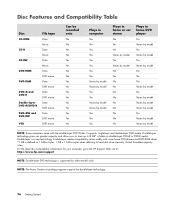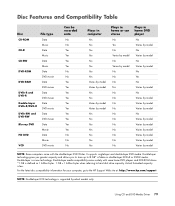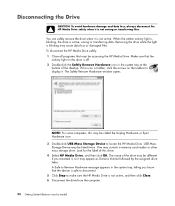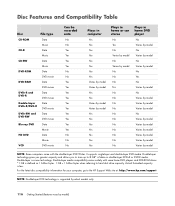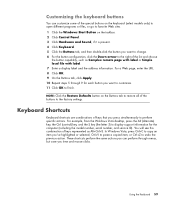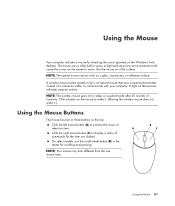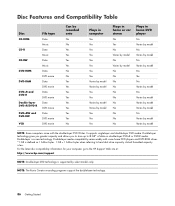HP A6330f Support Question
Find answers below for this question about HP A6330f - Pavilion - 3 GB RAM.Need a HP A6330f manual? We have 39 online manuals for this item!
Question posted by kufan25 on January 6th, 2013
Different Processor For This Motherboard
Will an AMD FX-6100 Zambezi 3.3GHz Socket AM3+ 95W Six-Core Desktop Processor FD6100WMGUSBX
Current Answers
Answer #1: Posted by hzplj9 on January 9th, 2013 2:07 PM
I am unable to verify whether your idea is valid. I have attached a link to HP in the US. There are manuals and information which may help solve your dilemma.
https://support.hp.com/ca-en/product/details/hp-pavilion-a6000-desktop-pc-series/model/3644697
Related HP A6330f Manual Pages
Similar Questions
Ram Upgradestion
HiHow much GB RAM can be upgraded in HP Pro 3335 microtower PC
HiHow much GB RAM can be upgraded in HP Pro 3335 microtower PC
(Posted by rakeahmurthy03 6 years ago)
One Short Beep One Long Pause Repeat
one short beep one long. pause repeat only when i go onto my game wow,world of war craft my computer...
one short beep one long. pause repeat only when i go onto my game wow,world of war craft my computer...
(Posted by rickpenn72 9 years ago)
I Need The Motherboard Configuration Settings I.e. Where The Various Jumpers Go.
(Posted by intstar 9 years ago)
Processor Replacement On Hp Cq1000
my pc specs Amd e-450 apu with radeon(tm) HD Graphics 1.66 Ghz 2.00 GB ram Can i replace my proce...
my pc specs Amd e-450 apu with radeon(tm) HD Graphics 1.66 Ghz 2.00 GB ram Can i replace my proce...
(Posted by sjasvinder280 10 years ago)
Will Not Load 8 Gb Ram, Need To Find Way, I Can
I need to find way to get HP 500b, Pro, 64 GB to load 8 GB ram. Will not go over 4 GB
I need to find way to get HP 500b, Pro, 64 GB to load 8 GB ram. Will not go over 4 GB
(Posted by brit439 13 years ago)