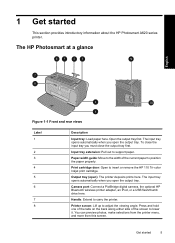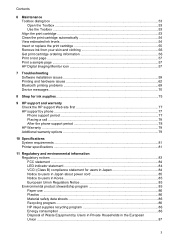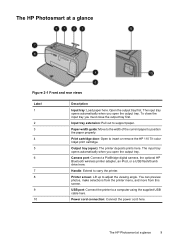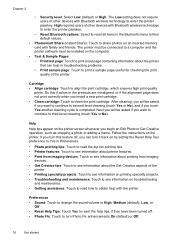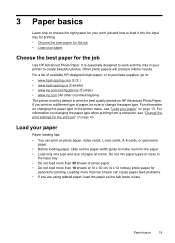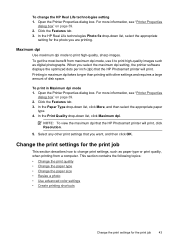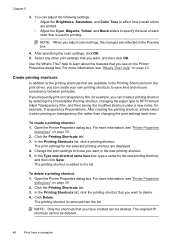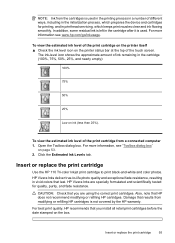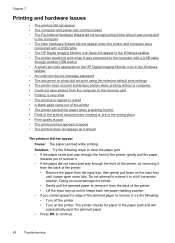HP A626 Support Question
Find answers below for this question about HP A626 - PhotoSmart Color Inkjet Printer.Need a HP A626 manual? We have 3 online manuals for this item!
Question posted by sipesfam35 on September 12th, 2018
Older Ink
Current Answers
Answer #1: Posted by techyagent on September 12th, 2018 10:09 PM
A printer with 4 different ink cartridges MUST have all 4 ink cartridges with ink to maintain the print system, that cannot be overriden as listed below:
https://support.hp.com/us-en/product/hp-officejet-6700-premium-e-all-in-one-printer-series-h711/4322971/document/c04331666
Thanks
Techygirl
Related HP A626 Manual Pages
Similar Questions
when printing from an inserted xd card my a626 printer now sometimes fails to print. why ? no error ...
When trying to print a picture, I get a messge that reads, "clear carrige jam", I'm not sure what I ...