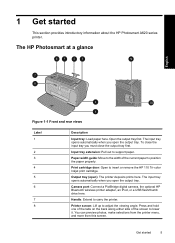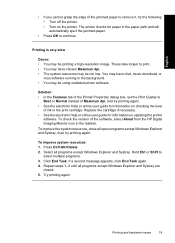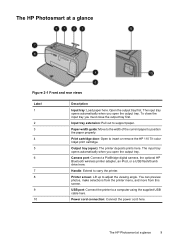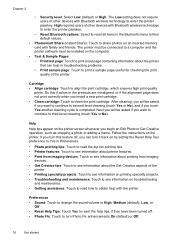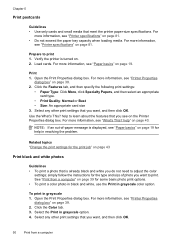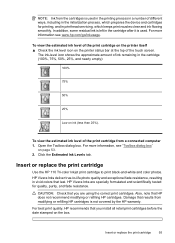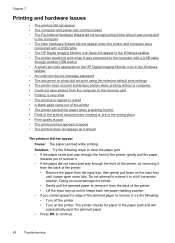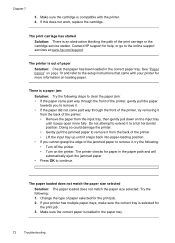HP A626 Support Question
Find answers below for this question about HP A626 - PhotoSmart Color Inkjet Printer.Need a HP A626 manual? We have 3 online manuals for this item!
Question posted by nlandau on June 11th, 2013
I Can't Remove The Cartridges Although That Is What Needs To Be Don.e
Current Answers
Answer #1: Posted by SoCalWoman on June 11th, 2013 1:32 AM
The following HP Support link provdes the steps to remove an ink cartridge from your device. Choose your language to go to the support page:
Ink Cartridge Error
There is other helpful information on that page as well
Hope this helps
Much appreciation to those who acknowledge our members for their contribution toward finding a solution.
~It always seems impossible until it is done~
Nelson Mandela
Related HP A626 Manual Pages
Similar Questions
Not printing photos, but yet the cartridge is ink is at 40-55 photos remaining, but when i try to pr...
Can can you override ink if it is old I have a bunch of brand new ink and I want to use it.
How do I go about changing the black ink cartridge in my HP LaserJet Pro 200 color MFP M276/bnw prin...
When trying to print a picture, I get a messge that reads, "clear carrige jam", I'm not sure what I ...