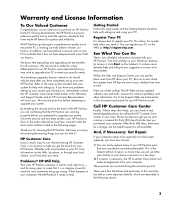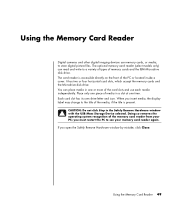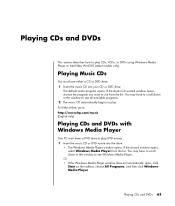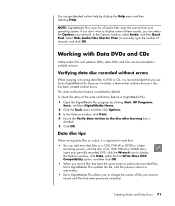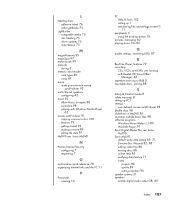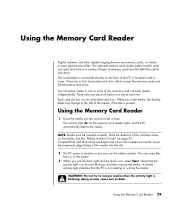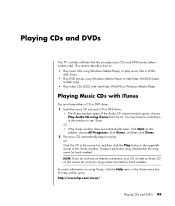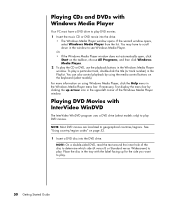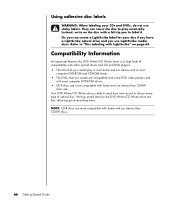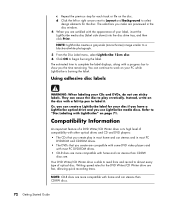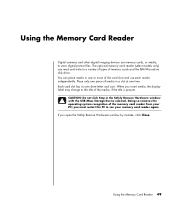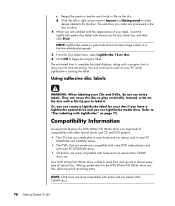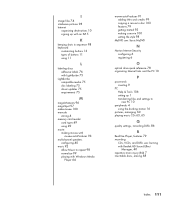HP A1224n Support Question
Find answers below for this question about HP A1224n - Pavilion - 1 GB RAM.Need a HP A1224n manual? We have 38 online manuals for this item!
Question posted by thuchu92 on July 9th, 2011
Im Not Sure How To Get My Built In Card Reader To Read My Camera's Sd Card.
Hi I have a 16gb SD card that is full from my recent holiday i was hoping to read the card on my computer and tranfer it and record onto DVD to reuse the card.
After i inserted the card the light indicator turns on but that is all the computer is doing. I have been trying to find icons in the system to open my card but nothing seems to work. Please help me or tell me the link to softwares that I will need to donwload for this type of system.
Thank you for your help in advance.
Current Answers
Related HP A1224n Manual Pages
Similar Questions
Will The New Amd Radeon R9 Graphics Card Work With Hpenvy H8 1414?
(Posted by nmharleyrider 8 years ago)
What Graphics Card Works For Hp Pavilion A6000
(Posted by watst 9 years ago)
Card Reader Operation
card reader does not respond when a card is plugged in.
card reader does not respond when a card is plugged in.
(Posted by tribbled 10 years ago)
Hp Rp5700 Red Light And Beeps When Trying To Power On
(Posted by edjieHannu1 10 years ago)
Memory Card Reader Interferes With Startup
When I press the Start button on my a1600n, the green power supply light on the back of the unit lig...
When I press the Start button on my a1600n, the green power supply light on the back of the unit lig...
(Posted by bsheifer 12 years ago)