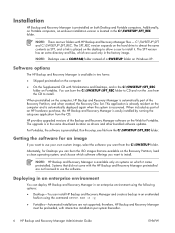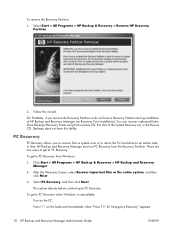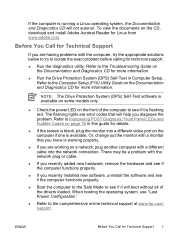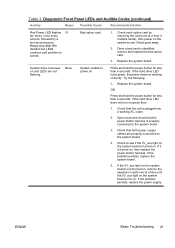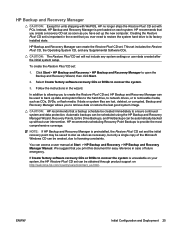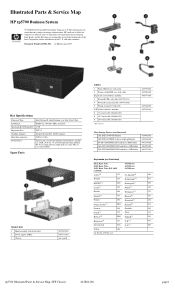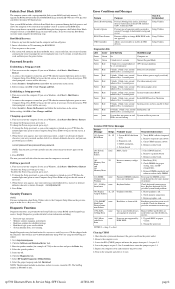HP Rp5700 Support Question
Find answers below for this question about HP Rp5700 - Point of Sale System.Need a HP Rp5700 manual? We have 15 online manuals for this item!
Question posted by edjieHannu1 on February 25th, 2014
Hp Rp5700 Red Light And Beeps When Trying To Power On
Current Answers
Answer #1: Posted by freginold on May 23rd, 2014 2:09 PM
Power supplies are generally not terribly expensive. If you're not getting any power at all, the power supply is a likely culprit. It's a much cheaper option to try than the motherboard.
The motherboard is expensive to replace, so if you think the motherboard is the problem (if you've tried the power supply or ruled it out as the problem) it might be cheaper to get a new computer than have the motherboard repaired or replaced.
You can find many user guides and manuals for this model at the link below, including the service reference guide and troubleshooting guide, which should give you an indication of what the blinking red light and beep mean:
http://www.helpowl.com/manuals/HP/Rp5700/35710
Related HP Rp5700 Manual Pages
Similar Questions
PC with a Powered USB PCI card?
my desktop hp dc7100sff when iam starting red light flashing 5times beep. windows not logon