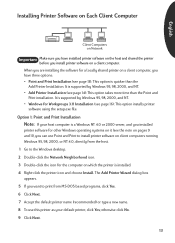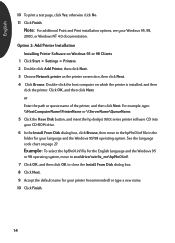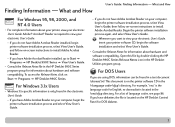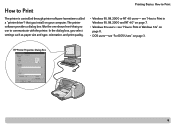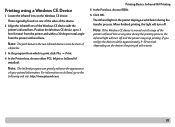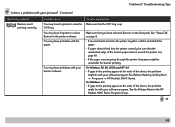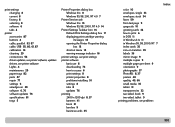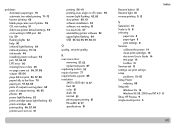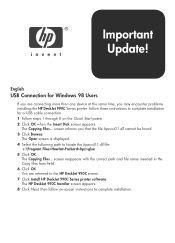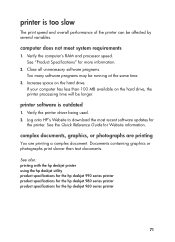HP 990cxi Support Question
Find answers below for this question about HP 990cxi - Deskjet Color Inkjet Printer.Need a HP 990cxi manual? We have 10 online manuals for this item!
Question posted by grahamabrown on July 8th, 2010
Installation Software
Where can I find a driver for the 990cxi on Windows Me and a parallel port interface?
Current Answers
Related HP 990cxi Manual Pages
Similar Questions
How To Install Hp Deskjet 6127 Driver On Windows 7
(Posted by clarBeL 9 years ago)
Printer Deskjet 6122 Started Printing Blurry Black Text And Images
Printer was fine for a couple of years, using the substitute driver for driver 990c. Suddenly, black...
Printer was fine for a couple of years, using the substitute driver for driver 990c. Suddenly, black...
(Posted by mzemanko 11 years ago)
I Have A Problem In Instaling Hp3745 Deskjet Printer Softwar
i have a problem in instaling hp3745 deskjet printer softwar in my window7. my original software is ...
i have a problem in instaling hp3745 deskjet printer softwar in my window7. my original software is ...
(Posted by sakumar 11 years ago)
Hp Deskjet 990cxi Driver For Windows 7 ?
Hello !!!I need to install a printerHP Deskjet 990cxi in a pc with Windows 7, but I can't find this ...
Hello !!!I need to install a printerHP Deskjet 990cxi in a pc with Windows 7, but I can't find this ...
(Posted by douglaswils 12 years ago)
No Lights Are On When The Printer Plugged Into The Wall And The Button Pushed.
Power cord is OK. I guess something wrong with Power Supply. How to get access to PS inside the prin...
Power cord is OK. I guess something wrong with Power Supply. How to get access to PS inside the prin...
(Posted by esh42 12 years ago)